Every modern application relies on I/O operations for reading, writing, and storing data. From text editors, databases, and logging frameworks to web servers and cloud storage, efficient I/O is the backbone of software systems.
A common real-world requirement is working with compressed files—to save space, improve network transfer times, or package resources together. Java provides robust APIs for handling ZIP and GZIP formats, making compression and decompression both powerful and developer-friendly.
This tutorial will guide you through working with compressed files in Java, from basics to advanced techniques, while highlighting best practices and real-world scenarios.
Basics of Java I/O
Streams in Java
Java organizes file I/O around streams:
- Byte Streams →
InputStream,OutputStream(binary data like images, executables, compressed files) - Character Streams →
Reader,Writer(text files like.txt,.csv)
Analogy: Using a buffered stream is like pouring tea into a cup before drinking, instead of sipping directly from the kettle.
File and Path APIs
- File API → legacy class for existence, path, and metadata checks.
- Path & Files (NIO.2) → introduced in Java 7 with better exception handling, symbolic link support, and secure operations.
Text vs Binary Handling
- Text → handled with
Reader/Writer. - Binary/Compressed files → handled with
InputStream/OutputStream.
Intermediate Concepts
Buffered I/O
Improves efficiency by minimizing disk access:
try (BufferedReader br = new BufferedReader(new FileReader("data.txt"))) {
String line;
while ((line = br.readLine()) != null) {
System.out.println(line);
}
}
RandomAccessFile
Allows direct access to specific file positions—helpful when partially reading logs or binary data.
Serialization & Deserialization
Objects can be serialized (ObjectOutputStream) and deserialized (ObjectInputStream). Always validate input to prevent security issues.
Common Formats
- CSV → parse with
BufferedReaderor OpenCSV. - JSON → use Jackson, Gson.
- XML → DOM/SAX parsers, JAXB.
- Properties → managed with
PropertiesAPI.
Advanced I/O with NIO and NIO.2
Channels & Buffers
NIO introduced channels and buffers for non-blocking I/O:
FileChannel channel = FileChannel.open(Path.of("sample.txt"));
ByteBuffer buffer = ByteBuffer.allocate(1024);
channel.read(buffer);
Memory-Mapped Files
Map large files directly into memory for performance—useful in log analysis and databases.
AsynchronousFileChannel
Perform reads/writes without blocking threads.
WatchService
Monitor directories for changes in real time.
File Locking
Ensure thread-safe or multi-process safe file access.
Working with Compressed Files in Java
ZIP Files
Creating a ZIP File
try (FileOutputStream fos = new FileOutputStream("archive.zip");
ZipOutputStream zos = new ZipOutputStream(fos)) {
File fileToZip = new File("document.txt");
try (FileInputStream fis = new FileInputStream(fileToZip)) {
ZipEntry zipEntry = new ZipEntry(fileToZip.getName());
zos.putNextEntry(zipEntry);
byte[] buffer = new byte[1024];
int len;
while ((len = fis.read(buffer)) > 0) {
zos.write(buffer, 0, len);
}
}
}
Extracting from ZIP
try (ZipInputStream zis = new ZipInputStream(new FileInputStream("archive.zip"))) {
ZipEntry entry;
while ((entry = zis.getNextEntry()) != null) {
System.out.println("Extracting: " + entry.getName());
// handle file extraction
}
}
GZIP Files
Compressing a File with GZIP
try (FileInputStream fis = new FileInputStream("data.txt");
FileOutputStream fos = new FileOutputStream("data.txt.gz");
GZIPOutputStream gos = new GZIPOutputStream(fos)) {
byte[] buffer = new byte[1024];
int len;
while ((len = fis.read(buffer)) != -1) {
gos.write(buffer, 0, len);
}
}
Decompressing a GZIP File
try (FileInputStream fis = new FileInputStream("data.txt.gz");
GZIPInputStream gis = new GZIPInputStream(fis);
FileOutputStream fos = new FileOutputStream("data_dec.txt")) {
byte[] buffer = new byte[1024];
int len;
while ((len = gis.read(buffer)) != -1) {
fos.write(buffer, 0, len);
}
}
Performance & Best Practices
- Prefer streaming decompression for large files.
- Use
BufferedInputStream/BufferedOutputStreamwith compression APIs. - Avoid reading the entire compressed archive into memory.
- Validate compressed contents to prevent Zip Slip attacks.
- Always close streams with try-with-resources.
Framework Case Studies
- Spring Boot → file uploads and downloads with
MultipartFile, streaming compressed responses. - Logging (Log4j/SLF4J) → compress old logs into ZIP/GZIP archives.
- Netty → efficient streaming of compressed files in networking.
- Hibernate → resource configs packaged in ZIP/JAR files.
- Cloud Services → upload/download compressed files to S3, GCP, Azure.
Real-World Scenarios
- Backup Systems → archive multiple logs into ZIP.
- Web APIs → serve GZIP-compressed responses to reduce bandwidth.
- ETL Pipelines → import/export compressed CSV/JSON files.
- Big Data → process GZIP-compressed files line-by-line.
📌 What's New in Java I/O?
- Java 7+ → NIO.2 (
Path,Files,WatchService, async I/O) - Java 8 → Streams API (
Files.lines,Files.walk) for processing compressed file outputs. - Java 11 →
Files.readString(),Files.writeString()simplify text I/O. - Java 17 → Performance improvements in NIO, sealed classes for I/O APIs.
- Java 21 → Virtual threads & structured concurrency make blocking I/O more scalable.
Conclusion & Key Takeaways
- Use ZIP for archiving multiple files, GZIP for compressing single files.
- Always use streaming I/O for large compressed files.
- Validate extracted file paths to avoid vulnerabilities.
- Combine compression with frameworks like Spring Boot or Netty for scalable apps.
- Stay up to date with Java’s evolving I/O libraries.
FAQ
1. What’s the difference between ZIP and GZIP?
ZIP supports multiple files with metadata, GZIP compresses a single file.
2. Can I compress directories with GZIP?
No, GZIP only compresses one file. Use TAR + GZIP for directories.
3. What is a Zip Slip attack?
A security vulnerability where extracted files overwrite system files. Prevent by validating extraction paths.
4. Should I use memory-mapped files for compressed archives?
Not recommended; use streaming decompression instead.
5. How do I enable GZIP compression in a REST API?
Spring Boot can auto-enable response compression via application.properties.
6. When should I use Buffered streams with compression?
Always, to reduce system calls and improve performance.
7. Can I use NIO Channels with ZIP/GZIP?
Yes, by wrapping Channels.newInputStream() or newOutputStream().
8. How do logging frameworks use compression?
They roll old logs into GZIP/ZIP archives for space efficiency.
9. How does Java 21 help with I/O?
Virtual threads improve scalability for apps handling many compressed file streams.
10. What’s the best way to handle very large compressed files?
Use line-by-line streaming with GZIPInputStream or parallel processing frameworks.