File I/O (Input/Output) is at the core of data persistence, communication, and system integration in Java applications. From text editors to databases, web servers, and cloud platforms, efficient I/O is the backbone of reliable, scalable software.
In large applications, handling I/O poorly can lead to memory leaks, bottlenecks, and degraded user experience. Developers must adopt strategies that ensure speed, safety, and scalability in file operations.
This guide covers the best practices for efficient file I/O in Java, including traditional APIs (java.io), modern NIO (java.nio), and real-world patterns.
Basics of Java I/O
- InputStream/OutputStream → Byte-oriented data (binary files).
- Reader/Writer → Character-based data (text files).
- File and Path APIs → Creating, moving, deleting files.
- Text vs Binary Data → Choosing the right API depending on file type.
Intermediate Concepts for Large Applications
Buffered I/O
Reading/writing directly to disk is costly. Wrapping streams with BufferedReader or BufferedWriter reduces disk hits by batching operations.
try (BufferedReader reader = new BufferedReader(new FileReader("largefile.txt"))) {
String line;
while ((line = reader.readLine()) != null) {
System.out.println(line);
}
}
Best Practice: Always use buffered I/O when processing large files.
RandomAccessFile for Non-Sequential Access
Ideal for editing logs or database-like files without reading everything into memory.
RandomAccessFile raf = new RandomAccessFile("data.db", "rw");
raf.seek(100);
raf.writeUTF("Updated record");
raf.close();
Serialization & Deserialization
When persisting Java objects, ensure version compatibility with serialVersionUID. For large data, consider JSON or binary serialization frameworks.
Handling CSV, JSON, and XML
- Use libraries like OpenCSV, Jackson, or Gson for structured data.
- Avoid reinventing parsers.
Advanced I/O with NIO and NIO.2
Channels and Buffers
NIO replaces streams with channels and buffers, enabling faster bulk transfers.
try (FileChannel channel = FileChannel.open(Path.of("largefile.bin"), StandardOpenOption.READ)) {
ByteBuffer buffer = ByteBuffer.allocate(1024);
while (channel.read(buffer) > 0) {
buffer.flip();
// process buffer
buffer.clear();
}
}
Memory-Mapped Files
Maps files directly into memory for ultra-fast access:
try (FileChannel channel = FileChannel.open(Path.of("data.bin"), StandardOpenOption.READ)) {
MappedByteBuffer buffer = channel.map(FileChannel.MapMode.READ_ONLY, 0, channel.size());
while (buffer.hasRemaining()) {
System.out.print((char) buffer.get());
}
}
Best for large datasets like indexes, logs, or cache systems.
AsynchronousFileChannel
Use for non-blocking I/O when handling thousands of concurrent requests.
WatchService for Directory Monitoring
Efficiently monitors file system changes in large-scale applications.
Performance & Best Practices
- Use try-with-resources → Ensures automatic cleanup.
- Buffer I/O operations → Reduces disk access frequency.
- Prefer NIO over IO → For scalability and concurrent I/O.
- Handle encodings explicitly → Always specify UTF-8 or required charset.
- Minimize memory copies → Use direct buffers in NIO.
- Profile before optimization → Measure I/O performance with tools like JMH.
- Use streaming APIs → Avoid loading entire large files into memory.
- Log responsibly → Don’t log excessively to disk in high-throughput apps.
- Secure file access → Validate paths and use least privilege principle.
- Test on realistic datasets → Small files behave differently than GB-sized ones.
Framework Case Studies
- Spring Boot: Uses streams for file upload/download with
MultipartFile. - Log4j/SLF4J: Buffered appenders for efficient logging.
- Netty: Leverages NIO channels for high-performance networking.
- Hibernate: Reads configuration files safely with resource management.
Real-World Scenarios
- Big Data Processing → Efficiently stream CSV/JSON logs into databases.
- Microservices → Stream files over REST APIs without full memory load.
- Log Analyzers → Use buffered readers and memory-mapped files.
- Cloud Applications → Combine NIO with cloud storage SDKs for scalability.
📌 What's New in Java Versions?
- Java 7+: NIO.2 (Path, Files, WatchService, Asynchronous I/O).
- Java 8: Streams API (
Files.lines,Files.walk) for functional-style processing. - Java 11:
Files.readString()andFiles.writeString()simplify text I/O. - Java 17: Enhanced NIO performance with sealed classes.
- Java 21: Virtual threads simplify blocking I/O in concurrent apps.
Conclusion & Key Takeaways
Efficient file I/O is essential for scalable, performant, and reliable applications.
By adopting buffering, NIO, resource management, and structured libraries, developers can handle large-scale data seamlessly.
Key Takeaways:
- Use buffered and streaming I/O.
- Adopt NIO for scalability.
- Manage resources automatically with try-with-resources.
- Optimize for encoding, concurrency, and security.
FAQ
Q1. Should I always use NIO instead of IO?
A: Use NIO for scalable, concurrent apps. For simple tasks, IO suffices.
Q2. Why is buffered I/O faster?
A: It reduces system calls by batching operations.
Q3. How does try-with-resources help?
A: It auto-closes resources, preventing memory leaks.
Q4. What’s the best way to process large CSV files?
A: Use streaming with buffered readers or libraries like OpenCSV.
Q5. When should I use memory-mapped files?
A: For very large datasets where random access is required.
Q6. Can I use NIO with asynchronous programming?
A: Yes, with AsynchronousFileChannel or Netty.
Q7. How to avoid character encoding issues?
A: Always specify charset explicitly, e.g., UTF-8.
Q8. What’s the trade-off of async I/O?
A: More complex code but higher scalability.
Q9. Is Java I/O thread-safe?
A: Streams are not inherently thread-safe; synchronize when required.
Q10. How does Java 21 improve I/O?
A: Virtual threads allow simpler blocking I/O without performance loss.