File operations are at the core of nearly every software system. Whether it's a text editor saving documents, a database rotating logs, a web server serving static assets, or a cloud application synchronizing user files, handling file operations like copying, moving, and deleting is essential.
Java originally provided the File class for basic file handling, but with Java 7’s NIO.2 (java.nio.file) API, developers gained more powerful and flexible tools to manipulate files and directories. This tutorial explores copying, moving, and deleting files in Java using both the legacy and modern approaches, with practical examples, advanced concepts, and best practices.
Basics of Java I/O
Streams: Input and Output
- InputStream / OutputStream → Work with binary data.
- Reader / Writer → Work with character data.
- File class → Represents file paths (legacy).
- Path & Files (NIO.2) → Modern, powerful replacements.
Why Prefer NIO.2?
- Cross-platform consistency.
- More expressive methods (
Files.copy,Files.move,Files.delete). - Supports symbolic links, file attributes, and atomic operations.
- Enhanced exception handling.
Copying Files in Java
Using Legacy File API
import java.io.*;
public class LegacyCopy {
public static void main(String[] args) throws IOException {
FileInputStream in = new FileInputStream("source.txt");
FileOutputStream out = new FileOutputStream("destination.txt");
try (in; out) {
byte[] buffer = new byte[1024];
int bytesRead;
while ((bytesRead = in.read(buffer)) != -1) {
out.write(buffer, 0, bytesRead);
}
}
}
}
Using NIO.2 Files API
import java.nio.file.*;
public class NioCopy {
public static void main(String[] args) throws Exception {
Path source = Paths.get("source.txt");
Path destination = Paths.get("destination.txt");
Files.copy(source, destination, StandardCopyOption.REPLACE_EXISTING);
}
}
Moving Files in Java
Using NIO.2
import java.nio.file.*;
public class NioMove {
public static void main(String[] args) throws Exception {
Path source = Paths.get("data.txt");
Path target = Paths.get("backup/data.txt");
Files.move(source, target, StandardCopyOption.REPLACE_EXISTING);
}
}
Moving files can also rename them if the target path has a different filename.
Deleting Files in Java
Legacy Approach
import java.io.File;
public class LegacyDelete {
public static void main(String[] args) {
File file = new File("oldfile.txt");
if (file.delete()) {
System.out.println("File deleted successfully.");
} else {
System.out.println("Failed to delete the file.");
}
}
}
Modern NIO.2 Approach
import java.nio.file.*;
public class NioDelete {
public static void main(String[] args) throws Exception {
Path path = Paths.get("oldfile.txt");
Files.deleteIfExists(path);
System.out.println("File deleted if it existed.");
}
}
Intermediate Concepts
Buffered I/O and Efficiency
Even though Files.copy() is efficient, using BufferedInputStream/BufferedOutputStream can optimize legacy file operations.
RandomAccessFile
Sometimes, instead of copying or moving entire files, RandomAccessFile allows partial modifications.
Serialization & Structured Files
Copying serialized objects or structured formats (CSV, JSON, XML) often uses NIO.2 as the foundation.
Properties Files
Applications often copy and replace .properties configuration files during deployment.
Advanced I/O with NIO.2
Channels and Buffers
FileChannel and ByteBuffer offer high-performance copy/move for large files.
Memory-Mapped Files
Instead of traditional copying, memory-mapped files can duplicate content directly in memory.
AsynchronousFileChannel
Perform file copies without blocking threads, useful for large data transfers.
Directory Monitoring with WatchService
Monitor directories for file creation/modification events, then trigger copy/move/delete operations automatically.
File Locking
Prevent corruption during move/delete by locking files before operations.
Performance & Best Practices
- Use NIO.2 over legacy File API for simplicity and safety.
- Use
StandardCopyOption.ATOMIC_MOVEfor atomic file moves. - Always use try-with-resources.
- Validate file paths to avoid overwriting critical files.
- Ensure permissions before deleting system files.
- Handle exceptions properly (
IOException,DirectoryNotEmptyException).
Framework Case Studies
- Spring Boot: Handles file uploads and moves them to permanent directories.
- Log4j/SLF4J: Rotate logs by moving/deleting old files.
- Netty: Integrates with NIO for efficient file transfers.
- Hibernate: Reads/writes config files, often requiring copy/move during setup.
- Microservices: Copy/move/delete operations in cloud file storage (AWS S3, GCS).
Real-World Scenarios
- Log Rotation: Move and delete old log files.
- File Backup System: Copy important files to backup directories.
- File Upload Handling: Move temp uploads to permanent storage.
- REST File APIs: Copy and serve files through endpoints.
- Archive Management: Copy/delete compressed ZIP/GZIP files.
📌 What's New in Java Versions?
- Java 7+: Introduced NIO.2 with
Path,Files,WatchService. - Java 8: Added Stream APIs for working with
Files.walk()and filtering. - Java 11:
Files.readString()andFiles.writeString()simplify operations. - Java 17: Performance improvements for NIO.2 APIs.
- Java 21: Virtual threads improve scalability for file-heavy operations.
Conclusion & Key Takeaways
File operations like copying, moving, and deleting are essential in every application. With Java NIO.2, these operations are more powerful, expressive, and secure compared to legacy approaches.
Key Takeaways:
- Prefer NIO.2 (
Files.copy,Files.move,Files.delete) over legacy APIs. - Use atomic operations for critical file handling.
- Combine with WatchService for automated workflows.
- Always validate inputs for security and reliability.
FAQ
Q1. What’s the difference between File.delete() and Files.delete()?
A: File.delete() returns a boolean, while Files.delete() throws exceptions for better error handling.
Q2. Can I overwrite existing files when copying?
A: Yes, by passing StandardCopyOption.REPLACE_EXISTING.
Q3. How do I atomically move a file?
A: Use Files.move() with StandardCopyOption.ATOMIC_MOVE.
Q4. Can I copy directories with Files.copy()?
A: Only files by default; for directories, use recursive copying with Files.walkFileTree().
Q5. What happens if I try deleting a non-empty directory?
A: Files.delete() throws DirectoryNotEmptyException.
Q6. How do I handle large file copies efficiently?
A: Use FileChannel.transferTo() or Files.copy() with buffering.
Q7. How does WatchService help with file operations?
A: It monitors directories for changes, triggering operations automatically.
Q8. Can I copy symbolic links?
A: Yes, use StandardCopyOption.COPY_ATTRIBUTES and NOFOLLOW_LINKS for control.
Q9. What security concerns exist in file deletion?
A: Validate paths to prevent accidental or malicious deletion of critical files.
Q10. How do frameworks like Spring handle file moves?
A: They often wrap Files.move() under higher-level abstractions for safe and portable usage.