Java I/O (Input/Output) is at the core of software systems. From text editors, databases, and IDEs to web servers, APIs, and cloud storage, everything relies on efficient and secure file handling. Yet, many Java developers—beginners and even experienced ones—fall into common pitfalls and anti-patterns that lead to bugs, security vulnerabilities, memory leaks, and performance issues.
In this tutorial, we’ll explore the most frequent mistakes in Java file handling using java.io, java.nio, and asynchronous I/O, with real-world examples of what not to do—and how to do it correctly.
Basics of Java I/O
Streams
- Byte Streams (
InputStream,OutputStream) → suited for binary data (images, PDFs). - Character Streams (
Reader,Writer) → for text-based content.
File and Path APIs
Fileclass (legacy, less safe).Path&Files(Java 7+, NIO.2) → safer and preferred.
Text vs Binary Handling Pitfall
Anti-pattern: Using Reader/Writer for binary files.
Correct approach: Always use InputStream/OutputStream for binary files.
Intermediate Concepts
Buffered I/O Pitfall
Anti-pattern: Reading/writing one byte/character at a time.
// ❌ Inefficient anti-pattern
try (FileReader reader = new FileReader("data.txt")) {
int ch;
while ((ch = reader.read()) != -1) {
System.out.print((char) ch);
}
}
Correct approach: Use buffering.
// ✅ Efficient approach
try (BufferedReader reader = new BufferedReader(new FileReader("data.txt"))) {
String line;
while ((line = reader.readLine()) != null) {
System.out.println(line);
}
}
RandomAccessFile Pitfall
Anti-pattern: Using RandomAccessFile for sequential reading/writing.
Correct approach: Use buffered streams or channels for sequential access.
Serialization Pitfall
Anti-pattern: Relying on default Java serialization.
- Performance overhead.
- Security risks (deserialization attacks).
Correct approach: Use JSON/Avro/Protobuf for structured data.
Properties Files
Pitfall: Hardcoding sensitive values in .properties files.
Correct approach: Use environment variables or secure vaults.
Advanced I/O with NIO and NIO.2
FileChannel & Buffer Pitfall
Anti-pattern: Forgetting to flip() or clear() a ByteBuffer.
// ❌ Wrong: Forgetting flip()
ByteBuffer buffer = ByteBuffer.allocate(1024);
channel.read(buffer);
// processing data here will fail
Correct approach: Always flip() after writing, clear() or compact() after reading.
AsynchronousFileChannel Pitfall
Anti-pattern: Blocking inside callbacks (defeats async I/O).
Correct approach: Keep callbacks lightweight; offload heavy tasks to thread pools.
WatchService Pitfall
Anti-pattern: Busy-waiting on file events.
Correct approach: Use blocking take() instead of polling in a loop.
File Locking Pitfall
Anti-pattern: Forgetting to release file locks → deadlocks.
Correct approach: Always release locks in finally or try-with-resources.
Performance & Best Practices
-
Pitfall: Not closing resources → memory leaks.
-
Correct approach: Use
try-with-resources. -
Pitfall: Reading entire file into memory (e.g.,
Files.readAllBytes()) for huge files. -
Correct approach: Stream large files in chunks.
-
Pitfall: Ignoring character encoding.
-
Correct approach: Always specify encoding (
UTF-8).
Files.readString(path, StandardCharsets.UTF_8);
-
Pitfall: Using blocking I/O in high-concurrency apps.
-
Correct approach: Use non-blocking or async I/O for scalability.
-
Pitfall: Logging sensitive data to files.
-
Correct approach: Mask or encrypt sensitive information.
Framework Case Studies
- Spring Boot → Use
MultipartFilefor uploads and streaming responses for downloads. - Log4j/SLF4J → Configure rolling file appenders; avoid unbounded log files.
- Netty → Uses NIO for high-performance networking.
- Hibernate → Reads configs via I/O; avoid plaintext credentials.
- Microservices → Store files in cloud storage, not local disk.
Real-World Scenarios
-
Log Analyzer → Pitfall: loading entire log into memory.
✅ Solution: Stream withFiles.lines(). -
ETL Pipelines → Pitfall: writing uncompressed files.
✅ Solution: UseGZIPOutputStreamfor large datasets. -
REST APIs → Pitfall: returning entire file as
byte[].
✅ Solution: Stream withInputStreamResource. -
Monitoring Services → Pitfall: ignoring file events concurrency.
✅ Solution: Handle thread-safe directory monitoring.
📌 What's New in Java I/O?
- Java 7+ → NIO.2 (
Path,Files, async I/O, WatchService`). - Java 8 → Streams API (
Files.lines,Files.walk). - Java 11 →
Files.readString(),Files.writeString(). - Java 17 → NIO performance improvements.
- Java 21 → Virtual threads make blocking I/O scalable.
Conclusion & Key Takeaways
- Avoid naive file handling anti-patterns (unbuffered I/O, no encoding, blocking calls).
- Always use try-with-resources to prevent leaks.
- Prefer streaming and async I/O for large or concurrent workloads.
- Secure files: mask sensitive data, validate paths, apply least-privilege access.
- Stay updated with modern Java I/O improvements.
FAQ
1. What’s the biggest file handling mistake in Java?
Not closing resources properly, leading to memory leaks.
2. Should I use File or Path?
Use Path (NIO.2) for modern applications.
3. Why is unbuffered I/O bad?
It causes excessive system calls, slowing performance.
4. Is RandomAccessFile still useful?
Yes, for non-sequential access; otherwise, prefer channels.
5. How do I avoid encoding issues?
Always specify a charset like UTF-8.
6. What’s wrong with default serialization?
It’s slow, brittle, and insecure; use JSON/Protobuf instead.
7. When should I use async I/O?
When handling many concurrent requests (servers, microservices).
8. Is it okay to read entire files into memory?
Only for small files; stream large ones.
9. How do frameworks handle logs safely?
By using rolling appenders and avoiding sensitive data.
10. Can virtual threads replace async I/O?
In some cases yes—they make blocking I/O scale better.