Most I/O operations in Java are sequential, meaning data is read or written in order from beginning to end. But what if you need to jump to a specific location in a file — like editing a value in the middle of a large log, reading only a portion of a file, or implementing a database-like storage system?
This is where RandomAccessFile comes in. Unlike streams and readers that move forward sequentially, RandomAccessFile allows non-sequential file access, letting you read and write bytes or characters anywhere in the file.
Basics of Java I/O
Streams vs Readers/Writers vs RandomAccessFile
- InputStream/OutputStream → Sequential binary data.
- Reader/Writer → Sequential character data.
- RandomAccessFile → Non-sequential access, supports both reading and writing.
Key Modes in RandomAccessFile
"r"→ Read-only."rw"→ Read and write."rws"→ Read/write with synchronous updates to storage."rwd"→ Read/write with synchronous data updates (not metadata).
Example: Writing and Reading with RandomAccessFile
import java.io.RandomAccessFile;
import java.io.IOException;
public class RandomAccessFileExample {
public static void main(String[] args) {
try (RandomAccessFile raf = new RandomAccessFile("example.dat", "rw")) {
// Writing data
raf.writeUTF("Hello RandomAccessFile!");
raf.writeInt(42);
// Move file pointer back to the beginning
raf.seek(0);
// Reading data
String text = raf.readUTF();
int number = raf.readInt();
System.out.println("Text: " + text);
System.out.println("Number: " + number);
} catch (IOException e) {
e.printStackTrace();
}
}
}
Key Methods
seek(long pos)→ Moves file pointer to a specific byte offset.getFilePointer()→ Returns current position.length()→ Returns file length.setLength(long newLength)→ Truncates or extends the file.
Intermediate Concepts
Buffered I/O vs RandomAccessFile
While buffered I/O is optimized for sequential access, RandomAccessFile shines in random read/write scenarios like log analyzers or index-based file systems.
Serialization and Structured Files
- Use
RandomAccessFileto store structured records (e.g., fixed-length records for employee data). - Combine with serialization for hybrid approaches.
Reading and Writing CSV, JSON, and XML
Though not ideal for structured formats, RandomAccessFile can jump to offsets when only parts of files need updating.
Properties Files
Properties are usually read sequentially, but RandomAccessFile can patch specific key-value entries in large configuration files.
Advanced I/O with NIO and NIO.2
FileChannel Integration
RandomAccessFile provides a getChannel() method to obtain a FileChannel, which unlocks NIO features like:
- Memory-mapped files.
- Asynchronous I/O.
- File locking.
Example: Using FileChannel
import java.io.RandomAccessFile;
import java.nio.channels.FileChannel;
import java.nio.ByteBuffer;
public class FileChannelExample {
public static void main(String[] args) throws Exception {
try (RandomAccessFile raf = new RandomAccessFile("example.dat", "rw");
FileChannel channel = raf.getChannel()) {
ByteBuffer buffer = ByteBuffer.allocate(48);
int bytesRead = channel.read(buffer);
System.out.println("Bytes read: " + bytesRead);
}
}
}
WatchService
Monitor directories while combining RandomAccessFile for quick updates.
File Locking
Use FileChannel.lock() with RandomAccessFile for concurrency control.
Performance & Best Practices
- Use
seek()efficiently; unnecessary pointer moves can degrade performance. - Always close resources with try-with-resources.
- Prefer
FileChannelfor high-performance needs. - Avoid using
RandomAccessFilefor small/simple sequential tasks — it’s overkill. - Handle encoding explicitly when dealing with text data.
Framework Case Studies
- Databases: Low-level storage engines use random access to update rows.
- Spring Boot: Log file readers may use
RandomAccessFile. - Logging Frameworks: Tail logs with random access for monitoring.
- Netty: Combines with NIO for non-blocking I/O.
- Microservices: Patch-based file updates in distributed systems.
Real-World Scenarios
- Log Analyzer: Seek to the last few lines of massive log files.
- Index-based Storage: Implement fixed-length record storage.
- Media File Access: Jump to metadata headers in MP3/MP4.
- Database Emulator: Store and update binary table rows.
- Patch Updates: Modify specific sections of large config files.
📌 What's New in Java Versions?
- Java 7+: NIO.2 introduced advanced alternatives like
SeekableByteChannel. - Java 8: Stream API integrated with Files for sequential reads.
- Java 11: Convenience methods (
Files.readString(),Files.writeString()). - Java 17: Optimized NIO performance for random access.
- Java 21: Virtual threads simplify handling blocking random I/O.
Conclusion & Key Takeaways
RandomAccessFile is a powerful class for non-sequential file access, allowing precise control over reading and writing at specific positions. While not always necessary for everyday I/O, it is indispensable for advanced use cases like database engines, log analysis, and patch updates.
Key Takeaways:
- Use
RandomAccessFilefor non-sequential access. - Combine with
FileChannelfor NIO integration. - Handle encoding carefully for character data.
- Best suited for structured records and large files.
FAQ
Q1. How is RandomAccessFile different from FileInputStream/FileOutputStream?
A: It allows both reading and writing at arbitrary positions, not just sequentially.
Q2. Can RandomAccessFile append to files?
A: Yes, by seeking to the end with raf.seek(raf.length()).
Q3. Does RandomAccessFile support character encodings?
A: Only for methods like writeUTF/readUTF. For more control, use Writers.
Q4. Is RandomAccessFile thread-safe?
A: No, external synchronization is required.
Q5. How do I truncate a file with RandomAccessFile?
A: Use setLength(long newLength).
Q6. When should I use RandomAccessFile over FileChannel?
A: Use it for simpler random access needs; FileChannel offers more advanced features.
Q7. Can I lock files with RandomAccessFile?
A: Yes, through raf.getChannel().lock().
Q8. Can I read structured formats like CSV/JSON with RandomAccessFile?
A: Possible, but inefficient. Prefer Readers/Writers.
Q9. How does RandomAccessFile interact with NIO.2?
A: It provides a FileChannel for advanced NIO operations.
Q10. What’s a real-world analogy for RandomAccessFile?
A: Like a DVD player — you can skip directly to a scene instead of watching sequentially.