Handling large files efficiently is a challenge in software development. Traditional Java I/O (java.io) reads and writes data sequentially using streams, which can become slow and memory-intensive for large datasets. Enter Memory-Mapped Files (MMFs) — a feature of Java NIO that allows developers to map a portion (or the entirety) of a file directly into memory.
With memory mapping, files can be accessed as if they were arrays in memory, leading to significant performance gains in applications such as databases, log analyzers, and big data processing systems. Real-world software like Oracle DB, Elasticsearch, and Kafka leverage memory-mapped files for speed and scalability.
Basics of Java I/O
- Streams (
InputStream,OutputStream) → Sequential byte processing. - Readers/Writers → Character data processing with encoding.
- File API → Basic file handling (create, delete, inspect).
Limitation: Sequential, blocking reads/writes are inefficient for very large files.
What Are Memory-Mapped Files?
A memory-mapped file is a file that is directly mapped into the memory address space of a process. This enables the OS to handle file I/O using virtual memory mechanisms, bypassing redundant copies.
Benefits:
- Faster read/write compared to streams.
- Random access to any part of a file.
- Scales well for large files.
- Shared memory between processes (in some OS implementations).
Example: Creating and Using a Memory-Mapped File
import java.io.RandomAccessFile;
import java.nio.MappedByteBuffer;
import java.nio.channels.FileChannel;
public class MemoryMappedExample {
public static void main(String[] args) throws Exception {
RandomAccessFile file = new RandomAccessFile("mapped.txt", "rw");
FileChannel channel = file.getChannel();
// Map first 1KB of the file into memory
MappedByteBuffer buffer = channel.map(FileChannel.MapMode.READ_WRITE, 0, 1024);
buffer.put(0, (byte) 65); // Write 'A' at position 0
buffer.put(1, (byte) 66); // Write 'B' at position 1
System.out.println("Written characters: A and B");
file.close();
}
}
Reading Data from Memory-Mapped File
import java.io.RandomAccessFile;
import java.nio.MappedByteBuffer;
import java.nio.channels.FileChannel;
public class MemoryMappedRead {
public static void main(String[] args) throws Exception {
RandomAccessFile file = new RandomAccessFile("mapped.txt", "r");
FileChannel channel = file.getChannel();
MappedByteBuffer buffer = channel.map(FileChannel.MapMode.READ_ONLY, 0, channel.size());
while (buffer.hasRemaining()) {
System.out.print((char) buffer.get());
}
file.close();
}
}
Advanced Concepts
Modes of Mapping
READ_ONLY→ File can only be read.READ_WRITE→ File can be read and written.PRIVATE→ Copy-on-write mapping (changes not written to the file).
Large File Handling
- You can map only portions of a very large file (paging).
File Locking
- Use
FileChannel.lock()for concurrency control.
Performance Tips
- Use direct buffers for maximum performance.
- Use try-with-resources for closing channels.
- Be aware of OS page size alignment.
Performance & Best Practices
- Memory mapping reduces context switching overhead.
- Provides random access vs sequential I/O.
- Ideal for files > 1GB.
- Avoid excessive mapping/unmapping — can cause memory leaks.
- Manage concurrency with file locks.
- For cross-platform serialization, combine with JSON/Protobuf.
Framework Case Studies
- Elasticsearch: Uses memory-mapped files for indexing.
- Kafka: Relies on MMFs for high-throughput messaging.
- Databases: Use MMFs for caching indexes and logs.
- Log4j: Async appenders benefit from NIO’s speed.
- Microservices: Handle large data processing efficiently.
Real-World Scenarios
- Big Data Analytics: Process terabytes of logs via MMFs.
- Image Processing: Random access large image files.
- Game Engines: Fast access to assets.
- ETL Pipelines: Import/export huge CSV datasets.
- Cloud Storage: Optimize I/O for large objects.
📌 What's New in Java Versions?
- Java 7+: NIO.2 (
Path,Files,WatchService). - Java 8: Stream APIs to process mapped data.
- Java 11:
Files.readString,Files.writeString. - Java 17: NIO performance optimizations.
- Java 21: Virtual threads integrate better with blocking I/O.
Conclusion & Key Takeaways
Memory-mapped files offer a high-performance, random-access alternative to traditional I/O. By mapping files directly into memory, developers can achieve unparalleled speed and efficiency in handling large datasets.
Key Takeaways:
- MMFs bypass traditional I/O bottlenecks.
- Perfect for large-scale, high-performance applications.
- Choose mapping mode carefully (
READ_ONLY,READ_WRITE,PRIVATE). - Use in scenarios requiring random access and low latency.
FAQ
Q1. What is the main advantage of memory-mapped files?
A: Fast, random access to large files with less overhead.
Q2. Can memory-mapped files handle TB-sized data?
A: Yes, by mapping file regions in chunks.
Q3. What happens if two processes map the same file?
A: They can share changes if OS supports it.
Q4. Is memory mapping thread-safe?
A: No, synchronize buffer access for concurrency.
Q5. What is the difference between FileChannel and RandomAccessFile?
A: FileChannel provides mapping; RandomAccessFile doesn’t by itself.
Q6. When should I avoid memory-mapped files?
A: For small files or when portability across platforms is crucial.
Q7. Can I use MMFs in microservices?
A: Yes, for log processing, caching, or analytics.
Q8. Does GC manage memory-mapped buffers?
A: No, they rely on OS page cache; explicit unmapping may be needed.
Q9. Are MMFs faster than buffered streams?
A: For large files, yes — due to OS-level optimizations.
Q10. Real-world analogy of MMFs?
A: Like opening a giant book on your desk and flipping to any page instantly, instead of reading from start to end sequentially.