Working with files and streams in Java means working with resources that consume system memory and require explicit cleanup. Improper resource handling can lead to resource leaks, performance issues, and even security vulnerabilities. To tackle this, Java provides robust mechanisms for exception handling and automatic resource management.
The most effective feature introduced in Java 7 is try-with-resources, which ensures resources like streams, readers, writers, and channels are automatically closed after use — even in case of exceptions.
From text editors to database connections, resource management underpins every real-world application. Without it, cloud services, web servers, and distributed applications would quickly become unreliable.
Basics of Java I/O
- InputStream/OutputStream → For byte-oriented I/O.
- Reader/Writer → For character-based I/O with encoding support.
- File API → Creating, deleting, inspecting files.
- NIO.2 → Modern APIs with Path, Files, Channels, and WatchService.
Traditional Exception Handling in I/O
Before Java 7, developers had to close resources manually inside a finally block:
BufferedReader reader = null;
try {
reader = new BufferedReader(new FileReader("data.txt"));
String line = reader.readLine();
System.out.println(line);
} catch (IOException e) {
e.printStackTrace();
} finally {
try {
if (reader != null) reader.close();
} catch (IOException ex) {
ex.printStackTrace();
}
}
Problems with this approach:
- Verbose and error-prone.
- Multiple nested try-catch blocks.
- Easy to forget to close resources.
Using try-with-resources
Introduced in Java 7, try-with-resources eliminates the boilerplate:
try (BufferedReader reader = new BufferedReader(new FileReader("data.txt"))) {
String line = reader.readLine();
System.out.println(line);
} catch (IOException e) {
e.printStackTrace();
}
Advantages:
- Automatically closes resources.
- Cleaner, less error-prone code.
- Works with any class implementing
AutoCloseable(including streams, sockets, JDBC connections).
Analogy: Think of try-with-resources as a dishwasher. Instead of manually scrubbing every dish (closing resources), you load them into the dishwasher (try-with-resources), and it takes care of cleanup for you.
Multiple Resources in One Try
You can manage multiple resources in a single try block:
try (BufferedReader reader = new BufferedReader(new FileReader("data.txt"));
BufferedWriter writer = new BufferedWriter(new FileWriter("output.txt"))) {
String line;
while ((line = reader.readLine()) != null) {
writer.write(line.toUpperCase());
writer.newLine();
}
} catch (IOException e) {
e.printStackTrace();
}
Exception Handling in try-with-resources
- If both the try block and the
close()method throw exceptions, the exception from the try block is propagated, and the exception fromclose()is suppressed. - Suppressed exceptions can be retrieved using
Throwable.getSuppressed().
Example:
try (CustomResource resource = new CustomResource()) {
resource.process();
} catch (Exception e) {
for (Throwable t : e.getSuppressed()) {
System.out.println("Suppressed: " + t);
}
}
Performance & Best Practices
- Always use try-with-resources for I/O operations.
- Keep try blocks small and focused.
- Chain multiple resources efficiently when needed.
- For large file handling, combine try-with-resources with buffered streams.
- Log exceptions instead of swallowing them silently.
- Ensure proper handling of character encodings.
Framework Case Studies
- Spring Boot: Relies heavily on try-with-resources for JDBC connections and file uploads.
- Logging frameworks (Log4j, SLF4J): Use safe file appenders with auto-close behavior.
- Netty: Efficiently manages socket channels using non-blocking I/O and resource cleanup.
- Hibernate: Uses resource-safe session and configuration file handling.
Real-World Scenarios
- Log Analyzers: Automatically closing log readers.
- ETL Pipelines: Ensuring data readers/writers close even on job failure.
- REST APIs: Safely streaming large files.
- Backup Systems: Managing multiple file streams efficiently.
- Cloud Applications: Preventing resource leaks in distributed environments.
📌 What's New in Java Versions?
- Java 7+: Introduced try-with-resources.
- Java 9: Enhanced try-with-resources, allowing effectively final variables.
- Java 11: Added
Files.readString()andFiles.writeString()with built-in resource management. - Java 17: Improved NIO performance in file handling.
- Java 21: Virtual threads simplify concurrency in resource-heavy I/O.
Conclusion & Key Takeaways
- Exception handling is critical in Java I/O to ensure system stability.
- try-with-resources is the gold standard for automatic resource management.
- Suppressed exceptions provide insights into hidden cleanup issues.
- Best used for streams, readers, writers, sockets, JDBC connections, and more.
Key Takeaways:
- Always prefer try-with-resources over manual closing.
- Use suppressed exceptions for debugging.
- Resource management ensures efficient, leak-free applications.
FAQ
Q1. Can try-with-resources handle multiple resources?
A: Yes, declared in parentheses separated by semicolons.
Q2. What’s the difference between close() in finally vs try-with-resources?
A: try-with-resources is automatic and less error-prone.
Q3. What happens to exceptions thrown in close()?
A: They are suppressed and can be retrieved with getSuppressed().
Q4. Can custom classes be used with try-with-resources?
A: Yes, if they implement AutoCloseable or Closeable.
Q5. Is try-with-resources only for file handling?
A: No, it applies to any resource like sockets, JDBC, etc.
Q6. How is resource management related to performance?
A: Efficient resource cleanup prevents leaks and improves scalability.
Q7. Does try-with-resources support nested try blocks?
A: Yes, but usually a single block with multiple resources is preferred.
Q8. Is try-with-resources backward-compatible?
A: Available since Java 7; use manual closing in older versions.
Q9. Can I use try-with-resources with streams from NIO?
A: Yes, any AutoCloseable, including channels, works seamlessly.
Q10. Real-world analogy?
A: Like setting a timer on your oven — it ensures things are safely shut off even if you forget.