File system monitoring is critical in modern applications — whether for watching log files, detecting configuration changes, or tracking uploads in cloud storage systems. Java NIO.2 introduced the WatchService API in Java 7, enabling developers to efficiently monitor directories and respond to events like file creation, modification, and deletion.
From web servers reloading configurations to IDEs detecting source file updates, WatchService plays a pivotal role in reactive, event-driven file I/O systems.
Basics of Java I/O
- Streams (InputStream, OutputStream) → Sequential and blocking.
- Readers/Writers → Handle character data with encoding.
- File API → For creation, deletion, inspection of files.
- NIO.2 (Path, Files, WatchService) → Brings modern, event-driven file system monitoring.
WatchService API Overview
- Introduced in Java 7 (NIO.2).
- Monitors directories, not individual files.
- Supports three standard events:
- ENTRY_CREATE → New file/directory created.
- ENTRY_MODIFY → File/directory modified.
- ENTRY_DELETE → File/directory deleted.
- Works with Path and FileSystem APIs.
Analogy: Think of WatchService as a security camera for directories — it alerts you whenever something changes.
Example: Basic WatchService Usage
import java.nio.file.*;
public class WatchServiceExample {
public static void main(String[] args) throws Exception {
Path dir = Paths.get("watched_directory");
WatchService watchService = FileSystems.getDefault().newWatchService();
dir.register(watchService, StandardWatchEventKinds.ENTRY_CREATE,
StandardWatchEventKinds.ENTRY_MODIFY,
StandardWatchEventKinds.ENTRY_DELETE);
System.out.println("Monitoring directory: " + dir);
while (true) {
WatchKey key = watchService.take(); // Blocking call
for (WatchEvent<?> event : key.pollEvents()) {
System.out.println("Event kind: " + event.kind() + " - File: " + event.context());
}
key.reset();
}
}
}
Handling Different Events
1. Create Event
Triggered when new files are added. Useful for processing uploads or hot reloading configs.
2. Modify Event
Triggered when files change. Common in log analyzers or real-time processing systems.
3. Delete Event
Triggered when files are removed. Critical for cache invalidation or backup consistency.
Advanced Usage
Watching Multiple Directories
Path dir1 = Paths.get("logs");
Path dir2 = Paths.get("configs");
dir1.register(watchService, StandardWatchEventKinds.ENTRY_MODIFY);
dir2.register(watchService, StandardWatchEventKinds.ENTRY_CREATE, StandardWatchEventKinds.ENTRY_DELETE);
Using ExecutorService for Concurrent Processing
ExecutorService executor = Executors.newSingleThreadExecutor();
executor.submit(() -> {
while (true) {
WatchKey key = watchService.take();
for (WatchEvent<?> event : key.pollEvents()) {
System.out.println("Thread-safe event: " + event.kind() + " - " + event.context());
}
key.reset();
}
});
Performance & Best Practices
- Monitor only necessary directories to reduce overhead.
- Use dedicated threads for WatchService to avoid blocking main logic.
- Always call
key.reset()to continue monitoring. - Some platforms (Windows, Linux, macOS) differ in event accuracy. Test in your target environment.
- Combine WatchService with debouncing logic for frequent modifications (e.g., save in IDE).
Framework Case Studies
- Spring Boot: Hot reloading of configuration files.
- IDEs (IntelliJ/Eclipse): Monitor source directories for live updates.
- Web Servers: Detect new deployments or changes in resource directories.
- Hadoop/Spark: Monitor file ingestion directories.
- Logging Systems: Detect rotation and create new file handles.
Real-World Scenarios
- Log Analyzers: Monitor logs in real time.
- DevOps Tools: Track configuration changes.
- Backup Services: Detect new files for syncing.
- Cloud Storage Clients: Watch local directories for sync.
- Security Systems: Detect unauthorized deletions or changes.
📌 What's New in Java Versions?
- Java 7+: Introduced
WatchService. - Java 8: Integration with lambdas and Streams for clean code.
- Java 11: More stable file monitoring with better performance.
- Java 17: Minor refinements in NIO performance.
- Java 21: Structured concurrency simplifies event-handling pipelines.
Conclusion & Key Takeaways
The WatchService API is a powerful feature in Java NIO.2 that enables real-time monitoring of file system events. By leveraging this API, developers can build reactive, event-driven systems that respond instantly to changes in files and directories.
Key Takeaways:
- WatchService monitors directories for create, modify, delete events.
- Efficient and platform-independent, though behavior may vary.
- Best used with dedicated threads or executors.
- Ideal for log monitoring, config reloading, and cloud sync apps.
FAQ
Q1. Can WatchService monitor individual files?
A: No, it monitors directories. You can filter for specific file names.
Q2. Is WatchService event-driven or polling-based?
A: Internally, implementations may use polling, but the API exposes event-driven behavior.
Q3. What happens if many changes occur quickly?
A: Events may be coalesced — use debouncing strategies.
Q4. Does WatchService work across all OS platforms?
A: Yes, but event accuracy may vary.
Q5. Can I monitor nested directories automatically?
A: No, you must register each directory explicitly.
Q6. How do I stop monitoring?
A: Cancel the WatchKey or close the WatchService.
Q7. What’s the performance cost of monitoring large directories?
A: Higher, as more events are generated — optimize with filters.
Q8. Can WatchService detect permission changes?
A: No, it only detects create, modify, delete.
Q9. How does WatchService compare to Linux inotify?
A: WatchService may be implemented on top of inotify or equivalent APIs.
Q10. Real-world analogy of WatchService?
A: Like a home security system that alerts you when someone enters, modifies, or leaves your house (directory).