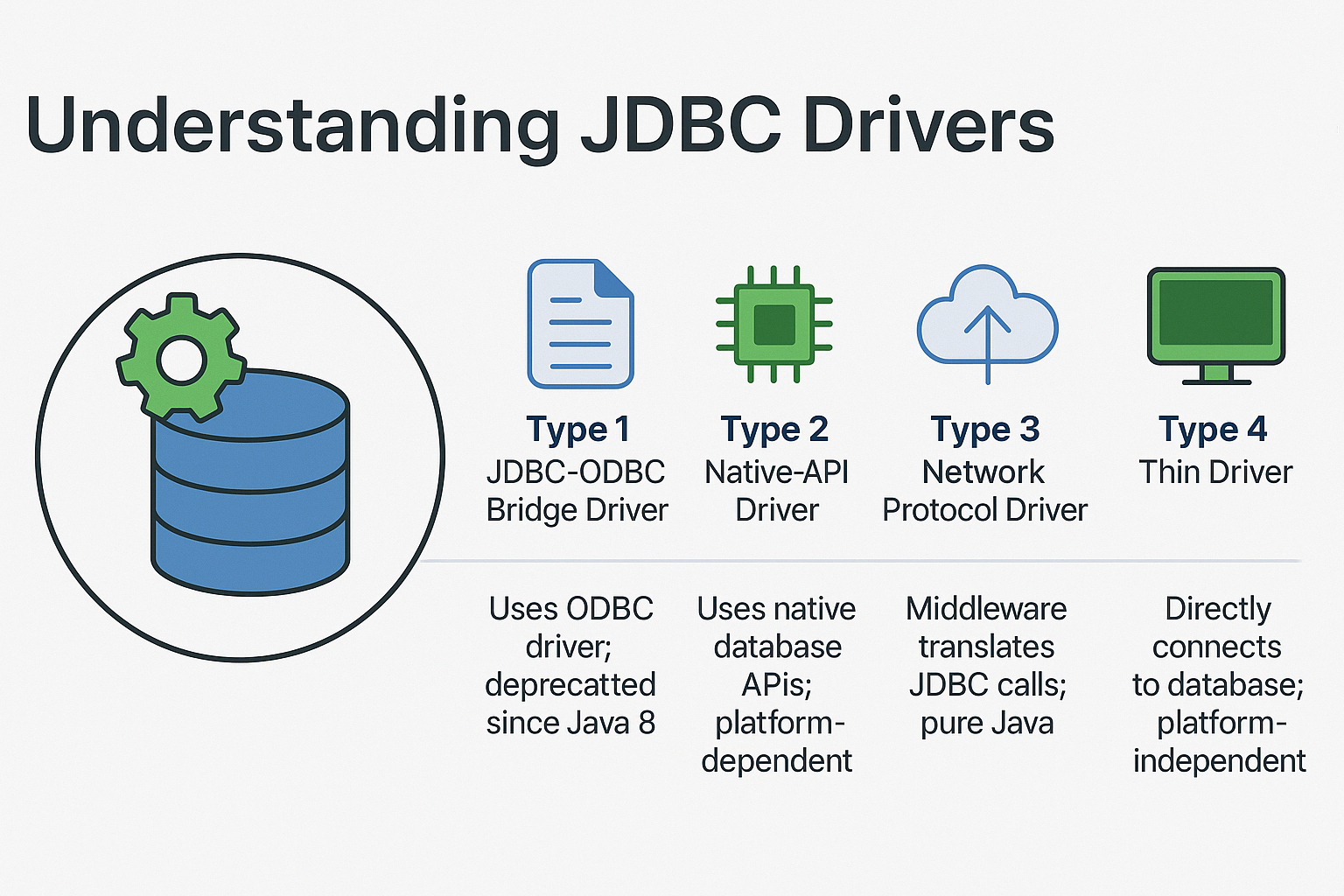Introduction
JDBC drivers are the backbone of Java Database Connectivity, acting as the bridge between your Java code and the database. Without the correct JDBC driver, your application cannot communicate with the database.
Why JDBC Drivers Matter
- Essential for Database Communication: They translate Java API calls into database-specific calls.
- Database Independence: Allows Java apps to switch databases with minimal code changes.
- Foundation for Enterprise Systems: Every JDBC-based app relies on these drivers.
What Are JDBC Drivers?
A JDBC driver is a software component that implements the JDBC API for a specific database. Different types of drivers exist based on how they translate JDBC calls.
Types of JDBC Drivers (Type 1–4)
1. Type 1: JDBC-ODBC Bridge Driver
- How it works: Converts JDBC calls into ODBC calls.
- Architecture:
Java App → JDBC API → JDBC-ODBC Bridge → ODBC Driver → Database - Pros:
- Simple to set up.
- Works with any ODBC-compliant DB.
- Cons:
- Deprecated since Java 8.
- Slower due to multiple layers.
- Use Cases: Legacy systems.
2. Type 2: Native-API/Partly Java Driver
- How it works: Uses database-specific native code.
- Architecture:
Java App → JDBC API → Native API → Database - Pros:
- Faster than Type 1.
- Access to native features.
- Cons:
- Requires native libraries on client machine.
- Platform-dependent.
- Use Cases: Performance-critical desktop apps.
3. Type 3: Network Protocol Driver
- How it works: Translates JDBC calls into a middleware protocol which then communicates with the database.
- Architecture:
Java App → JDBC API → Middleware Server → Database - Pros:
- Pure Java.
- No client-side database library required.
- Cons:
- Requires middleware server.
- Use Cases: Enterprise apps with middleware.
4. Type 4: Thin Driver (Pure Java)
- How it works: Directly converts JDBC calls to database-specific protocol using pure Java.
- Architecture:
Java App → JDBC API → Type 4 Driver → Database - Pros:
- Pure Java, platform-independent.
- Fast and efficient.
- Cons:
- Database-specific drivers needed.
- Use Cases: Modern web and enterprise apps.
Real-World Use Cases
- Type 4: MySQL, PostgreSQL in web apps and microservices.
- Type 3: Enterprise middleware systems.
- Type 2: Legacy desktop apps needing native performance.
- Type 1: Old ODBC-based systems (rare today).
Java Example with Type 4 Driver (MySQL)
import java.sql.*;
public class Type4Example {
public static void main(String[] args) {
String url = "jdbc:mysql://localhost:3306/testdb";
String user = "root";
String password = "password";
try (Connection conn = DriverManager.getConnection(url, user, password)) {
System.out.println("Connected using Type 4 Driver!");
} catch (SQLException e) {
e.printStackTrace();
}
}
}
Common Mistakes and Anti-Patterns
- Using outdated Type 1 drivers in new projects.
- Forgetting to include the correct JDBC driver in the classpath.
- Not matching driver versions with database versions.
- Hardcoding driver class names instead of relying on Service Provider mechanism.
Security Implications
- Always download JDBC drivers from official vendor sources.
- Keep drivers updated to patch vulnerabilities.
- Use
PreparedStatementto prevent SQL injection.
Performance and Scalability
- Prefer Type 4 drivers for modern apps due to their efficiency.
- Use connection pooling to avoid expensive connection creation.
- Benchmark different driver versions for performance.
Best Practices
- Use Type 4 drivers in most cases.
- Keep drivers version-aligned with the database.
- Always close connections using try-with-resources.
- Use parameterized queries to avoid SQL injection.
Real-World Analogy
Think of JDBC drivers as translators. Your Java app speaks one language (JDBC API), and the database speaks another (native protocol). The driver translates between them.
Conclusion & Key Takeaways
- JDBC drivers are essential for Java-database communication.
- Understand the differences between Type 1–4 to choose the right driver.
- Use Type 4 drivers for modern applications due to their speed and portability.
FAQ
-
What are JDBC drivers?
Software components that enable Java applications to communicate with databases. -
Which JDBC driver type is most common today?
Type 4 (Thin Driver) due to its pure Java nature and performance. -
Is the JDBC-ODBC bridge still used?
No, it was removed in Java 8. -
Do I need a different driver for each database?
Yes, each database requires its own Type 4 driver. -
Which is faster: Type 2 or Type 4 driver?
Type 4 is generally preferred due to no native dependency and better portability. -
Can I use multiple JDBC drivers in one application?
Yes, if you connect to multiple different databases. -
Are JDBC drivers database-specific?
Yes, vendors provide their own driver implementations. -
How to load a JDBC driver in Java 21?
Most drivers auto-load via the Service Provider mechanism; explicitClass.forName()is rarely needed. -
Do JDBC drivers impact SQL injection?
No, injection prevention is handled viaPreparedStatement. -
How to choose the right JDBC driver?
Prefer the latest Type 4 driver provided by your database vendor.