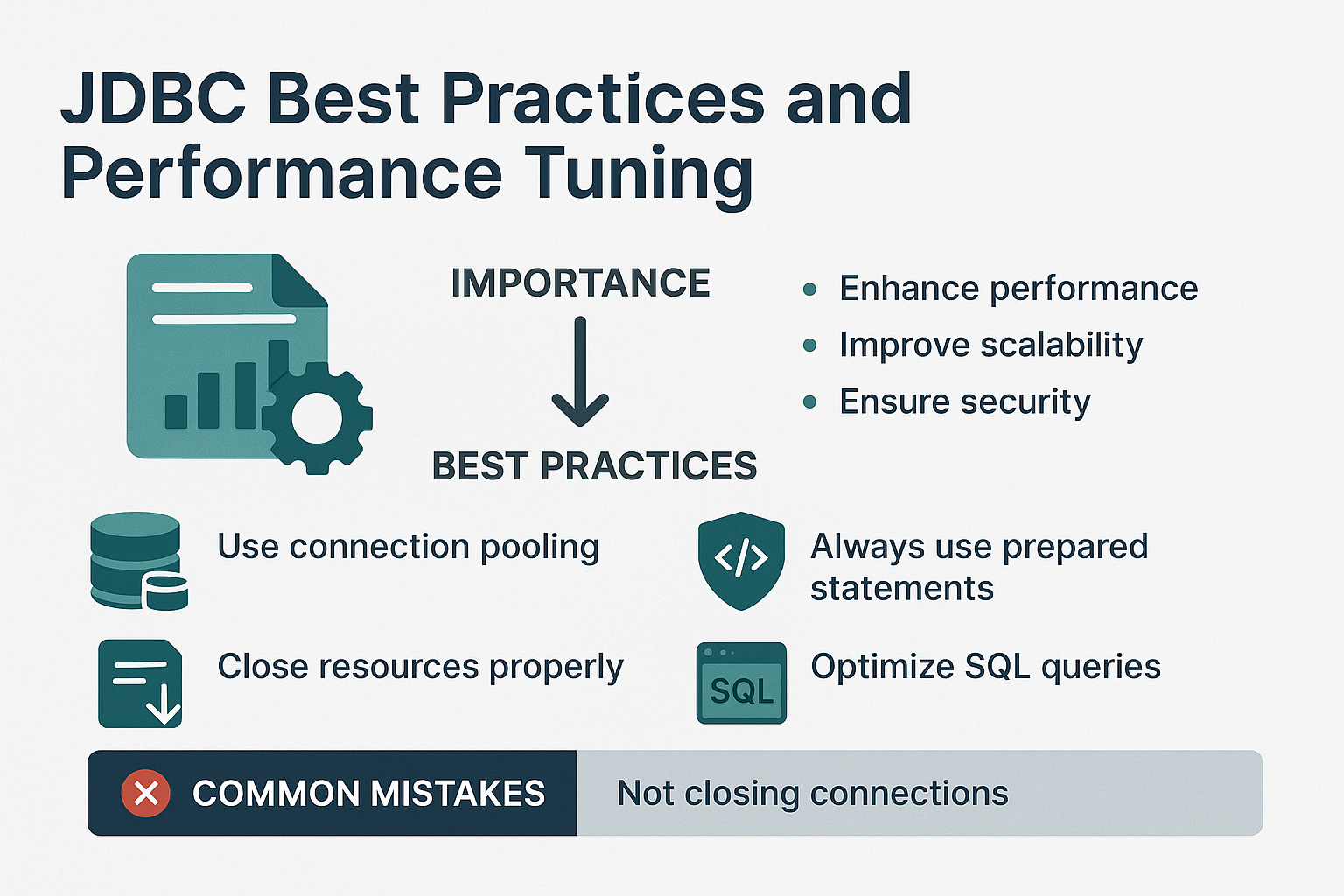Introduction
JDBC (Java Database Connectivity) is the backbone of most Java database applications. However, writing JDBC code without following best practices can lead to performance bottlenecks, security risks, and maintenance nightmares. This tutorial covers proven strategies and tuning techniques for building efficient and secure JDBC-based applications.
Why JDBC Best Practices Matter
- Performance: Optimized JDBC code handles high-load environments.
- Scalability: Proper connection and resource management ensures growth.
- Security: Avoids SQL injection and sensitive data leaks.
- Maintainability: Cleaner code with reduced bugs and easier debugging.
Core Concepts
- Connection Management: Efficient handling of database connections.
- Query Optimization: Writing efficient SQL queries.
- Prepared Statements: Securing and speeding up query execution.
- Connection Pooling: Reusing connections to reduce overhead.
- Transaction Handling: Ensuring data integrity.
Real-World Use Cases
- High-Traffic Web Apps: E-commerce, social networks.
- Financial Systems: Banking, trading platforms.
- Analytics Applications: Handling large datasets efficiently.
JDBC Best Practices
1. Use Connection Pooling
- Why: Creating new connections is expensive.
- How: Use libraries like HikariCP or Apache DBCP.
HikariConfig config = new HikariConfig();
config.setJdbcUrl("jdbc:mysql://localhost:3306/testdb");
config.setUsername("root");
config.setPassword("password");
config.setMaximumPoolSize(10);
HikariDataSource ds = new HikariDataSource(config);
2. Always Use PreparedStatement
- Why: Prevents SQL injection and improves performance.
- Example:
String sql = "SELECT * FROM employees WHERE id = ?";
try (PreparedStatement ps = conn.prepareStatement(sql)) {
ps.setInt(1, 101);
try (ResultSet rs = ps.executeQuery()) {
while (rs.next()) {
System.out.println(rs.getString("name"));
}
}
}
3. Close Resources with Try-with-Resources
try (Connection conn = ds.getConnection();
PreparedStatement ps = conn.prepareStatement(sql);
ResultSet rs = ps.executeQuery()) {
// Process results
}
4. Use Batching for Bulk Operations
String sql = "INSERT INTO logs (message) VALUES (?)";
try (PreparedStatement ps = conn.prepareStatement(sql)) {
for (int i = 0; i < 1000; i++) {
ps.setString(1, "Log " + i);
ps.addBatch();
}
ps.executeBatch();
}
5. Optimize SQL Queries
- Use indexes on frequently queried columns.
- Avoid
SELECT *; specify columns explicitly. - Analyze query execution plans for bottlenecks.
6. Manage Transactions Properly
conn.setAutoCommit(false);
try {
// Execute multiple statements
conn.commit();
} catch (SQLException e) {
conn.rollback();
}
7. Secure Database Credentials
- Use environment variables or configuration files.
- Avoid hardcoding sensitive information in code.
8. Monitor and Log SQL
- Use logging frameworks to monitor query performance.
- Log SQL exceptions with
SQLStateand error codes.
Performance and Scalability Considerations
- Connection Pool Size: Tune based on load and DB capacity.
- Caching: Use application-level caching for frequently accessed data.
- Streaming Large Results: Use
setFetchSize()to handle large datasets. - Indexing: Properly index tables for optimal query execution.
Statement vs PreparedStatement
| Feature | Statement | PreparedStatement |
|---|---|---|
| SQL Injection Safety | Vulnerable | Safe with parameter binding |
| Performance | Re-parsed every execution | Precompiled, faster for reuse |
| Dynamic Parameters | Hardcoded | Uses ? placeholders |
Common Mistakes and Anti-Patterns
- Not Closing Connections: Leads to memory leaks.
- Using Statement with User Input: SQL injection risk.
- Ignoring Transactions: Can cause data inconsistency.
- *Overusing SELECT : Hurts performance and readability.
Security Implications
- Use least privilege DB accounts.
- Sanitize input even with PreparedStatement.
- Avoid exposing detailed error messages to end users.
Best Practices Recap
- Use connection pooling.
- Always prefer PreparedStatement.
- Close resources properly.
- Optimize queries and use indexes.
- Manage transactions carefully.
- Secure credentials and monitor queries.
Real-World Analogy
Think of JDBC performance tuning like optimizing a restaurant kitchen. Connection pooling is like having prepped ingredients ready, PreparedStatements are pre-made recipes, and proper cleanup ensures the kitchen can handle more orders efficiently.
Conclusion & Key Takeaways
- Following JDBC best practices ensures secure, performant, and maintainable applications.
- Connection pooling, PreparedStatements, and query optimization are essential.
- Always consider scalability and security from the start.
FAQ
-
Why is connection pooling important in JDBC?
It reduces the overhead of creating and closing database connections. -
Does PreparedStatement improve performance?
Yes, due to precompilation and parameter binding. -
How to handle large result sets in JDBC?
Use streaming andsetFetchSize(). -
What is the biggest JDBC performance mistake?
Not closing resources and not using pooling. -
Does SQL injection affect JDBC apps?
Yes, unless you use PreparedStatement with parameterized queries. -
Should I use ORM instead of JDBC?
For complex apps, ORMs help, but JDBC is essential for control and performance. -
How to monitor JDBC performance?
Use logging frameworks and database monitoring tools. -
Is SELECT * bad for performance?
Yes, it fetches unnecessary data and increases I/O. -
Can JDBC handle high-concurrency apps?
Yes, with pooling and proper tuning. -
Does database choice affect JDBC performance?
Yes, tune based on specific database characteristics.