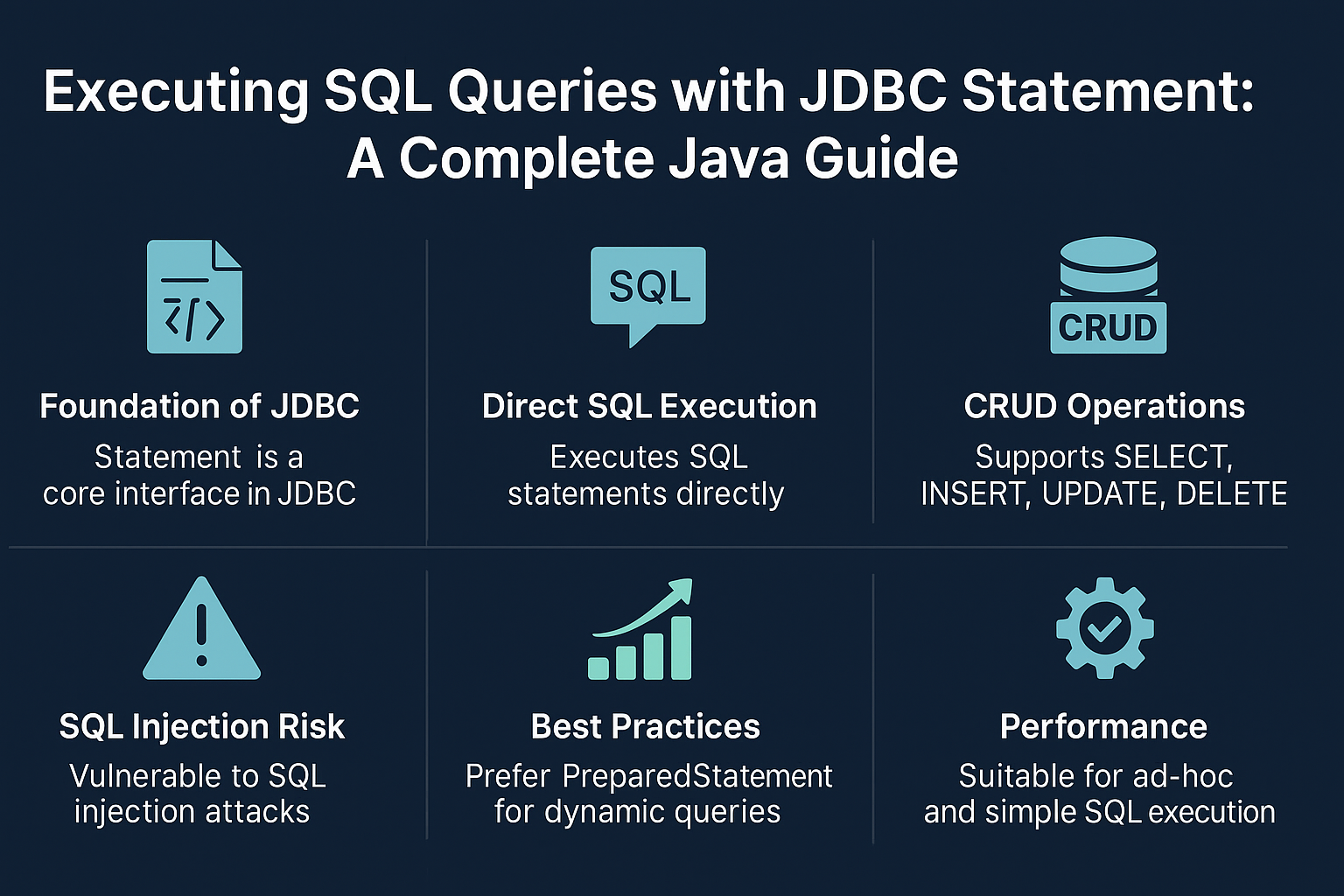Introduction
The Statement interface in JDBC is one of the core components for executing SQL queries in Java. It allows developers to send SQL commands such as SELECT, INSERT, UPDATE, and DELETE to the database. Understanding how to use Statement effectively is critical for building robust and secure Java applications.
Why Statement Matters
- Foundation of JDBC: Almost every JDBC-based application uses
Statementor its variants. - Direct SQL Execution: Allows dynamic execution of queries.
- Essential for CRUD Operations: Core to data retrieval and manipulation in Java apps.
Core Concepts of JDBC Statement
- Statement: Used to execute static SQL queries.
- ResultSet: Stores the results of
SELECTqueries. - Connection: Provides the context for creating
Statementobjects.
Statement Execution Flow
Java App → Connection → Statement → SQL Query → Database → ResultSet
Real-World Use Cases
- Web Applications: User registration, product management.
- Desktop Applications: CRUD operations in local databases.
- Data Migration Tools: Reading and writing data in bulk.
Creating and Using JDBC Statement
Step 1: Establish Connection
import java.sql.*;
public class StatementExample {
public static void main(String[] args) {
String url = "jdbc:mysql://localhost:3306/testdb";
String user = "root";
String password = "password";
try (Connection conn = DriverManager.getConnection(url, user, password);
Statement stmt = conn.createStatement()) {
System.out.println("Database connected!");
// Execute a query
String sql = "SELECT id, name FROM employees";
try (ResultSet rs = stmt.executeQuery(sql)) {
while (rs.next()) {
System.out.println(rs.getInt("id") + " - " + rs.getString("name"));
}
}
} catch (SQLException e) {
e.printStackTrace();
}
}
}
Executing Different Types of Queries
SELECT Query
String query = "SELECT * FROM employees";
ResultSet rs = stmt.executeQuery(query);
INSERT Query
String insert = "INSERT INTO employees (name, role) VALUES ('John Doe', 'Developer')";
int rows = stmt.executeUpdate(insert);
System.out.println(rows + " row(s) inserted.");
UPDATE Query
String update = "UPDATE employees SET role='Manager' WHERE id=1";
int rows = stmt.executeUpdate(update);
System.out.println(rows + " row(s) updated.");
DELETE Query
String delete = "DELETE FROM employees WHERE id=2";
int rows = stmt.executeUpdate(delete);
System.out.println(rows + " row(s) deleted.");
Statement vs PreparedStatement
| Feature | Statement | PreparedStatement |
|---|---|---|
| SQL Injection Safety | Vulnerable | Safe (parameterized queries) |
| Performance | Re-parsed on every execution | Precompiled, faster for reuse |
| Dynamic Parameters | Hardcoded values | Uses ? placeholders |
Common Mistakes and Anti-Patterns
- String concatenation for user input: Leads to SQL injection.
- Not closing statements: Causes resource leaks.
- Using Statement for repeated queries: Use
PreparedStatementinstead. - Hardcoding queries in code: Makes maintenance harder.
Security Implications
- Avoid user input concatenation in queries.
- Use
PreparedStatementto prevent SQL injection. - Limit database privileges to reduce risk of exploitation.
Performance and Scalability
- Use
PreparedStatementfor repeated queries. - Implement connection pooling to avoid overhead of creating new connections.
- Use batch updates for large inserts/updates.
Batch Example
try (Statement stmt = conn.createStatement()) {
stmt.addBatch("INSERT INTO logs (message) VALUES ('Log 1')");
stmt.addBatch("INSERT INTO logs (message) VALUES ('Log 2')");
stmt.executeBatch();
}
Best Practices
- Always close
Statementusing try-with-resources. - Prefer
PreparedStatementfor user input queries. - Keep SQL statements in separate files or constants for maintainability.
- Use connection pooling in production environments.
Real-World Analogy
Think of Statement as writing a one-time letter to the database. If you keep sending the same type of letters, PreparedStatement is like using a pre-printed template where you just fill in the blanks.
Conclusion & Key Takeaways
Statementis essential for executing SQL in JDBC.- Use
PreparedStatementfor dynamic or repeated queries. - Follow security and performance best practices for scalable applications.
FAQ
-
What is JDBC Statement?
An interface used to execute static SQL queries in Java. -
When should I use Statement vs PreparedStatement?
UseStatementfor simple, static queries andPreparedStatementfor dynamic ones. -
Can Statement execute multiple queries?
Yes, usingaddBatch()andexecuteBatch(). -
Is Statement vulnerable to SQL injection?
Yes, avoid using it with user input directly. -
Does Statement work with all databases?
Yes, as long as the JDBC driver supports it. -
What are the alternatives to Statement?
PreparedStatementandCallableStatement. -
Can I use Statement in connection pooling?
Yes, but always close it to return resources to the pool. -
How to handle large result sets with Statement?
Use pagination or streaming to avoid memory issues. -
Is Statement thread-safe?
No, do not share Statement objects across threads. -
Which databases are supported?
All major RDBMS like MySQL, PostgreSQL, Oracle, and SQL Server.