Imagine a relay race. One runner (throw) hands over the baton (exception) to the next, while the coach (throws) announces before the race which baton types might appear. That’s the essence of throw vs throws in Java.
This tutorial explores throwing exceptions using throw and declaring them using throws, with examples, best practices, and real-world scenarios to help you design reliable Java applications.
Purpose of Java Exception Handling
Java’s exception handling mechanism allows applications to:
- Separate error-handling logic from business logic.
- Anticipate and declare possible failures.
- Gracefully recover or terminate when unexpected issues arise.
Real-world analogy: Exception handling is like insurance policies—they don’t prevent accidents, but they help you recover when one occurs.
Errors vs Exceptions
At the root of Java’s exception framework is Throwable, which splits into:
Error: Serious issues likeOutOfMemoryError. These are not meant to be caught.Exception: Recoverable conditions such asIOExceptionorSQLException.
try {
int result = 10 / 0; // ArithmeticException
} catch (ArithmeticException e) {
System.out.println("Cannot divide by zero!");
}
Exception Hierarchy Overview
Throwable
├── Error (unrecoverable)
│ └── OutOfMemoryError, StackOverflowError
└── Exception
├── Checked (must be declared or handled)
│ └── IOException, SQLException
└── Unchecked (RuntimeException)
└── NullPointerException, ArithmeticException
Checked vs Unchecked Exceptions
- Checked exceptions: Must be declared in the method signature using
throwsor handled with try-catch. - Unchecked exceptions: Subclasses of
RuntimeException, not enforced by compiler.
Basic Syntax: try-catch-finally
try {
FileReader fr = new FileReader("file.txt");
} catch (FileNotFoundException e) {
System.out.println("File not found!");
} finally {
System.out.println("Cleanup executed");
}
Throwing Exceptions with throw
The throw keyword is used to explicitly throw an exception.
public void validateAge(int age) {
if (age < 18) {
throw new IllegalArgumentException("Age must be 18 or above");
}
}
- Can throw only one exception at a time.
- Used inside methods or blocks.
Analogy: Throw is like physically tossing a ball—it goes immediately to the catcher.
Declaring Exceptions with throws
The throws keyword is used in a method declaration to indicate what exceptions a method may throw.
public void readFile(String file) throws IOException {
FileReader fr = new FileReader(file);
}
- Declares potential exceptions to the caller.
- Caller must handle or further declare.
Analogy: Throws is like a warning label on a box: “May contain fragile items.”
Combining throw and throws
public void riskyOperation(String file) throws IOException {
if (file == null) {
throw new IOException("File path cannot be null");
}
FileReader fr = new FileReader(file);
}
Here:
throwgenerates the exception.throwsdeclares it for the caller to handle.
Multiple Catch and Matching Rules
try {
String text = null;
System.out.println(text.length());
} catch (NullPointerException e) {
System.out.println("Null value!");
} catch (RuntimeException e) {
System.out.println("Runtime issue!");
}
Order matters—specific exceptions must precede general ones.
Custom Exceptions
class InvalidAgeException extends Exception {
public InvalidAgeException(String msg) { super(msg); }
}
public void registerUser(int age) throws InvalidAgeException {
if (age < 18) throw new InvalidAgeException("Age must be 18+");
}
Custom exceptions improve clarity in domain-specific logic.
Exception Chaining
try {
dbCall();
} catch (SQLException e) {
throw new RuntimeException("Database error", e);
}
Preserves original root cause.
Try-with-Resources (Java 7+)
try (BufferedReader br = new BufferedReader(new FileReader("test.txt"))) {
System.out.println(br.readLine());
} catch (IOException e) {
e.printStackTrace();
}
Ensures resources close automatically.
Exceptions in Constructors & Inheritance
- Constructors can declare exceptions.
- Overridden methods can throw narrower checked exceptions.
class Parent {
public void read() throws IOException {}
}
class Child extends Parent {
@Override
public void read() throws FileNotFoundException {}
}
Logging Exceptions
try {
risky();
} catch (Exception e) {
logger.error("Operation failed", e);
}
Real-World Scenarios
File I/O
public void openFile(String name) throws FileNotFoundException {
FileReader fr = new FileReader(name);
}
JDBC
public void executeQuery() throws SQLException {
Connection con = DriverManager.getConnection(url, user, pass);
// ...
}
REST APIs (Spring Boot)
@GetMapping("/user/{id}")
public User getUser(@PathVariable int id) throws ResourceNotFoundException {
return userService.findById(id).orElseThrow(() -> new ResourceNotFoundException("User not found"));
}
Multithreading
Future<Integer> f = executor.submit(() -> 10 / 0);
try {
f.get();
} catch (ExecutionException e) {
System.out.println("Cause: " + e.getCause());
}
Best Practices
- Use
throwfor actual failure scenarios. - Use
throwsto declare recoverable exceptions. - Don’t overuse checked exceptions—balance readability and safety.
- Translate low-level exceptions into domain-specific exceptions.
- Always provide meaningful messages.
Anti-Patterns
- Declaring exceptions that never occur.
- Over-catching
Exception. - Empty catch blocks.
- Using exceptions for normal control flow.
Performance Considerations
- Creating and throwing exceptions is expensive.
- Prefer validations where possible.
throwsdeclarations add clarity but don’t impact runtime performance.
📌 What's New in Java Exception Handling
- Java 7+: Multi-catch, try-with-resources.
- Java 8: Exceptions in lambdas and streams.
- Java 9+: Stack-Walking API for efficient stack analysis.
- Java 14+: Helpful
NullPointerExceptionmessages. - Java 21: Structured concurrency and virtual threads improve error propagation.
FAQ: Expert-Level Questions
Q1. Why can’t I catch Error?
Because errors are unrecoverable (e.g., OutOfMemoryError).
Q2. What’s the difference between throw and throws?throw actually throws, throws declares.
Q3. Can a method have multiple exceptions in throws?
Yes: public void save() throws IOException, SQLException {}
Q4. Can constructors use throws?
Yes, constructors can declare exceptions.
Q5. Can we throw multiple exceptions at once?
No, only one can be thrown per throw statement.
Q6. Does throws impact performance?
No, it only informs the compiler and caller.
Q7. Can checked exceptions bypass throws?
No, compiler enforces them.
Q8. Can unchecked exceptions be declared in throws?
Yes, but not required.
Q9. Should I declare RuntimeExceptions in throws?
Generally no, unless API clarity benefits.
Q10. How do throw/throws interact with async code?
Async code wraps exceptions (e.g., ExecutionException in Future.get()).
Conclusion and Key Takeaways
throw: Used to explicitly throw an exception.throws: Declares possible exceptions in method signatures.- Both are essential for designing resilient APIs and clean exception handling strategies.
By mastering throw and throws, you’ll improve the clarity, reliability, and maintainability of your Java applications.