Imagine investigating a plane crash. You don’t just look at the surface damage—you trace back through the chain of events that caused it. Similarly, in Java, exception chaining helps you track the root cause of errors, making debugging easier and applications more reliable.
This tutorial explores exception chaining and root cause tracking, complete with examples, best practices, and real-world use cases.
Purpose of Java Exception Handling
Java’s exception handling aims to:
- Provide clear error communication.
- Separate failure handling from core business logic.
- Ensure applications recover gracefully.
- Preserve root causes for effective debugging.
Real-world analogy: Exception chaining is like black box recorders in airplanes—they preserve the full history of what went wrong.
Errors vs Exceptions
At the root of Java’s exception system is Throwable.
Error: Serious problems likeOutOfMemoryError. Unrecoverable.Exception: Recoverable problems that can be handled.
try {
int result = 10 / 0;
} catch (ArithmeticException e) {
System.out.println("Cannot divide by zero!");
}
Exception Hierarchy
Throwable
├── Error (unrecoverable)
│ └── OutOfMemoryError, StackOverflowError
└── Exception
├── Checked (must be declared or handled)
│ └── IOException, SQLException
└── Unchecked (RuntimeException)
└── NullPointerException, ArithmeticException
Checked vs Unchecked Exceptions
- Checked exceptions: Declared or caught. Example:
IOException. - Unchecked exceptions: Runtime errors not enforced. Example:
NullPointerException.
Basic Syntax: try-catch-finally
try {
FileReader fr = new FileReader("file.txt");
} catch (FileNotFoundException e) {
System.out.println("File not found!");
} finally {
System.out.println("Cleanup executed");
}
What is Exception Chaining?
Exception chaining allows you to wrap one exception inside another while preserving the original cause.
try {
dbCall();
} catch (SQLException e) {
throw new RuntimeException("Database operation failed", e);
}
- The second argument
epreserves the originalSQLException. - Stack trace shows both the high-level error and the root cause.
Analogy: Exception chaining is like forwarding an email with the original message attached—context isn’t lost.
Root Cause Tracking with getCause()
The getCause() method retrieves the underlying cause of an exception.
try {
serviceLayer();
} catch (RuntimeException e) {
Throwable cause = e.getCause();
System.out.println("Root cause: " + cause);
}
Example: Multi-Layer Application
// DAO layer
void readFromDB() throws SQLException {
throw new SQLException("DB connection failed");
}
// Service layer
void process() {
try {
readFromDB();
} catch (SQLException e) {
throw new RuntimeException("Service failure", e);
}
}
// Controller layer
try {
process();
} catch (RuntimeException e) {
e.printStackTrace();
}
Output: Stack trace will show both RuntimeException and the root SQLException.
Best Practices for Exception Chaining
- Always pass the original cause when wrapping exceptions.
- Provide meaningful context messages.
- Avoid hiding the root cause.
- Use custom exceptions for domain-specific clarity.
- Ensure logging captures the full stack trace.
Anti-Patterns
- Swallowing exceptions without rethrowing.
- Logging without preserving root cause.
- Wrapping exceptions without passing
cause. - Over-wrapping with no added context.
Real-World Scenarios
File I/O
try {
new FileReader("missing.txt");
} catch (FileNotFoundException e) {
throw new IOException("File read failed", e);
}
JDBC
try (Connection con = DriverManager.getConnection(url, user, pass)) {
// ...
} catch (SQLException e) {
throw new DataAccessException("Database access failed", e);
}
REST APIs (Spring Boot)
@GetMapping("/users/{id}")
public User getUser(@PathVariable int id) {
return userService.findById(id)
.orElseThrow(() -> new ResourceNotFoundException("User not found"));
}
Multithreading
Future<Integer> f = executor.submit(() -> 10 / 0);
try {
f.get();
} catch (ExecutionException e) {
System.out.println("Cause: " + e.getCause());
}
Try-with-Resources and Chaining
try (BufferedReader br = new BufferedReader(new FileReader("test.txt"))) {
System.out.println(br.readLine());
} catch (IOException e) {
throw new RuntimeException("Failed to read file", e);
}
📌 What's New in Java Exception Handling
- Java 7+: Multi-catch, try-with-resources.
- Java 8: Exceptions in lambdas and streams.
- Java 9+: Stack-Walking API improvements.
- Java 14+: Helpful
NullPointerExceptionmessages. - Java 21: Structured concurrency & virtual threads improve error propagation.
FAQ: Expert-Level Questions
Q1. Why can’t I catch Error?
Because errors are unrecoverable, like OutOfMemoryError.
Q2. Why is exception chaining important?
It preserves root causes, aiding debugging and monitoring.
Q3. Can I suppress the cause in chaining?
Yes, but discouraged—it hides context.
Q4. Do chained exceptions affect performance?
Negligible overhead compared to the benefit of clarity.
Q5. Should I always wrap exceptions?
Only when adding meaningful context.
Q6. Can I create custom chained exceptions?
Yes, with constructors accepting Throwable cause.
Q7. How does getCause() differ from printStackTrace()?getCause() returns the root, while printStackTrace() shows full chain.
Q8. What’s exception translation?
Wrapping low-level exceptions into domain-specific exceptions.
Q9. How does chaining work with async tasks?
Exceptions propagate wrapped (e.g., ExecutionException).
Q10. How do reactive frameworks handle root causes?
Operators like onErrorResume preserve and transform exceptions.
Conclusion and Key Takeaways
- Exception chaining = wrapping one exception inside another.
- Always use
getCause()or full stack trace for debugging. - Add meaningful context to chained exceptions.
- Avoid swallowing or hiding root causes.
By mastering exception chaining and root cause tracking, you’ll build robust, debuggable, and production-ready Java applications.