Exception handling is one of the most critical aspects of building robust Java applications. But writing code that throws exceptions is only half the story — you must test exceptions effectively to ensure your application behaves predictably under failure conditions.
JUnit, the de facto testing framework for Java, provides powerful tools like assertThrows (JUnit 5) and ExpectedException (JUnit 4) to validate exception behavior in unit tests. These tools help developers confirm that the right exceptions are thrown, with the correct type and message, when code encounters unexpected scenarios.
In this tutorial, we’ll explore best practices for exception testing in JUnit, compare JUnit 4 vs JUnit 5 approaches, and walk through real-world scenarios.
Core Definition: Why Test Exceptions?
Exception testing ensures that:
- Your code fails predictably under error conditions.
- Exception contracts (method signatures with
throws) are honored. - Custom exceptions behave as designed.
- APIs are resilient and don’t silently fail (anti-pattern: swallowing exceptions).
Think of exception testing as the crash test dummy of your application — validating how your system behaves when things go wrong.
Errors vs Exceptions Recap
Error→ Serious issues (e.g.,OutOfMemoryError), usually not caught in tests.Exception→ Application-level issues you must handle.Checked exceptions→ Must be declared or handled (IOException,SQLException).Unchecked exceptions→ Runtime issues, optional to declare (NullPointerException,IllegalArgumentException).
Testing Exceptions in JUnit 5 with assertThrows
Syntax
@Test
void testDivideByZero() {
ArithmeticException exception = assertThrows(ArithmeticException.class, () -> {
int result = 10 / 0;
});
assertEquals("/ by zero", exception.getMessage());
}
Explanation
assertThrowstakes the expected exception class and a lambda that triggers the exception.- Returns the exception object, so you can verify message, cause, etc.
Example: Custom Exception
@Test
void testCustomException() {
MyCustomException exception = assertThrows(MyCustomException.class, () -> {
throw new MyCustomException("Invalid input");
});
assertEquals("Invalid input", exception.getMessage());
}
Testing Exceptions in JUnit 4 with ExpectedException
Using Rule
@Rule
public ExpectedException thrown = ExpectedException.none();
@Test
public void testExpectedException() {
thrown.expect(IllegalArgumentException.class);
thrown.expectMessage("Negative value not allowed");
myService.process(-1);
}
Using @Test(expected = ...)
@Test(expected = IllegalArgumentException.class)
public void testExceptionAnnotation() {
myService.process(-1);
}
⚠️ Limitation: Cannot check the exception message or cause. Prefer ExpectedException or migrate to JUnit 5.
Best Practices for Exception Testing
- ✅ Test type and message of exceptions.
- ✅ Favor
assertThrowsin JUnit 5 (cleaner, more expressive). - ✅ For asynchronous code, use
CompletableFuture.exceptionallywithassertThrows. - ❌ Don’t over-test exceptions that should never happen (noise in tests).
- ❌ Avoid catching exceptions in tests just to call
fail(). Use framework features instead.
Exception Handling in Real-World Scenarios
1. File I/O
@Test
void testFileRead() {
assertThrows(IOException.class, () -> {
new FileReader("nonexistent.txt");
});
}
2. Database Access (JDBC)
@Test
void testDatabaseConnection() {
assertThrows(SQLException.class, () -> {
DriverManager.getConnection("invalid-url");
});
}
3. REST APIs (Spring Boot)
@Test
void testRestApiValidation() {
assertThrows(MethodArgumentNotValidException.class, () -> {
mockMvc.perform(post("/users")
.content("{"name":""}")
.contentType(MediaType.APPLICATION_JSON))
.andReturn();
});
}
4. Multithreading
@Test
void testFutureException() {
ExecutorService executor = Executors.newSingleThreadExecutor();
Future<?> future = executor.submit(() -> {
throw new IllegalStateException("Task failed");
});
assertThrows(ExecutionException.class, future::get);
executor.shutdown();
}
📌 What's New in Java [version]?
- Java 7+: Try-with-resources simplified resource cleanup in exception-heavy code.
- Java 8: Lambdas made
assertThrowsconcise. Streams require functional exception workarounds. - Java 9+: Stack-Walking API aids debugging in exception-heavy systems.
- Java 14+: Helpful
NullPointerExceptionswith clearer messages. - Java 21: Structured concurrency propagates exceptions across tasks cleanly.
FAQ
Q1: Why not just use try-catch in tests?
A: It leads to verbose, error-prone code. assertThrows is cleaner.
Q2: Can I test multiple exceptions in one method?
A: Yes, but separate tests are better for clarity.
Q3: How to test exceptions in Streams?
A: Wrap lambdas or use custom functional interfaces to rethrow checked exceptions.
Q4: How do I test async exceptions?
A: Use CompletableFuture with assertThrows.
Q5: Can I assert the cause of an exception?
A: Yes, assertThrows returns the exception object, so you can call getCause().
Q6: What about exceptions in reactive programming (Reactor, RxJava)?
A: Use their testing utilities like StepVerifier for Flux/Mono.
Q7: Is it good to test private methods for exceptions?
A: Prefer testing public APIs; private exceptions surface indirectly.
Q8: How do I test custom exceptions?
A: Create unit tests that throw and validate the exception type/message.
Q9: Should I test Error classes?
A: No. Errors like OutOfMemoryError are JVM-level and not part of normal testing.
Q10: Do exceptions impact test performance?
A: Minimal. Modern JUnit assertions are optimized for testing exceptions.
Conclusion and Key Takeaways
- Use
assertThrowsfor JUnit 5 — expressive and modern. - Use
ExpectedExceptionor@Test(expected = …)only in legacy JUnit 4 tests. - Always validate both type and message of exceptions.
- Exception testing ensures resilient APIs and predictable system behavior.