If software reliability were a skyscraper, the exception hierarchy would be its safety net—a structured framework that catches you when something goes wrong.
Understanding this hierarchy is essential for designing resilient applications, debugging faster, and writing cleaner code.
In this tutorial, we’ll explore the Throwable hierarchy in Java, break down Error vs Exception, and provide real-world analogies, code examples, and best practices.
Core Purpose of Java Exception Handling
Exception handling in Java ensures programs don’t collapse entirely when encountering problems. Instead, they can detect, handle, and recover gracefully.
Goals:
- Separate normal logic from error-handling logic.
- Communicate issues clearly.
- Provide mechanisms for recovery or safe shutdown.
Real-world analogy: Exception handling is like airbags in cars—you may never need them, but when accidents happen, they reduce damage.
Errors vs Exceptions in Java
At the root is Throwable, which branches into two:
Error: Represents serious issues beyond program control, likeOutOfMemoryErrororStackOverflowError. Think of it as a building’s foundation collapse—you can’t fix it from inside.Exception: Represents recoverable conditions. Example: file not found, invalid input. Like a power outage in a building—annoying, but backup systems can handle it.
try {
int result = 10 / 0; // ArithmeticException
} catch (ArithmeticException e) {
System.out.println("Cannot divide by zero!");
}
Java Exception Hierarchy Diagram
Throwable
├── Error (serious, unrecoverable)
│ └── OutOfMemoryError, StackOverflowError
└── Exception
├── Checked (must be declared or handled)
│ └── IOException, SQLException
└── Unchecked (RuntimeException)
└── NullPointerException, ArithmeticException
Checked vs Unchecked Exceptions
- Checked: Must be declared or caught. Example:
IOException. - Unchecked: Don’t need explicit handling. Example:
NullPointerException.
Real-world analogy:
- Checked = mandatory airport checks.
- Unchecked = stumbling while walking (unexpected, but possible).
// Checked
public void readFile(String path) throws IOException {
FileReader reader = new FileReader(path);
}
// Unchecked
public int divide(int a, int b) {
return a / b; // ArithmeticException if b == 0
}
try-catch-finally
try {
FileReader fr = new FileReader("file.txt");
} catch (FileNotFoundException e) {
System.out.println("File not found!");
} finally {
System.out.println("Cleanup always executes");
}
try: Risky code.catch: Handles exceptions.finally: Always executes for cleanup.
Multiple Catch and Matching Rules
try {
String text = null;
System.out.println(text.length());
} catch (NullPointerException e) {
System.out.println("Null value!");
} catch (RuntimeException e) {
System.out.println("Generic runtime exception!");
}
Order matters—specific before general.
Throwing and Declaring Exceptions
public void riskyOperation() throws IOException {
throw new IOException("Failed to read file");
}
throw: Used to throw exceptions.throws: Declares exceptions in method signature.
Custom Exceptions
class InvalidAgeException extends Exception {
public InvalidAgeException(String msg) { super(msg); }
}
public void registerUser(int age) throws InvalidAgeException {
if (age < 18) throw new InvalidAgeException("Age must be 18+");
}
Custom exceptions make error reporting domain-specific and meaningful.
Exception Chaining
try {
dbCall();
} catch (SQLException e) {
throw new RuntimeException("Database error", e);
}
This preserves the root cause for debugging.
Try-with-Resources (Java 7+)
try (BufferedReader br = new BufferedReader(new FileReader("test.txt"))) {
System.out.println(br.readLine());
} catch (IOException e) {
e.printStackTrace();
}
Automatically closes resources—like automatic hotel door locks.
Exceptions in Constructors & Inheritance
- Constructors can declare exceptions.
- Overridden methods can only throw narrower checked exceptions.
class Parent {
public void read() throws IOException {}
}
class Child extends Parent {
@Override
public void read() throws FileNotFoundException {} // narrower, valid
}
Logging Exceptions
- java.util.logging (basic)
- Log4j / SLF4J + Logback (enterprise)
try {
risky();
} catch (Exception e) {
logger.error("Operation failed", e);
}
Real-World Scenarios
File I/O
try (FileReader reader = new FileReader("data.txt")) {
// ...
} catch (IOException e) {
e.printStackTrace();
}
JDBC
try (Connection con = DriverManager.getConnection(url, user, pass)) {
// query
} catch (SQLException e) {
e.printStackTrace();
}
Spring Boot REST APIs
@RestControllerAdvice
class GlobalHandler {
@ExceptionHandler(ResourceNotFoundException.class)
ResponseEntity<String> handle(ResourceNotFoundException ex) {
return ResponseEntity.status(HttpStatus.NOT_FOUND).body(ex.getMessage());
}
}
Multithreading
Future<Integer> f = executor.submit(() -> 10 / 0);
try {
f.get();
} catch (ExecutionException e) {
System.out.println("Cause: " + e.getCause());
}
Best Practices
- Catch only what you can handle.
- Avoid empty catch blocks.
- Don’t use exceptions for normal control flow.
- Provide meaningful exception messages.
- Log exceptions consistently.
Anti-Patterns
- Catching
ThrowableorError. - Over-catching
Exception. - Logging and rethrowing unnecessarily.
- Suppressing exceptions silently.
Performance Considerations
- Creating exceptions is expensive—don’t misuse them.
- Validation is faster than relying on exceptions for control flow.
- Try-catch itself has negligible performance cost when no exception occurs.
📌 What's New in Java Exception Handling
- Java 7+: Multi-catch, try-with-resources.
- Java 8: Lambdas and streams with exception wrapping.
- Java 9+: Stack-Walking API improvements.
- Java 14+: Helpful
NullPointerExceptionwith variable details. - Java 21: Structured concurrency & virtual threads exception propagation.
FAQ: Expert-Level Questions
Q1. Why can’t I catch Error?
Errors are unrecoverable (like OutOfMemoryError). Catching them is discouraged.
Q2. Difference between Exception and RuntimeException?RuntimeException is unchecked, while base Exception is checked.
Q3. Is try-catch always slow?
No, the overhead comes when exceptions are actually thrown.
Q4. Can lambdas throw checked exceptions?
Not directly; wrap or use custom functional interfaces.
Q5. Should exceptions be logged at every layer?
No—decide logging ownership to avoid duplication.
Q6. What is exception translation?
Converting low-level exceptions into domain-specific ones.
Q7. How do exceptions work in async code?
They propagate via Future.get() or CompletableFuture.exceptionally().
Q8. What are suppressed exceptions?
Thrown during resource closing in try-with-resources.
Q9. Do exceptions affect JVM optimization?
Excessive exceptions can disrupt JIT optimizations.
Q10. How are exceptions handled in reactive programming?
Handled using operators like onErrorResume, onErrorReturn.
Conclusion and Key Takeaways
The Java exception hierarchy (Throwable, Error, Exception) is the backbone of error handling.
Error→ Critical, unrecoverable.Exception→ Recoverable, can be handled gracefully.
By mastering this hierarchy, applying best practices, and leveraging new Java improvements, you can write robust, production-ready applications that handle failures elegantly.