ine building a house: if the foundation fails midway, you can’t move in. Similarly, in Java, exceptions during object construction or initialization can leave objects in an inconsistent or partially constructed state. Handling such exceptions properly ensures robust, maintainable code.
This tutorial dives into how exceptions occur in constructors and initializers, how to handle them, and what best practices developers should follow.
Purpose of Java Exception Handling
Java’s exception handling ensures:
- Failures don’t crash the entire application.
- Error handling logic is separated from business logic.
- Objects are created in a predictable, valid state.
Real-world analogy: Exception handling in constructors is like a safety inspection during house construction—it prevents unsafe houses (invalid objects) from being used.
Errors vs Exceptions in Java
At the root of Java’s throwable system is Throwable:
Error: Irrecoverable problems (e.g.,OutOfMemoryError).Exception: Recoverable issues (e.g.,IOException,SQLException).
try {
int result = 10 / 0;
} catch (ArithmeticException e) {
System.out.println("Cannot divide by zero!");
}
Exception Hierarchy Overview
Throwable
├── Error (unrecoverable)
│ └── OutOfMemoryError, StackOverflowError
└── Exception
├── Checked (must be declared or handled)
│ └── IOException, SQLException
└── Unchecked (RuntimeException)
└── NullPointerException, ArithmeticException
Checked vs Unchecked Exceptions
- Checked exceptions: Must be declared or handled. Example:
IOException. - Unchecked exceptions: Runtime issues not enforced by the compiler. Example:
NullPointerException.
Exceptions in Object Construction
Constructors can throw exceptions just like methods.
class DatabaseConnection {
private Connection conn;
public DatabaseConnection(String url) throws SQLException {
conn = DriverManager.getConnection(url);
if (conn == null) {
throw new SQLException("Failed to establish connection");
}
}
}
Usage
try {
DatabaseConnection db = new DatabaseConnection("invalid-url");
} catch (SQLException e) {
System.out.println("Construction failed: " + e.getMessage());
}
Rule: If a constructor throws an exception, the object creation fails—no reference is returned.
Exceptions in Initializer Blocks
Java allows initializer blocks, which can also throw exceptions.
class ConfigLoader {
private Properties props;
{
try (FileReader fr = new FileReader("config.properties")) {
props = new Properties();
props.load(fr);
} catch (IOException e) {
throw new RuntimeException("Failed to load config", e);
}
}
}
Impact: If initialization fails, the object cannot be constructed.
Exceptions in Static Initialization
Static blocks run once when the class is loaded.
class AppConfig {
static Properties props;
static {
try (FileReader fr = new FileReader("config.properties")) {
props = new Properties();
props.load(fr);
} catch (IOException e) {
throw new ExceptionInInitializerError(e);
}
}
}
If a static block fails:
ExceptionInInitializerErroris thrown.- The class becomes unusable until reloaded.
Best Practices
- Keep constructors simple—avoid heavy logic.
- Use factory methods for complex initialization.
- Validate arguments early, throw
IllegalArgumentExceptionif invalid. - Convert checked exceptions to unchecked where appropriate.
- Use meaningful exception messages.
Anti-Patterns
- Performing expensive I/O or DB logic directly in constructors.
- Throwing generic
Exception. - Swallowing exceptions in constructors silently.
- Leaving partially constructed objects exposed.
Real-World Scenarios
File I/O
class FileProcessor {
private BufferedReader reader;
public FileProcessor(String path) throws IOException {
reader = new BufferedReader(new FileReader(path));
}
}
JDBC
class UserRepository {
private Connection con;
public UserRepository() throws SQLException {
con = DriverManager.getConnection("db-url");
}
}
REST APIs (Spring Boot)
@Component
public class ConfigService {
private Properties config;
public ConfigService() {
try (FileReader fr = new FileReader("config.yaml")) {
config = new Properties();
config.load(fr);
} catch (IOException e) {
throw new RuntimeException("Failed to load API config", e);
}
}
}
Multithreading
class WorkerThread extends Thread {
public WorkerThread() {
if (Math.random() > 0.5) {
throw new RuntimeException("Thread setup failed");
}
}
}
Logging Exceptions in Constructors
try {
FileProcessor fp = new FileProcessor("data.txt");
} catch (IOException e) {
logger.error("Initialization failed", e);
}
📌 What's New in Java Exception Handling
- Java 7+: Try-with-resources for automatic cleanup.
- Java 8: Exceptions in lambdas and streams.
- Java 9+: Enhanced stack-walking APIs.
- Java 14+: Helpful
NullPointerExceptionmessages. - Java 21: Structured concurrency improves error propagation in threads.
FAQ: Expert-Level Questions
Q1. Why can’t I catch Error?
Because errors represent unrecoverable conditions like OutOfMemoryError.
Q2. Can constructors declare checked exceptions?
Yes, they can declare with throws.
Q3. What happens if a constructor throws an exception?
Object creation fails, and no reference is returned.
Q4. Should constructors handle or throw exceptions?
Prefer throwing; let the caller decide handling.
Q5. Can static initializers throw checked exceptions?
No, they must wrap them in unchecked exceptions.
Q6. What is ExceptionInInitializerError?
An error thrown when static initialization fails.
Q7. How do I avoid heavy constructors?
Use factory methods or dependency injection frameworks.
Q8. Do partially constructed objects leak?
No reference is returned if the constructor fails, so they don’t escape.
Q9. How do I test constructor exceptions?
Use JUnit’s assertThrows.
Q10. How does Spring Boot handle constructor exceptions?
It fails the application context startup and logs the root cause.
Conclusion and Key Takeaways
- Constructors and initializers can throw exceptions.
- Failures prevent objects from being created or classes from loading.
- Keep constructors lightweight—delegate complex logic.
- Wrap exceptions with meaningful context.
By mastering exceptions in construction and initialization, you’ll ensure stable, maintainable, and production-ready Java applications.