Exception handling is one of the most critical aspects of building resilient Java applications. In production environments, debugging complex exception chains can be challenging because multiple layers of frameworks, libraries, and distributed services may wrap or rethrow exceptions. Without proper handling, teams waste time chasing secondary symptoms instead of addressing the root cause.
Think of exception chains as a relay race: the original exception is passed along, often wrapped in additional context. If not carefully managed, the root runner is lost in the noise. This tutorial teaches you how to debug, trace, and resolve exception chains effectively.
Errors vs Exceptions in Java
Before debugging, developers must distinguish between Error and Exception:
- Error → Severe system-level issues (e.g.,
OutOfMemoryError,StackOverflowError) that should not be caught. - Exception → Application-level issues that can be recovered from.
The Throwable hierarchy:
Throwable
├── Error
└── Exception
├── RuntimeException (unchecked)
└── IOException, SQLException, etc. (checked)
Exception Chaining in Java
Java provides constructors to chain exceptions for better debugging:
try {
riskyOperation();
} catch (IOException e) {
throw new RuntimeException("Failed to process file", e);
}
Here, the IOException becomes the cause of the RuntimeException. By inspecting the stack trace, developers can walk back to the root.
Example Stack Trace
Exception in thread "main" java.lang.RuntimeException: Failed to process file
at com.example.App.main(App.java:14)
Caused by: java.io.FileNotFoundException: config.txt (No such file or directory)
at java.base/java.io.FileInputStream.open0(Native Method)
...
The keyword Caused by: indicates exception chaining.
Debugging Complex Exception Chains
1. Always Log the Root Cause
Never log only the wrapper exception. Use logging frameworks (SLF4J, Log4j2) to capture full stack traces:
catch (Exception e) {
logger.error("Unexpected error occurred", e); // includes cause
}
2. Use Exception.getCause()
Programmatically trace back the exception chain:
Throwable root = e;
while (root.getCause() != null) {
root = root.getCause();
}
System.out.println("Root cause: " + root);
3. Leverage Stack-Walking API (Java 9+)
The StackWalker API provides efficient stack trace analysis:
StackWalker walker = StackWalker.getInstance();
walker.forEach(System.out::println);
4. Use Correlation IDs in Distributed Systems
When debugging exceptions across microservices, attach a correlation ID so logs can be traced end-to-end.
5. Prefer Exception Translation Over Swallowing
Wrap exceptions with contextual meaning but preserve the original cause.
Exception Handling in Production Systems
Real-World Scenarios
- File I/O → Missing configs lead to cascading failures.
- Database Access (JDBC/Hibernate) → SQL exceptions often wrapped into framework-specific exceptions.
- REST APIs (Spring Boot) →
HttpMessageNotReadableExceptioncaused by malformed JSON payloads. - Multithreading → Exceptions in worker threads often get swallowed unless explicitly handled.
Logging Strategies for Exception Chains
- Use structured logging (JSON logs) with stack traces.
- Tag logs with service name, method, and thread ID.
- Use monitoring tools (ELK stack, Splunk, Datadog) for log aggregation.
- Avoid logging the same exception multiple times (noise).
Best Practices
- Preserve the root cause (
throw new XException("msg", cause)). - Avoid exception swallowing (empty catch blocks).
- Use try-with-resources to ensure cleanup.
- Translate exceptions into domain-specific errors.
- Monitor exceptions via APM tools (New Relic, AppDynamics).
- Apply structured exception governance across teams.
📌 What's New in Java Versions?
- Java 7+: Multi-catch, try-with-resources
- Java 8: Exceptions in lambdas/streams need functional workarounds
- Java 9+: Stack-Walking API improves analysis
- Java 14+: Helpful NullPointerExceptions with variable names
- Java 21: Structured concurrency simplifies multi-threaded exception handling
FAQ
Q1. Why can’t I just log the top-level exception?
Because the root cause is often hidden deeper in the chain.
Q2. What’s the best way to avoid swallowed exceptions?
Always log or rethrow with context. Never use empty catch.
Q3. How do frameworks like Spring handle exception chains?
They wrap low-level exceptions into higher-level ones but preserve causes.
Q4. What’s the role of APM tools?
They trace requests across services and capture exceptions with context.
Q5. How do I debug exceptions in async code?
Use CompletableFuture.exceptionally() or structured concurrency (Java 21).
Q6. Should I catch Error types?
No, they represent unrecoverable JVM issues.
Q7. How do I unit test exception chains?
Use JUnit’s assertThrows and validate getCause().
Q8. Is logging exceptions costly?
Minimal compared to downtime—log wisely but avoid duplication.
Q9. What’s exception translation?
Wrapping low-level exceptions into meaningful business exceptions.
Q10. How does Java 14+ help with debugging?
Helpful NullPointerExceptions display variable names, reducing guesswork.
Conclusion and Key Takeaways
- Exception chains are clues, not noise—follow them to the root.
- Logging frameworks must capture the full stack trace.
- Use Java’s built-in tools (
getCause, StackWalker) effectively. - Translate exceptions to domain language without losing causes.
- In production, leverage correlation IDs and monitoring platforms.