Strings are one of the most widely used data types in Java and serve as the backbone for text manipulation. Whether you're reading input, constructing responses, or parsing data — strings are everywhere. Understanding how to work with strings efficiently is crucial for building robust, high-performance Java applications.
In this guide, you'll learn the fundamentals of Java Strings, uncover best practices, understand memory implications, and explore new string-related features added across Java versions.
📘 What is a String in Java?
In Java, a String is an immutable object that represents a sequence of characters. Strings are objects of the java.lang.String class and are stored in the String Pool, which optimizes memory usage by reusing string literals.
String greeting = "Hello, World!";
Real-World Analogy
Think of the String Pool as a library of reusable books. If two people ask for the same book, they’re handed the same physical copy, not two new ones — saving space.
🔍 Key Features of Java Strings
- Immutable: Once created, their value cannot be changed.
- Stored in the String Pool (for literals).
- Thread-safe because of immutability.
- Overloaded
+operator for concatenation. - Implements
CharSequence, allowing compatibility with many APIs.
✍️ String Creation & Syntax
String Literals
String str1 = "Java";
Using new Keyword
String str2 = new String("Java");
Note: This creates a new object in the heap, not reusing the pool.
📏 String Methods and Usage
Commonly Used Methods
| Method | Description |
|---|---|
length() |
Returns the length of the string |
charAt(int index) |
Returns the character at the specified index |
substring(int start, int end) |
Returns a substring |
equals(String s) |
Compares content |
equalsIgnoreCase(String s) |
Case-insensitive comparison |
contains(CharSequence s) |
Checks if sequence is present |
replace(CharSequence a, CharSequence b) |
Replaces characters |
toLowerCase() / toUpperCase() |
Case conversion |
split(String regex) |
Splits based on regex |
trim() |
Removes leading/trailing whitespace |
🚀 Performance and Memory Considerations
Concatenation with +
String result = "Hello" + " " + "World"; // Creates many intermediate strings
Use StringBuilder for efficiency
StringBuilder sb = new StringBuilder();
sb.append("Hello").append(" ").append("World");
This avoids unnecessary object creation and is much faster in loops or heavy processing.
🔁 Mutable Alternatives: StringBuilder vs StringBuffer
| Feature | StringBuilder | StringBuffer |
|---|---|---|
| Thread-safe | ❌ No | ✅ Yes |
| Performance | ✅ Faster | 🚫 Slower |
| Use case | Single-threaded | Multi-threaded |
📌 What's New in Java Strings?
Java 8
String.join(delimiter, elements...)String.chars()returns anIntStream
Java 11
isBlank()lines()strip(),stripLeading(),stripTrailing()
Java 13+
- Text Blocks (
""") introduced for multiline strings
String json = """
{
"name": "ChatGPT",
"type": "AI"
}
""";
Java 21
- String Templates (Preview):
String name = "Java";
String msg = STR."Welcome to \{name}!";
⚠️ Common Pitfalls and Misuse Cases
- Using
==instead of.equals()for string comparison. - Inefficient concatenation inside loops.
- Misunderstanding immutability and memory leaks.
🔄 Refactoring Example
❌ Bad Practice
String result = "";
for (int i = 0; i < 1000; i++) {
result += i; // slow and memory inefficient
}
✅ Better with StringBuilder
StringBuilder sb = new StringBuilder();
for (int i = 0; i < 1000; i++) {
sb.append(i);
}
String result = sb.toString();
✅ Best Practices
- Prefer
equals()over==for comparison. - Use
StringBuilderin loops. - Use
.isBlank()and.strip()(Java 11+). - Avoid creating redundant strings using
new.
🔚 Conclusion and Key Takeaways
- Strings in Java are immutable, memory-optimized, and core to nearly every application.
- String performance can drastically impact your application, especially in loops or heavy text processing.
- Use the right tool:
StringBuilderorStringBufferfor mutable scenarios. - Stay updated with new string methods added in Java 11, 13, and 21.
❓ FAQ
1. What's the difference between == and .equals()?
== checks for reference equality. .equals() checks if the contents are the same.
2. Are strings immutable in Java?
Yes, once created, they cannot be changed. All operations return a new string.
3. Why is using + in loops bad?
Each + creates a new object, leading to memory and CPU overhead.
4. When should I use StringBuilder?
Use it for heavy string manipulation or concatenation in loops.
5. What is the String Pool?
A special memory area where Java stores string literals to avoid duplication.
6. What does intern() do?
It moves a string to the String Pool or returns the reference if it already exists.
7. How is StringBuilder different from StringBuffer?
StringBuffer is synchronized (thread-safe), while StringBuilder is faster but not thread-safe.
8. How do I handle multi-line strings?
Use Text Blocks (""") from Java 13 onwards.
9. What's new in Java 21 for Strings?
String Templates — allowing inline expression injection using STR.
10. Can I convert a String to a char array?
Yes: char[] chars = myString.toCharArray();