In Java, strings are not just another data type—they’re essential for everything from UI labels to network protocols. However, naive string usage can introduce serious performance bottlenecks in high-throughput systems. In this tutorial, we’ll explore efficient string handling techniques to help you write high-performance Java applications.
🔍 Understanding Strings in Java
What is a String?
- A sequence of characters stored in a character array internally.
- Immutable: any operation that modifies a string creates a new object.
Why Does String Performance Matter?
- Repeated concatenation in loops creates many temporary objects.
- Excessive memory usage and garbage collection.
🧰 Core Techniques for Efficient String Handling
1. Use StringBuilder for Concatenation in Loops
StringBuilder sb = new StringBuilder();
for (int i = 0; i < 1000; i++) {
sb.append("Line ").append(i);
}
String result = sb.toString();
2. Avoid Implicit String Concatenation
// Inefficient
String s = "Result: " + value + " units";
// Efficient (in loops)
StringBuilder sb = new StringBuilder("Result: ");
sb.append(value).append(" units");
3. Use String.intern() Carefully
- Saves memory by using String Pool.
- Useful when many identical strings are repeated (e.g., in XML parsing).
- Interned strings are stored in the PermGen/MetaSpace.
4. Prefer StringJoiner or String.join() for Joining Strings
String result = String.join(", ", listOfNames);
📊 Performance and Memory Considerations
| Technique | Time Efficient | Memory Efficient | Thread Safe |
|---|---|---|---|
String |
❌ | ❌ | ✅ |
StringBuilder |
✅ | ✅ | ❌ |
| StringBuffer | ✅ | ✅ | ✅ |
String.intern() |
⚠️ Depends | ✅ (if reused) | ✅ |
✅ Best Practices for String Performance
- Pre-size your
StringBuilderif size is predictable. - Avoid unnecessary
toString()calls inside loops. - Use
String.format()carefully—it's convenient but slower. - Reuse common strings using constants.
⚠️ Common Anti-Patterns
- Using
+in loops for concatenation. - Storing many duplicate strings without interning.
- Not releasing large temporary strings quickly.
🔄 Refactoring Example
Before
String result = "";
for (int i = 0; i < 1000; i++) {
result += i;
}
After (Optimized)
StringBuilder sb = new StringBuilder();
for (int i = 0; i < 1000; i++) {
sb.append(i);
}
String result = sb.toString();
📌 What’s New in Java Versions
Java 8
StringJoinerintroducedString.join()
Java 11
isBlank(),lines(),strip()
Java 13
- Text blocks (preview)
Java 15
- Text blocks (finalized)
Java 21
- String templates (preview)
- Enhanced pattern matching (record/class)
📚 Conclusion and Key Takeaways
- Use
StringBuilderfor intensive string operations. - Avoid
+in loops. - Prefer
String.join()orString.format()only for readability. - Manage memory using interning and by reducing object churn.
❓ FAQ
1. Why is String immutable in Java?
To ensure security, thread-safety, and memory optimization via the String Pool.
2. When should I use StringBuilder?
When you're modifying strings frequently, especially in loops or performance-critical code.
3. Is StringBuffer obsolete?
No, but it's slower than StringBuilder unless synchronization is needed.
4. Can I measure string performance?
Yes, use tools like JMH (Java Microbenchmark Harness).
5. What’s the default capacity of StringBuilder?
16 characters, and it grows as needed.
6. What are the downsides of using intern()?
Memory leaks in long-running apps if used excessively.
7. How are text blocks better?
They allow cleaner multi-line strings without and +.
8. Is String.format() performant?
Not as fast as StringBuilder; avoid in tight loops.
9. Does Java optimize "a" + "b" at compile time?
Yes. Constants are concatenated at compile time.
10. What happens when StringBuilder exceeds capacity?
It grows dynamically—new array = old capacity * 2 + 2.