📘 Introduction
String handling is one of the most common tasks in Java development. While the standard Java API provides powerful string methods, writing custom utility functions can simplify repetitive logic, improve code readability, and enforce consistent behavior across large projects.
In this tutorial, you'll learn how to design, implement, and optimize your own string utility functions in Java. We’ll walk through common patterns, performance considerations, edge cases, and integration tips for real-world applications.
🔍 What Are String Utility Functions?
String utility functions are reusable methods that encapsulate common string operations such as:
- Case conversion
- Null and blank checks
- Trimming and padding
- Substring extraction
- Character filtering or counting
- Formatting or transformation
🧱 Why Build Custom Utilities?
- ✅ Avoid code duplication
- ✅ Make validation and formatting cleaner
- ✅ Standardize behavior across teams
- ✅ Improve testability and maintainability
- ✅ Integrate with libraries like Apache Commons, Guava, or Java 8+ APIs
🛠️ Custom Utility Method Examples
✅ 1. Check if String is Null or Blank
public static boolean isBlank(String input) {
return input == null || input.trim().isEmpty();
}
✅ 2. Capitalize the First Letter of Each Word
public static String toTitleCase(String input) {
if (isBlank(input)) return input;
String[] words = input.toLowerCase().split(" ");
StringBuilder result = new StringBuilder();
for (String word : words) {
if (!word.isEmpty()) {
result.append(Character.toUpperCase(word.charAt(0)))
.append(word.substring(1)).append(" ");
}
}
return result.toString().trim();
}
✅ 3. Repeat a String N Times
public static String repeat(String str, int times) {
if (str == null || times <= 0) return "";
return str.repeat(times); // Java 11+
}
✅ 4. Reverse a String
public static String reverse(String str) {
return str == null ? null : new StringBuilder(str).reverse().toString();
}
✅ 5. Count Character Occurrences
public static long countChar(String input, char target) {
if (input == null) return 0;
return input.chars().filter(c -> c == target).count();
}
🧠 Performance and Memory Tips
- Use StringBuilder for loop-based string concatenation
- Avoid regex for simple character operations
- Cache reusable results for repeated logic
- Profile large utilities that deal with streams or regex
⚖️ Pros and Cons of Utility Functions
| Pros | Cons |
|---|---|
| Centralized logic | Overengineering if too specific |
| Easier unit testing | May duplicate existing library functionality |
| Reusability across modules | Harder to migrate if poorly documented |
🔁 Refactoring Example
❌ Before (Scattered logic)
if (input != null && !input.trim().isEmpty()) {
// do something
}
✅ After (Reusable helper)
if (!StringUtils.isBlank(input)) {
// do something
}
Cleaner, reusable, and easier to test.
🔗 Integration with Java Streams
List<String> validNames = names.stream()
.filter(MyStringUtils::isNotBlank)
.map(MyStringUtils::toTitleCase)
.collect(Collectors.toList());
📌 What's New in Java Versions?
- ✅ Java 8:
Optional, lambdas, andCollectors.joining() - ✅ Java 11:
String.isBlank(),repeat(),strip() - ✅ Java 13+: Text blocks for long string constants
- ✅ Java 21: String templates (preview) enable reusable format wrappers
✅ Best Practices
- Group all utility methods in a final class (e.g.,
StringUtils) - Keep methods
staticand side-effect-free - Add unit tests for edge cases (null, empty, Unicode)
- Prefer built-in methods when sufficient (
isBlank(),repeat()) - Use meaningful method names (e.g.,
capitalizeEachWord()overformat1())
🧨 Anti-Patterns to Avoid
- ❌ Overusing
nullreturns instead of empty/default values - ❌ Nesting utility logic inside business code
- ❌ Writing overly generic methods with unclear behavior
- ❌ Failing to document assumptions (e.g., case-sensitivity)
📋 Conclusion and Key Takeaways
Building your own custom string utility functions can supercharge your Java development. By abstracting common patterns and enforcing consistent behavior, you can write cleaner, more robust, and highly testable code.
Don’t reinvent the wheel—but when Java's built-in methods fall short, utility classes give you a powerful toolkit to shape your strings with confidence.
❓ FAQ: Frequently Asked Questions
-
Should I write my own
isBlank()method?
Only if you're not using Java 11 or wantnullsafety. -
Is it okay to mix
StringUtilsfrom Apache with my own?
Yes, but make sure to maintain naming and behavior consistency. -
Where should I place utility classes?
In a dedicatedutilorcommonpackage with unit tests. -
Should I make utility classes final?
Yes, and add a private constructor to prevent instantiation. -
What’s the difference between blank and empty?
Blank includes whitespace; empty means zero length. -
Can utility functions be overkill?
Yes, avoid creating one-off helpers—group logically and keep it DRY. -
What’s a good name for a utility class?
StringUtils,TextUtils, orMyStringHelper -
How can I write testable utilities?
Keep them pure (no side effects), make static, and cover edge cases. -
How do I handle Unicode in custom utilities?
UsecodePoints()orCharactermethods (e.g.,isLetter()). -
Can I chain custom utilities?
Yes, but avoid chaining too many—use fluent wrappers for better design.