📘 Introduction
In Java, strings are ubiquitous and fundamental to nearly every application—from APIs and UIs to logs, configuration, and data pipelines. However, not all string operations are created equal when it comes to performance.
Operations like concatenation, replacement, and formatting can have vastly different runtime characteristics depending on which approach you use—+, StringBuilder, StringBuffer, or String.format().
In this tutorial, we'll benchmark common string operations, explain why certain methods are faster or slower, and provide actionable best practices for writing high-performance string manipulation code in Java.
🔍 Core Concept: Why String Performance Matters
- Strings are immutable in Java
- Every change creates a new object, potentially stressing memory and GC
- Efficient string operations are crucial in:
- High-throughput APIs
- Real-time processing systems
- Logging and monitoring pipelines
- Competitive coding / algorithm design
🚦 Benchmarked Operations
We’ll compare the following operations:
String +concatenationStringBuildervsStringBufferString.format()String.join()Collectors.joining()concat()
🧪 Java Benchmark Code Samples
🔁 Using + in Loops (Inefficient)
String result = "";
for (int i = 0; i < 10000; i++) {
result += i; // creates thousands of temporary objects
}
🏎️ Using StringBuilder (Efficient)
StringBuilder sb = new StringBuilder();
for (int i = 0; i < 10000; i++) {
sb.append(i);
}
String result = sb.toString();
🛡️ Using StringBuffer (Thread-safe alternative)
StringBuffer sb = new StringBuffer();
for (int i = 0; i < 10000; i++) {
sb.append(i);
}
String result = sb.toString();
🎯 Using String.format()
String formatted = String.format("User: %s, Age: %d", name, age);
- 🔸 Slower than concatenation
- 🔹 Better for readability and templates
🤝 Using String.join()
String joined = String.join(", ", "Java", "Python", "Go");
🔗 Using Collectors.joining() (Streams)
List<String> items = List.of("a", "b", "c");
String result = items.stream().collect(Collectors.joining("-"));
⏱️ Benchmark Results Snapshot
| Operation | Relative Speed | Memory Use | Thread-safe |
|---|---|---|---|
+ in loop |
❌ Slowest | ❌ High | ✅ |
StringBuilder |
✅ Fastest | ✅ Low | ❌ |
StringBuffer |
🔸 Slightly slower | ✅ Low | ✅ |
String.format() |
❌ Slower | ❌ High | ✅ |
String.join() |
✅ Fast | ✅ Efficient | ✅ |
Collectors.joining() |
✅ Best for streams | ✅ Efficient | ✅ |
🧠 Real-World Use Cases
StringBuilder: File I/O, log aggregation, XML generationStringBuffer: Concurrent logging or batch processingString.format(): Templates, reports, user messagesString.join(): CSV generation, list renderingCollectors.joining(): Processing collections, data transformation
🔄 Refactoring Example
❌ Before
String log = "Start:";
for (String line : lines) {
log += line;
}
✅ After
StringBuilder sb = new StringBuilder("Start:");
for (String line : lines) {
sb.append(line);
}
String log = sb.toString();
📌 What's New in Java Versions?
- ✅ Java 8: Streams +
Collectors.joining() - ✅ Java 11: Performance improvements in
String.concat()andStringBuilder - ✅ Java 13+: Text blocks useful for large static strings
- ✅ Java 21: Preview of string templates and efficient interpolation
📈 Performance and Memory Insights
- Avoid
+in loops: it creates many temporary objects StringBuilderis not thread-safe—don’t use in shared contextsString.format()is convenient but 3–5x slower than concatenationCollectors.joining()is lazy, memory-efficient, and perfect for large data
✅ Best Practices
- Use
StringBuilderwhen building strings in loops - Use
String.join()orCollectors.joining()for merging collections - Avoid
String.format()in tight loops - Use
StringBufferonly if thread safety is needed - Profile if you’re unsure—don’t prematurely optimize
🧨 Pitfalls and Anti-Patterns
- ❌ Using
+for concatenation in loops - ❌ Assuming
StringBufferis better thanStringBuilder - ❌ Overusing
String.format()in performance-sensitive paths - ❌ Using regex-based replacements when simple
replace()suffices
📋 Conclusion and Key Takeaways
Not all string operations are equal in Java. Choosing the right method based on your context—concatenation, joining, formatting—can drastically affect performance, memory usage, and readability.
Use tools like StringBuilder and Collectors.joining() to write high-performance code that scales with data. When in doubt, benchmark and measure!
❓ FAQ: Frequently Asked Questions
-
Is
StringBuilderalways faster thanStringconcatenation?
Yes, especially inside loops. -
When should I use
StringBufferoverStringBuilder?
In multi-threaded environments where string mutation is shared. -
Is
String.format()slow?
Yes, it’s slower due to internal parsing but useful for templates. -
Should I use
+for small string combinations?
Yes, for 1–2 operations, it's fine and readable. -
How big of a performance hit is
String.format()?
Up to 3–5x slower than+orStringBuilderin tight loops. -
Is
Collectors.joining()better than manual looping?
Yes, it's readable, optimized, and lazy. -
Is
concat()better than+?
Slightly faster, but limited and less readable. -
Do these optimizations apply to Android?
Yes, especially important in resource-constrained apps. -
Can I chain multiple
StringBuilder.append()calls?
Yes, it’s designed for fluent chaining. -
How do I measure string performance?
UseSystem.nanoTime(), JMH, or Java VisualVM for benchmarks.