String conversion is a daily task for Java developers — whether reading user input, formatting values for display, or storing data. Java provides robust APIs for converting strings to/from primitives, objects, arrays, and more.
This tutorial explores every key conversion between String and other data types in Java, helping you write safer, more efficient, and more readable code.
🔄 Why String Conversion Matters
- Reading from user input (Strings) and converting to numbers or booleans
- Serializing objects for logging, networking, or persistence
- Formatting output for reports or UIs
🔢 String ↔ Integer
String to int
int num = Integer.parseInt("42");
int to String
String str = String.valueOf(42); // or Integer.toString(42)
🔣 String ↔ Float / Double
String to float/double
float f = Float.parseFloat("3.14");
double d = Double.parseDouble("3.14159");
float/double to String
String s1 = String.valueOf(3.14f);
String s2 = Double.toString(3.14159);
🔁 String ↔ Boolean
String to boolean
boolean b = Boolean.parseBoolean("true"); // case-insensitive
boolean to String
String str = Boolean.toString(true);
🔤 String ↔ Char
char to String
char c = 'A';
String s = Character.toString(c);
String to char
char first = "Java".charAt(0);
⚠️ Ensure the string is not empty before calling charAt.
📚 String ↔ Arrays
String to char array
char[] chars = "hello".toCharArray();
char array to String
String s = new String(new char[]{'J', 'a', 'v', 'a'});
String to String array (splitting)
String[] words = "one,two,three".split(",");
🧱 String ↔ Objects
Object to String
String s = String.valueOf(new Date());
Java calls the object's toString() method.
String to Object (via parsing or custom logic)
int age = Integer.parseInt("30"); // Wrapper classes
Or use libraries like Jackson/Gson for object deserialization from JSON/XML.
🕒 String ↔ Date/Time
String to LocalDate
LocalDate date = LocalDate.parse("2025-08-07");
LocalDate to String
String s = date.toString(); // ISO format
Custom Format
DateTimeFormatter fmt = DateTimeFormatter.ofPattern("dd-MM-yyyy");
LocalDate d = LocalDate.parse("07-08-2025", fmt);
🧠 Performance and Safety Considerations
- Always validate input before parsing (e.g., try-catch for
NumberFormatException) - Use
String.valueOf()over concatenation when performance matters - Prefer
toString()overrides for custom object conversion
🔄 Refactoring Example
❌ Clumsy Conversion
String s = "" + 123; // works but not readable
✅ Clean Alternative
String s = String.valueOf(123);
📌 What's New in Java?
Java 8+
Optional.map(Object::toString)LocalDate,DateTimeFormatter
Java 11
String.repeat(),isBlank()
Java 21
- String Templates (Preview) — improves conversion readability
String name = "Alice";
String msg = STR."Hello, \{name}";
✅ Best Practices
- Use
valueOf()ortoString()for primitives and objects - Always handle parse exceptions gracefully
- Prefer formatting APIs (
String.format,DateTimeFormatter) for dates and decimals - Validate input before converting strings to other types
🔚 Conclusion and Key Takeaways
- Java offers simple, efficient ways to convert between
Stringand other types. - Always use appropriate APIs (
parseXxx(),valueOf(),toString()) for clarity and safety. - Choose formatters when dealing with locale-sensitive or custom-formatted data.
❓ FAQ
1. What’s the difference between parseInt() and valueOf()?
parseInt()returns anint;valueOf()returns anInteger(wrapper object).
2. Can I convert a String to a char?
Yes — use charAt(index).
3. How to convert boolean to String?
Use String.valueOf(boolean) or Boolean.toString().
4. What happens if I parse a non-numeric string?
A NumberFormatException is thrown.
5. Can I convert String to Enum?
Yes — use Enum.valueOf(MyEnum.class, str).
6. How to serialize an object to string?
Use .toString() or libraries like Jackson (JSON).
7. Is String.valueOf(null) safe?
Yes — it returns "null" string.
8. How to convert String to float?
Use Float.parseFloat("3.14").
9. How to parse date strings?
Use LocalDate.parse() or DateTimeFormatter.
10. Is String.valueOf(obj) better than obj.toString()?
Yes — it handles null safely.