Strings are one of the most frequently used data types in Java, yet they are often misunderstood or misused. From subtle bugs caused by improper comparison to performance bottlenecks in loops, mistakes with string APIs can hurt both correctness and efficiency.
In this tutorial, we’ll cover the most common mistakes developers make with Java String APIs, along with practical examples, fixes, and best practices to write safer and faster code.
🚫 Mistake #1: Using == Instead of .equals()
❌ Wrong
String a = "hello";
String b = new String("hello");
if (a == b) { // false
System.out.println("Same!");
}
✅ Correct
if (a.equals(b)) { // true
System.out.println("Equal content");
}
Why: == checks for reference equality, not content.
🚫 Mistake #2: Inefficient String Concatenation in Loops
❌ Bad
String result = "";
for (int i = 0; i < 1000; i++) {
result += i;
}
✅ Good
StringBuilder sb = new StringBuilder();
for (int i = 0; i < 1000; i++) {
sb.append(i);
}
String result = sb.toString();
Why: Strings are immutable, so concatenation creates unnecessary objects.
🚫 Mistake #3: Ignoring Null Before equals()
❌ Risky
if (name.equals("admin")) { ... } // can throw NullPointerException
✅ Safe
if ("admin".equals(name)) { ... } // avoids NPE
Why: Reverse the call to prevent null pointer issues.
🚫 Mistake #4: Not Using String.trim() or strip()
Many bugs come from leading/trailing whitespace.
✅ Use Java 11+
String clean = input.strip(); // handles Unicode better
🚫 Mistake #5: Using Wrong Encoding
Hardcoding encoding like "UTF-8" without fallback or platform detection can break your app across systems.
✅ Preferred
byte[] bytes = input.getBytes(StandardCharsets.UTF_8);
🚫 Mistake #6: Assuming split() Removes Empty Strings
❌ Unexpected Output
"one,,two".split(",") // returns ["one", "", "two"]
✅ Filter Manually
Arrays.stream("one,,two".split(","))
.filter(s -> !s.isEmpty())
.toArray(String[]::new);
🚫 Mistake #7: Using substring() with Assumptions
substring() can be error-prone with off-by-one errors.
✅ Use Carefully
Always validate input length and indices before slicing strings.
🚫 Mistake #8: Forgetting String.intern() Tradeoffs
Calling intern() too often can cause PermGen/Metaspace bloat (pre-Java 8).
Only use if:
- You have many repeating strings
- You're deduplicating explicitly
🚫 Mistake #9: Not Leveraging New Methods
Java 11+ added isBlank(), repeat(), lines() — more concise and readable.
if (str.isBlank()) { ... }
String dotted = "*".repeat(10);
🚫 Mistake #10: Not Using Formatter API
Instead of concatenation:
String result = String.format("User %s logged in at %s", user, time);
It’s cleaner and easier to internationalize later.
📌 What's New in Java Versions?
Java 8
String.join(),chars()for streams
Java 11
isBlank(),strip(),repeat(),lines()
Java 13
- Text Blocks (
"""multi-line strings)
Java 21
- Preview: String Templates (
STR.for safe interpolation)
✅ Best Practices
- Prefer
.equalsIgnoreCase()when needed - Use StringBuilder for loops
- Avoid chaining
+unless compiler can optimize - Always validate external string input
- Prefer
StandardCharsets.UTF_8over string literals
🧠 Analogy: Strings as Lego Bricks
Think of each string as a Lego brick. If you glue them together (+), you build something—but rebuilding from scratch each time is wasteful. Use StringBuilder to snap pieces together efficiently.
🔚 Conclusion & Key Takeaways
- Strings are powerful but require mindful usage
- Avoid
==, embraceequals() - Use new APIs (
strip(),repeat(), etc.) - Be wary of nulls and concatenation in loops
- Know your encodings and immutability constraints
❓ FAQ
1. Is StringBuilder always better than +?
Not always. The compiler optimizes + in single expressions but not in loops.
2. Should I cache interned strings?
Only if you're certain they'll be reused many times.
3. When should I use equalsIgnoreCase()?
For user-facing strings like usernames or tags.
4. Can I use String.format() for performance?
Not ideal for tight loops. Use StringBuilder instead.
5. Does strip() work with Unicode?
Yes. It removes all kinds of whitespace (Java 11+).
6. How do I avoid off-by-one errors in substring?
Validate indices with length() before slicing.
7. Is trim() deprecated?
No, but strip() is preferred for Unicode.
8. What's the difference between split() and regex libraries?split() is regex-based but limited. Use Pattern for complex logic.
9. Should I use concat() over +?concat() offers no performance gain and is less readable.
10. Are strings thread-safe?
Yes. Strings are immutable and inherently thread-safe.