📘 Introduction
Strings are everywhere in Java development—from user inputs and database fields to API responses and configuration values. However, handling null and empty strings improperly is a common source of bugs, crashes, and confusing behavior.
Whether you're validating form data, processing JSON, or building reusable utility functions, it’s essential to check and handle null or empty strings safely and efficiently. In this guide, you’ll learn how to work gracefully with null and empty strings using Java's core APIs, recent improvements, and real-world coding patterns.
🔍 What Is Considered a Null or Empty String?
null: The variable doesn’t reference any object."": An empty string with length 0." ": A blank string with only whitespace characters (not empty).
🧪 Java Syntax and Utilities for Null and Empty Checks
✅ Using Traditional Checks
if (str != null && !str.isEmpty()) {
// Safe to use str
}
✅ Using StringUtils from Apache Commons
import org.apache.commons.lang3.StringUtils;
if (StringUtils.isNotEmpty(str)) {
// Do something
}
if (StringUtils.isBlank(str)) {
// str is null, empty, or whitespace
}
✅ Java 11's isBlank()
if (str != null && !str.isBlank()) {
// Safe and not just whitespace
}
💡 Common Methods and Their Behavior
| Method | Null Safe? | Treats Whitespace as Empty? |
|---|---|---|
isEmpty() |
❌ (throws NPE) | ❌ |
isBlank() (Java 11) |
❌ | ✅ |
StringUtils.isEmpty() |
✅ | ❌ |
StringUtils.isBlank() |
✅ | ✅ |
🛠️ Null-Safe Helper Methods
✅ Safe Wrapper for isBlank()
public boolean isBlankSafe(String str) {
return str == null || str.isBlank();
}
✅ Default Fallback for Null Strings
String username = Optional.ofNullable(input).orElse("Guest");
📈 Performance and Design Considerations
- Null checks are fast and safe
- Avoid repeated
!= null && !str.isEmpty()checks by abstracting logic - Prefer libraries (
StringUtils,Optional) for readability in large codebases
🧱 Real-World Use Cases
- Web form validation (e.g., username must not be null or blank)
- Configuration loading from properties files
- JSON/XML parsing with optional fields
- REST API input handling
- Logging only non-null values
🔄 Refactoring Example
Before
if (str != null && !str.trim().equals("")) {
// Do something
}
After
if (!isBlankSafe(str)) {
// Do something
}
Cleaner, reusable, and less error-prone.
📌 What's New in Java Versions?
- ✅ Java 8:
Optional.ofNullable(), better null handling - ✅ Java 11:
String.isBlank()for whitespace detection - ✅ Java 15: Useful with multiline
Text Blocksvalidation - ✅ Java 21: Better string template substitution fallback (preview)
🧨 Anti-Patterns and What to Avoid
- ❌ Calling
.isEmpty()on a null string - ❌ Using
== ""instead of.equals("") - ❌ Comparing strings with
==(use.equals()orObjects.equals()) - ❌ Nullifying strings instead of using empty strings (
""is safer)
✅ Best Practices
- Use helper methods to reduce clutter and enforce consistency
- Prefer empty strings (
"") overnullif absence is acceptable - Use
Optional<String>when returning potentially null values - Use
StringUtilsor Java 11+isBlank()to catch whitespace-only input - Log nulls with context (e.g., "Value for X was null")
📋 Conclusion and Key Takeaways
Gracefully handling null and empty strings is essential for building reliable and bug-free Java applications. It’s a common task that becomes dangerous if handled lazily. Whether you use raw checks, Optional, or helper libraries, the goal is to write clean, maintainable code that never surprises users or crashes your app.
❓ FAQ: Frequently Asked Questions
-
Is
"" == nulltrue?
No. An empty string is not null—it’s a valid object with length 0. -
Is
str.isEmpty()safe to use?
Only ifstris guaranteed to be non-null. -
What’s the difference between empty and blank?
Empty means length 0; blank includes whitespace-only strings. -
How do I provide a default if a string is null?
UseOptional.ofNullable(str).orElse("default"). -
Should I use
==or.equals()to compare strings?
Always use.equals()orObjects.equals()for safety. -
How can I trim and check for blank in one step?
Usestr != null && !str.trim().isEmpty()orstr.isBlank()in Java 11+. -
Is Apache
StringUtilsstill relevant?
Yes—especially in pre-Java 11 projects. -
How do I log safely when strings might be null?
UseObjects.toString(str, "N/A")or conditional logging. -
Should I return
nullor""from a method?
Prefer""unlessnullconveys meaningful absence. -
Can null or blank strings affect database queries?
Absolutely—use parameterized queries and always validate before using inputs.