One of the biggest challenges in time-based applications is managing current time consistently:
- A banking app must log transactions with reliable timestamps.
- A scheduler should trigger tasks at exact times regardless of server differences.
- A unit test must produce predictable results without depending on the system clock.
A common mistake developers make is directly calling LocalDate.now() or Instant.now(). While simple, this approach makes testing difficult and time-dependent. The java.time.Clock API provides a testable, injectable, and flexible way to handle current time.
1. What is Clock?
Clock is an abstraction introduced in Java 8 that provides the current time. Instead of using System.currentTimeMillis() directly, you use Clock to supply a source of time.
2. Getting Current Time with Clock
Clock clock = Clock.systemDefaultZone();
Instant instant = clock.instant();
LocalDateTime dateTime = LocalDateTime.now(clock);
System.out.println("Instant: " + instant);
System.out.println("DateTime: " + dateTime);
✅ Replaces direct calls to Instant.now() or LocalDateTime.now().
✅ Time source can be injected for testability.
3. Fixed Clock for Testing
Clock fixedClock = Clock.fixed(Instant.parse("2025-08-28T10:00:00Z"), ZoneId.of("UTC"));
LocalDateTime testDateTime = LocalDateTime.now(fixedClock);
System.out.println("Test Time: " + testDateTime);
✅ Always returns the same value → Perfect for unit tests.
4. Offset Clock
Clock baseClock = Clock.systemUTC();
Clock offsetClock = Clock.offset(baseClock, Duration.ofHours(5));
System.out.println("Base Time: " + Instant.now(baseClock));
System.out.println("Offset Time: " + Instant.now(offsetClock));
✅ Useful for simulating different time zones in tests.
5. Switching Clocks in Applications
public class TimeService {
private final Clock clock;
public TimeService(Clock clock) {
this.clock = clock;
}
public LocalDate today() {
return LocalDate.now(clock);
}
}
// Usage
TimeService service = new TimeService(Clock.systemUTC());
System.out.println(service.today());
✅ Makes the app independent of system time.
✅ You can inject different Clock implementations in production vs. tests.
6. Common Pitfalls and Anti-Patterns
- ❌ Using
System.currentTimeMillis()directly → Not testable. - ❌ Hardcoding
LocalDate.now()in logic → Cannot be mocked. - ❌ Forgetting time zones when creating
Clock. - ❌ Not documenting the clock source in multi-service systems.
7. Best Practices
- ✅ Always pass
Clockinto services that depend on current time. - ✅ Use
Clock.fixed()in unit tests for predictable behavior. - ✅ Prefer
Clock.systemUTC()in distributed systems. - ✅ Use
OffsetClockfor simulations of alternate zones.
📌 What's New in Java Versions?
- Java 8: Introduced
Clock. - Java 11: Improved performance of
systemDefaultZone(). - Java 17: Stable API, minor optimizations.
- Java 21: No changes, API remains consistent.
✅ API is stable and widely used in frameworks (e.g., Spring).
Real-World Analogy
Think of Clock as a power supply adapter:
- A device (your app) doesn’t care if it’s wall power or battery.
- As long as the adapter provides consistent power, the device works.
- In tests, you can replace the adapter with a simulator—the app still works the same.
Conclusion + Key Takeaways
- ❌ Avoid direct calls to system time in production code.
- ✅ Use
Clockfor consistency, flexibility, and testability. - ✅ Choose the right clock type:
systemUTC(),fixed(),offset(). - ✅ Dependency-inject
Clockfor maximum maintainability.
With Clock, your code becomes cleaner, predictable, and unit-test friendly.
FAQ: Expert-Level Q&A
1. Why not just mock LocalDate.now()?
Because static methods are harder to mock—injecting Clock makes it simpler.
2. How do I simulate daylight savings with Clock?
Use ZoneId with Clock.system() and test around transition dates.
3. Should I always use UTC in production?
Yes, UTC avoids DST issues and offsets. Convert to local time at the UI level.
4. Can I store a Clock in a singleton?
Yes, but prefer dependency injection for flexibility.
5. Is Clock thread-safe?
Yes, all implementations are immutable and thread-safe.
6. What’s the difference between systemDefaultZone() and systemUTC()?systemDefaultZone() uses local JVM settings; systemUTC() is consistent across servers.
7. Can I pause time with Clock?
Yes—use Clock.fixed() for frozen time.
8. How to measure elapsed time with Clock?
Use Instant.now(clock) at start and end, then Duration.between().
9. Is Clock used internally in java.time classes?
Yes, many now() methods delegate to Clock.
10. Does Spring Boot support injecting Clock?
Yes, you can define a @Bean for Clock and inject it anywhere.