Storing and retrieving dates and times in relational databases is a critical challenge for Java developers. Applications in banking, e-commerce, scheduling, and distributed systems often face issues like time zone mismatches, incorrect persistence of timestamps, and confusion between DATE, TIME, and TIMESTAMP columns.
A common pain point: developers save LocalDateTime to a database column without considering time zone. The result? Users in different regions see different values, or worse—data corruption during Daylight Saving Time (DST) changes. This tutorial provides a complete guide to safely persisting and retrieving date-time values with JDBC and JPA/Hibernate.
1. SQL Date and Time Types
Common SQL Types
DATE→ Stores calendar date only (YYYY-MM-DD).TIME→ Stores time of day without date.TIMESTAMP→ Stores date + time, may or may not include time zone depending on DB vendor.TIMESTAMP WITH TIME ZONE→ Supported in PostgreSQL/Oracle; stores absolute instant.
2. JDBC Mappings with java.time
Since Java 8, JDBC drivers provide first-class support for java.time API.
Example: Inserting with JDBC
Connection conn = dataSource.getConnection();
PreparedStatement ps = conn.prepareStatement("INSERT INTO events (event_time) VALUES (?)");
Instant now = Instant.now();
ps.setObject(1, now); // JDBC 4.2+ allows java.time directly
ps.executeUpdate();
Example: Retrieving
ResultSet rs = ps.executeQuery("SELECT event_time FROM events");
if (rs.next()) {
Instant eventTime = rs.getObject(1, Instant.class);
System.out.println(eventTime);
}
✅ Always use Instant for storage in UTC, then convert to local time zones in the application.
3. JPA/Hibernate Mappings
Mapping LocalDate, LocalDateTime, Instant
@Entity
public class Event {
@Id
@GeneratedValue
private Long id;
private LocalDate eventDate; // Maps to DATE
private LocalDateTime eventTimestamp; // Maps to TIMESTAMP
private Instant eventInstant; // Maps to TIMESTAMP (stored in UTC)
}
Best Practice
Prefer Instant or OffsetDateTime for event logs, and LocalDate for date-only fields like birthdays.
4. Pitfall: LocalDateTime without Time Zone
LocalDateTime represents date + time without zone or offset.
If you save it in a global system, users in different zones will misinterpret the value.
LocalDateTime ldt = LocalDateTime.now();
event.setEventTimestamp(ldt);
Instead, use:
event.setEventInstant(Instant.now());
5. Handling Time Zones with JPA
Hibernate offers converters for zone-aware types.
@Column(columnDefinition = "TIMESTAMP WITH TIME ZONE")
private OffsetDateTime createdAt;
This ensures the offset is stored alongside the value.
6. Database Considerations
- PostgreSQL: Prefer
TIMESTAMP WITH TIME ZONEfor instant events. - MySQL:
TIMESTAMPis UTC-based,DATETIMEis not timezone-aware. - Oracle: Use
TIMESTAMP WITH TIME ZONEorTIMESTAMP WITH LOCAL TIME ZONE.
7. Testing Persistence
Always use fixed clocks for testing:
Clock fixed = Clock.fixed(Instant.parse("2025-08-28T12:00:00Z"), ZoneOffset.UTC);
Instant now = Instant.now(fixed);
This ensures deterministic behavior in integration tests.
📌 What's New in Java Versions?
- Java 8: JDBC 4.2 introduced support for
java.timeclasses insetObject/getObject. - Java 11: Improved driver support for database-specific time zone handling.
- Java 17: No major API change, but better integration with Hibernate 6+.
- Java 21: No new date-time persistence features; improvements rely on JPA providers.
✅ The main leap was in Java 8 with JDBC 4.2; later versions brought incremental improvements.
Real-World Analogy
Think of UTC as the master warehouse. All timestamps are stored in this single, consistent warehouse. When a customer orders (retrieves), you ship it labeled in their local currency (time zone). Without this model, you risk double-counting or shipping errors.
Conclusion + Key Takeaways
- ❌ Don’t persist
LocalDateTimefor global events. - ✅ Store timestamps as
Instant(UTC) orOffsetDateTime. - ✅ Use JDBC 4.2+ with
setObject/getObject. - ✅ Choose correct SQL type (
DATE,TIME,TIMESTAMP,TIMESTAMP WITH TIME ZONE). - ✅ Consider database vendor-specific behavior.
- ✅ Use fixed clocks in tests for predictability.
Following these practices ensures reliable, timezone-safe persistence of date and time.
FAQ: Expert-Level Q&A
1. Why use Instant for persistence?
It represents a single point in time in UTC, avoiding ambiguity.
2. How does LocalDate map in JDBC/JPA?
It maps to DATE, ignoring time-of-day and timezone.
3. What’s the difference between TIMESTAMP and TIMESTAMP WITH TIME ZONE?
The latter stores offsets or normalizes to UTC depending on the DB vendor.
4. How to persist recurring events (birthdays, anniversaries)?
Use MonthDay or LocalDate instead of Instant.
5. Is OffsetDateTime better than ZonedDateTime for persistence?
Yes, OffsetDateTime is simpler and stores only the offset, not full zone rules.
6. How do I handle legacy java.sql.Timestamp?
Convert with toInstant() and migrate to java.time APIs.
7. Can Hibernate automatically convert between UTC and local?
Yes, if you configure hibernate.jdbc.time_zone=UTC.
8. How do I test time persistence with H2 or test containers?
Force UTC mode and validate conversions with Clock.fixed().
9. What about performance overhead with Instant vs LocalDateTime?
Negligible—persistence layer dominates, correctness matters more.
10. How often should I patch JDBC drivers for time handling?
Regularly, since timezone database updates often fix parsing and storage issues.