Date and time handling in Java is one of the most error-prone areas of software development. From banking transactions to flight bookings, logging systems, and distributed architectures, a single miscalculation of time can lead to data inconsistencies, financial losses, or compliance failures. Developers frequently encounter issues like timezone mismatches, Daylight Saving Time (DST) errors, and misuse of APIs.
A common pain point? Many developers unknowingly use LocalDateTime for time-zone-sensitive operations—resulting in corrupted scheduling systems when DST changes occur. This tutorial will help you recognize these pitfalls and adopt best practices for safe, predictable date-time handling in Java.
1. Relying on Legacy Date and Calendar
The Problem
java.util.Dateandjava.util.Calendarare notoriously confusing:- Months are zero-based in
Calendar. Dateis mutable, leading to thread-safety issues.- Ambiguous
toString()results depend on the system default timezone.
- Months are zero-based in
Date date = new Date();
System.out.println(date); // Output varies by system timezone
Best Practice
- Always prefer the java.time API (JSR-310) introduced in Java 8:
LocalDate today = LocalDate.now();
ZonedDateTime zoned = ZonedDateTime.now(ZoneId.of("Asia/Kolkata"));
2. Ignoring Time Zones
The Pitfall
Using LocalDateTime for events tied to actual moments on the timeline (e.g., flights, meetings).LocalDateTime has no timezone awareness.
LocalDateTime meeting = LocalDateTime.of(2025, 3, 30, 2, 30);
// What happens during DST? Ambiguous or invalid!
Best Practice
Use ZonedDateTime or OffsetDateTime when representing real-world events:
ZonedDateTime meeting = ZonedDateTime.of(2025, 3, 30, 2, 30, 0, 0, ZoneId.of("Europe/Berlin"));
3. Hardcoding Time Zones
ZonedDateTime now = ZonedDateTime.now(ZoneId.of("EST")); // Anti-pattern
"EST"is ambiguous—it could mean UTC-5 without DST or something else depending on JDK vendor.- Use IANA region IDs like
"America/New_York".
4. Misusing DateTimeFormatter
The Problem
- Creating new formatters repeatedly → performance hit.
- Using wrong pattern letters:
YYYY≠yyyy(YYYYis week-based year).
DateTimeFormatter f = DateTimeFormatter.ofPattern("YYYY-MM-dd");
System.out.println(LocalDate.of(2020, 12, 31).format(f)); // Wrong year!
Best Practice
- Reuse formatters (they are thread-safe).
- Always use
yyyyunless you specifically need week-based year.
5. Manual Date Arithmetic
The Problem
Developers manually add days or months using milliseconds:
long oneDayMillis = 24 * 60 * 60 * 1000;
Date tomorrow = new Date(System.currentTimeMillis() + oneDayMillis);
Fails during DST changes (23 or 25 hours).
Best Practice
Use plusDays, plusMonths, Period, or Duration:
LocalDate tomorrow = LocalDate.now().plusDays(1);
6. Mixing Legacy and Modern APIs
The Pitfall
Converting between Date and LocalDateTime incorrectly can shift values.
Date date = new Date();
LocalDateTime ldt = LocalDateTime.ofInstant(date.toInstant(), ZoneId.systemDefault());
Best Practice: Always use explicit ZoneId and confirm expected behavior.
7. Overlooking DST Transitions
- Scheduling jobs at
02:30on DST boundaries causes:- Skipped times (spring forward).
- Duplicated times (fall back).
Solution: Use ZonedDateTime and handle ZoneRulesException.
📌 What's New in Java Versions?
- Java 8: Introduced
java.time(JSR-310). - Java 11: Minor improvements; added convenience methods.
- Java 17: Pattern matching enhancements, but no major date-time API change.
- Java 21: No significant updates to
java.time.
✅ No breaking changes since Java 8—your code remains stable.
Real-World Analogy
Think of time zones like train timetables. A train scheduled at 02:30 may not exist if the railway skips that hour (DST forward) or may appear twice (DST backward). Using LocalDateTime is like writing “2:30” without specifying which station—it leads to confusion.
Conclusion + Key Takeaways
- ❌ Avoid legacy
DateandCalendarfor new code. - ❌ Don’t use
LocalDateTimefor timezone-sensitive events. - ❌ Never hardcode
"EST"or"PST". - ✅ Use
ZonedDateTimefor real-world events. - ✅ Reuse
DateTimeFormatterobjects. - ✅ Always consider DST when scheduling tasks.
Mastering these practices ensures accurate, maintainable, and future-proof date-time handling.
FAQ: Expert-Level Q&A
1. Why is LocalDateTime dangerous for scheduling?
Because it lacks timezone context—DST shifts cause invalid or duplicated times.
2. When should I use Instant vs ZonedDateTime?
Use Instant for machine timestamps, ZonedDateTime for human-related events.
3. What’s the difference between yyyy and YYYY in formatters?yyyy is calendar year, YYYY is week-based year. Misuse leads to wrong results near New Year.
4. How do I safely convert Date to LocalDateTime?
Use Instant with explicit ZoneId:
LocalDateTime ldt = LocalDateTime.ofInstant(date.toInstant(), ZoneId.of("UTC"));
5. Is DateTimeFormatter thread-safe?
Yes, unlike SimpleDateFormat, all java.time formatters are immutable and thread-safe.
6. How to handle recurring meetings across DST?
Store them as ZonedDateTime with recurrence rules, not as LocalDateTime.
7. Should I ever use OffsetDateTime?
Yes, when you need a fixed UTC offset but don’t care about DST (e.g., API contracts).
8. What’s a safe way to represent birthdays?
Use MonthDay or LocalDate—they are timezone independent.
9. Can I cache ZoneId objects?
Yes, they are cached internally. Use ZoneId.of("America/New_York") safely.
10. How to avoid performance overhead in formatting/parsing?
Reuse DateTimeFormatter instances instead of recreating them per call.