Every modern application—whether it's a banking system, a messaging app, or a distributed microservice—relies on precise timestamps. From transaction logs to audit trails, Instant and epoch-based time are central to tracking when events happen.
A common pain point is mixing system time with epoch time or misunderstanding time zones, which can cause incorrect logs, invalid session expirations, or mismatched data across distributed systems. Java’s Instant class provides a reliable foundation to deal with these issues.
1. What is Instant?
Instantrepresents a moment on the timeline in UTC.- It is stored as seconds and nanoseconds since the Unix epoch (1970-01-01T00:00:00Z).
Instant now = Instant.now();
System.out.println("Current Instant: " + now);
✅ Always in UTC → perfect for global event tracking.
2. Working with Epoch Time
Epoch time is the number of seconds or milliseconds since 1970-01-01T00:00:00Z.
Instant instant = Instant.now();
long epochSeconds = instant.getEpochSecond();
long epochMilli = instant.toEpochMilli();
System.out.println("Epoch Seconds: " + epochSeconds);
System.out.println("Epoch Milliseconds: " + epochMilli);
✅ Useful for databases, APIs, and serialization formats.
3. Converting Between Instant and Other Classes
Instant ↔ LocalDateTime (requires ZoneId)
Instant instant = Instant.now();
LocalDateTime ldt = LocalDateTime.ofInstant(instant, ZoneId.of("Asia/Kolkata"));
System.out.println("Local DateTime: " + ldt);
Instant ↔ ZonedDateTime
ZonedDateTime zdt = instant.atZone(ZoneId.of("America/New_York"));
System.out.println("Zoned DateTime: " + zdt);
4. Calculating Differences with Duration
Instant start = Instant.now();
Thread.sleep(2000);
Instant end = Instant.now();
Duration duration = Duration.between(start, end);
System.out.println("Elapsed seconds: " + duration.getSeconds());
✅ Instant + Duration = Stopwatch-style elapsed time measurement.
5. Pitfalls to Avoid
- ❌ Confusing
Instantwith local time → it’s always UTC. - ❌ Using
System.currentTimeMillis()directly → less precise, harder to test. - ❌ Ignoring
ZoneIdwhen converting to human-readable forms. - ❌ Assuming epoch milliseconds always fit in
int→ must uselong.
6. Best Practices
- ✅ Use
Instantfor timestamps in logs and events. - ✅ Convert
InstanttoLocalDateTimeonly when displaying to users. - ✅ Store epoch milliseconds in databases for portability.
- ✅ Always use
Clockin tests for reproducibility.
📌 What's New in Java Versions?
- Java 8: Introduced
Instantand epoch methods. - Java 11: Performance improvements in conversions.
- Java 17: No major changes, API stable.
- Java 21: Still stable, widely used in cloud-native apps.
Real-World Analogy
Think of Instant as a universal timestamp punch card used across all systems, while LocalDateTime is like translating that punch card into your local wall clock time.
Conclusion + Key Takeaways
Instant= always UTC, precise, machine-friendly.- Epoch = numeric representation of
Instant. - Use
DurationwithInstantfor measuring elapsed time. - Convert to local time only for user display.
Correct use of Instant ensures consistency across distributed systems and logs.
FAQ: Expert-Level Q&A
1. Why use Instant instead of System.currentTimeMillis()?
Because Instant has nanosecond precision and integrates seamlessly with java.time API.
2. Can Instant represent leap seconds?
No, Java ignores leap seconds by design.
3. How to convert Instant to legacy Date?Date.from(instant).
4. How to convert Date to Instant?date.toInstant().
5. Why is Instant always UTC?
To ensure universal consistency across systems.
6. Can I add/subtract days from Instant?
Yes, use instant.plus(Duration.ofDays(1)).
7. How to format Instant for display?
Use DateTimeFormatter.ISO_INSTANT or convert to ZonedDateTime.
8. Is Instant immutable and thread-safe?
Yes, like all java.time classes.
9. How to store Instant in databases?
Store as TIMESTAMP WITH TIME ZONE or epoch milliseconds.
10. What’s the default precision of Instant?
Up to nanoseconds, but dependent on the system clock’s resolution.