Before Java 8, developers used Date, Calendar, and SimpleDateFormat for date and time operations. These legacy APIs were mutable, confusing, and not thread-safe, leading to subtle bugs in multi-threaded systems. With the introduction of the java.time API in Java 8, applications gained a modern, immutable, and thread-safe alternative.
A common pain point arises when maintaining or upgrading legacy systems: how do we convert between Date/Calendar and the new API (LocalDateTime, ZonedDateTime, etc.) without breaking functionality? This tutorial explores conversions, pitfalls, and best practices.
1. Converting Date to java.time
Using Instant
Date legacyDate = new Date();
Instant instant = legacyDate.toInstant();
LocalDateTime dateTime = LocalDateTime.ofInstant(instant, ZoneId.systemDefault());
System.out.println("Legacy Date: " + legacyDate);
System.out.println("Converted LocalDateTime: " + dateTime);
✅ Safe and accurate conversion.
❌ Beware of default system zones—always specify ZoneId.
2. Converting java.time to Date
Instant now = Instant.now();
Date legacyDate = Date.from(now);
System.out.println("Instant: " + now);
System.out.println("Converted Date: " + legacyDate);
✅ Works well when interacting with old APIs that require Date.
3. Converting Calendar to java.time
Calendar calendar = Calendar.getInstance();
Instant instant = calendar.toInstant();
ZonedDateTime zonedDateTime = instant.atZone(calendar.getTimeZone().toZoneId());
System.out.println("Calendar: " + calendar.getTime());
System.out.println("Converted ZonedDateTime: " + zonedDateTime);
✅ Retains time zone context.
4. Converting java.time to Calendar
ZonedDateTime zdt = ZonedDateTime.now();
Calendar calendar = GregorianCalendar.from(zdt);
System.out.println("ZonedDateTime: " + zdt);
System.out.println("Converted Calendar: " + calendar.getTime());
✅ Required for legacy APIs like JDBC pre-Java 8 drivers.
5. Converting Timestamps in Databases
Many databases (and JDBC drivers) still use java.sql.Date, java.sql.Time, and java.sql.Timestamp. Conversions:
// LocalDate to java.sql.Date
LocalDate localDate = LocalDate.now();
java.sql.Date sqlDate = java.sql.Date.valueOf(localDate);
// LocalDateTime to java.sql.Timestamp
LocalDateTime localDateTime = LocalDateTime.now();
Timestamp sqlTimestamp = Timestamp.valueOf(localDateTime);
// java.sql.Timestamp to Instant
Instant instant = sqlTimestamp.toInstant();
✅ Use adapters when bridging old JDBC with modern APIs.
6. Pitfalls and Anti-Patterns
- ❌ Relying on
Date’s zero-based months → leads to off-by-one errors. - ❌ Using
Calendarfor time zone conversions—preferZonedDateTime. - ❌ Forgetting immutability—new API returns new objects on adjustments.
- ❌ Mixing legacy and modern APIs without clear boundaries.
7. Best Practices
- ✅ Prefer
java.timefor all new code. - ✅ Use adapters (
Date.from(),GregorianCalendar.from()) only at system boundaries. - ✅ Store and transmit times in UTC.
- ✅ Refactor legacy systems incrementally, replacing
Date/Calendarwith modern equivalents.
📌 What's New in Java Versions?
- Java 8: Introduced
java.timeAPI with legacy conversion utilities. - Java 11: JDBC enhancements with better support for
LocalDate,LocalDateTime. - Java 17: API stabilized, no major changes.
- Java 21: Regular time zone database updates.
✅ Conversion methods have been stable since Java 8.
Real-World Analogy
Think of Date and Calendar as old currency, while java.time classes are modern digital payments. You can still exchange between them when needed, but all new systems should prefer the modern standard.
Conclusion + Key Takeaways
- ❌ Legacy APIs are mutable and error-prone.
- ✅ Modern
java.timeAPIs are immutable, thread-safe, and clearer. - ✅ Use provided conversion utilities (
Date.from(),toInstant(),GregorianCalendar.from()). - ✅ Restrict legacy APIs to integration layers only.
By applying these practices, you can gradually modernize systems without breaking existing integrations.
FAQ: Expert-Level Q&A
1. Can I directly cast Date to LocalDateTime?
No—must use toInstant() and convert.
2. Does conversion preserve milliseconds?
Yes, unless explicitly truncated.
3. How do I handle legacy APIs that use TimeZone?
Convert to ZoneId using TimeZone.toZoneId().
4. Are java.sql.Date and java.util.Date interchangeable?
Not fully—java.sql.Date strips time. Use carefully.
5. How to migrate JDBC queries to java.time?
Use JDBC 4.2 drivers with setObject() and getObject() supporting LocalDateTime.
6. Do conversions respect DST?
Yes, when converting with ZoneId and ZonedDateTime.
7. Is SimpleDateFormat still usable?
Yes, but not thread-safe. Prefer DateTimeFormatter.
8. What’s the risk of mixing legacy and java.time APIs?
Inconsistencies and timezone mismatches. Keep boundaries clear.
9. Can I serialize java.time objects to legacy Date?
Yes, via Date.from(instant).
10. Should legacy APIs be fully replaced?
Yes, but incrementally—replace where feasible, especially in new modules.