Date and time handling is central to most modern applications. From scheduling systems to transaction logs, developers often need to represent dates, times, or both. The Java java.time package introduced in Java 8 brought a clean, immutable, and thread-safe approach to working with date and time.
Three commonly used classes are:
LocalDate: Represents a date without time (e.g., 2025-08-28).LocalTime: Represents a time without a date (e.g., 15:45:30).LocalDateTime: Represents both date and time (e.g., 2025-08-28T15:45:30).
This tutorial will walk through their usage, pitfalls, and best practices.
LocalDate: Dates without Time
The LocalDate class is ideal for representing dates like birthdays, anniversaries, or due dates where the time of day is irrelevant.
import java.time.LocalDate;
public class LocalDateExample {
public static void main(String[] args) {
LocalDate today = LocalDate.now();
LocalDate independenceDay = LocalDate.of(1947, 8, 15);
LocalDate nextWeek = today.plusWeeks(1);
System.out.println("Today: " + today);
System.out.println("Independence Day: " + independenceDay);
System.out.println("Next Week: " + nextWeek);
}
}
Common Pitfall
Confusing LocalDate with Date or Calendar. LocalDate has no concept of time or timezone—so operations like scheduling across time zones require ZonedDateTime.
LocalTime: Time without Date
LocalTime focuses on hours, minutes, seconds, and nanoseconds—perfect for recurring daily events like store opening times or alarms.
import java.time.LocalTime;
public class LocalTimeExample {
public static void main(String[] args) {
LocalTime now = LocalTime.now();
LocalTime start = LocalTime.of(9, 30);
LocalTime end = start.plusHours(8);
System.out.println("Current Time: " + now);
System.out.println("Start: " + start);
System.out.println("End: " + end);
}
}
Best Practice
Avoid assuming that LocalTime can be compared across different time zones. Always combine it with a ZoneId if global comparison is needed.
LocalDateTime: Combining Date and Time
LocalDateTime is the bridge between date and time, useful for timestamps in logging or scheduling within a single time zone.
import java.time.LocalDateTime;
public class LocalDateTimeExample {
public static void main(String[] args) {
LocalDateTime meeting = LocalDateTime.now();
LocalDateTime tomorrow = meeting.plusDays(1).withHour(10).withMinute(0);
System.out.println("Now: " + meeting);
System.out.println("Tomorrow's Meeting: " + tomorrow);
}
}
Pitfall
LocalDateTime is not timezone-aware. Use ZonedDateTime when you need context for regions or global applications.
📌 What's New in Java Versions?
- Java 8: Introduced
LocalDate,LocalTime, andLocalDateTime. - Java 11, 17, 21: No direct changes to these classes. Improvements were focused on overall API stability and performance.
Real-World Analogy
Think of LocalDate, LocalTime, and LocalDateTime like:
LocalDate: A wall calendar showing the day but no clock.LocalTime: A wristwatch showing the time but not the day.LocalDateTime: A digital clock showing both date and time together.
Conclusion + Key Takeaways
- Use
LocalDatewhen you only care about the date. - Use
LocalTimefor daily recurring times. - Use
LocalDateTimefor combined date-time operations but avoid it for cross-time zone calculations. - Always consider immutability and thread-safety: all three classes are immutable, making them safe in concurrent applications.
FAQ
Q1. When should I prefer LocalDateTime over Instant?
Use LocalDateTime when working in a single time zone context. Prefer Instant for machine-friendly, precise timestamps.
Q2. How do I convert LocalDateTime to ZonedDateTime?
By attaching a time zone:
ZonedDateTime zoned = localDateTime.atZone(ZoneId.of("Asia/Kolkata"));
Q3. Can LocalDate represent leap years?
Yes, it handles leap years correctly (e.g., 2024-02-29 is valid).
Q4. How to parse a date string into LocalDate?
LocalDate date = LocalDate.parse("2025-08-28");
Q5. What happens if I subtract times using LocalTime?
It calculates based on a 24-hour clock, but not across dates. Use Duration for accurate elapsed time.
Q6. Can I store LocalDateTime in databases?
Yes, but it’s usually mapped as TIMESTAMP (without timezone). Use OffsetDateTime or ZonedDateTime if timezone is required.
Q7. Is LocalDate immutable?
Yes. All operations like plusDays return a new instance.
Q8. How does LocalTime handle nanoseconds?
It supports nanosecond precision, but actual accuracy depends on the underlying JVM and OS.
Q9. Why not use Date or Calendar instead?
They are mutable, error-prone, and not thread-safe. java.time classes solve these problems.
Q10. Can I compare LocalDate objects directly?
Yes, using isBefore, isAfter, or equals.