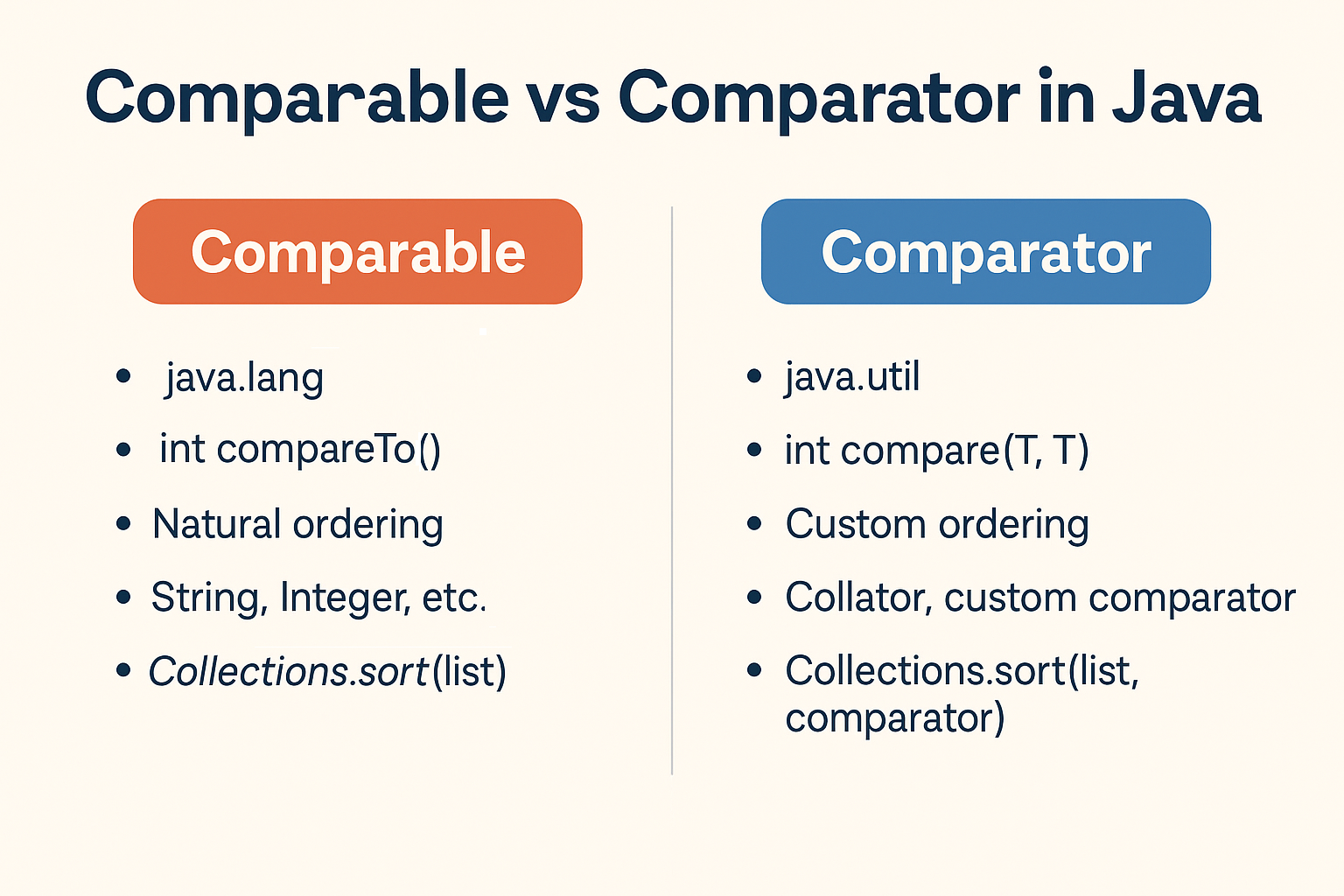Sorting objects is a routine task in Java programming. You have two main tools for the job:
Comparable<T>– for natural (default) orderingComparator<T>– for custom (flexible) ordering
Below we break down how each interface works, when to choose one over the other, and the best practices to keep your code clean and maintainable.
🔍 Quick Snapshot
| Question | Comparable | Comparator |
|---|---|---|
| Package | java.lang |
java.util |
| Key method(s) | int compareTo(T o) |
int compare(T o1, T o2) (plus optional equals) |
| Purpose | Natural (default) ordering baked into the class | Custom ordering defined externally |
| Implemented by | All Java wrapper classes (Integer, Double, etc.) and String |
Collator, RuleBasedCollator, or any user-defined class |
| Collections utility | Collections.sort(list) |
Collections.sort(list, comparator) or list.sort(comparator) |
| Sorting logic location | Inside the class being sorted | Separate class or lambda |
📝 Natural Ordering with Comparable
public class Book implements Comparable<Book> {
private final int id;
private final String title;
// constructor + getters...
@Override
public int compareTo(Book other) {
return Integer.compare(this.id, other.id); // sort by id
}
}
List<Book> books = fetchBooks();
Collections.sort(books); // uses compareTo()
When to use Comparable
- You have one logical way to sort the objects (e.g., IDs, timestamps).
- The ordering should be consistent across the application.
🛠️ Custom Ordering with Comparator
Comparator<Book> byTitle =
Comparator.comparing(Book::getTitle, String.CASE_INSENSITIVE_ORDER);
List<Book> books = fetchBooks();
books.sort(byTitle); // Java 8+ shortcut
// or Collections.sort(books, byTitle);
Need another order? Just create a different comparator:
Comparator<Book> byIdDesc = (a, b) -> Integer.compare(b.getId(), a.getId());
When to use Comparator
- You need multiple ways to sort the same objects (by title, price, date…).
- You don’t control the source class (e.g., sorting
Stringobjects by length). - You prefer lambda expressions or method references for readability.
🔗 Best Practices & Tips
- Keep
compareToconsistent withequals. Inconsistent logic can breakTreeSet,TreeMap, and sorting algorithms. - Avoid returning raw subtraction (e.g.,
return a - b) forintfields—useInteger.compareto prevent overflow. - Use
Comparator.comparingchain for multi-level sorts:Comparator<Employee> complex = Comparator.comparing(Employee::getDept) .thenComparing(Employee::getSalary).reversed(); - Leverage
Stream.sorted(comparator)for in-stream ordering without affecting the original list. - Document the natural order in Javadoc so other developers know the default expectations.
❓ FAQ
| Question | Answer |
|---|---|
| Can I implement both interfaces in one class? | Yes, but only Comparable is part of the class itself; comparators remain separate objects or lambdas. |
| Which is faster? | Performance is similar; choose based on design clarity, not speed. |
What happens if compareTo returns inconsistent results? |
You’ll see unpredictable orderings and possible contract violations in sorted collections. |
Takeaway: Use
Comparablefor a single, application-wide “natural” sort order andComparatorfor any alternate or external ordering needs. Mastering both will make your Java collections code cleaner, safer, and more flexible.