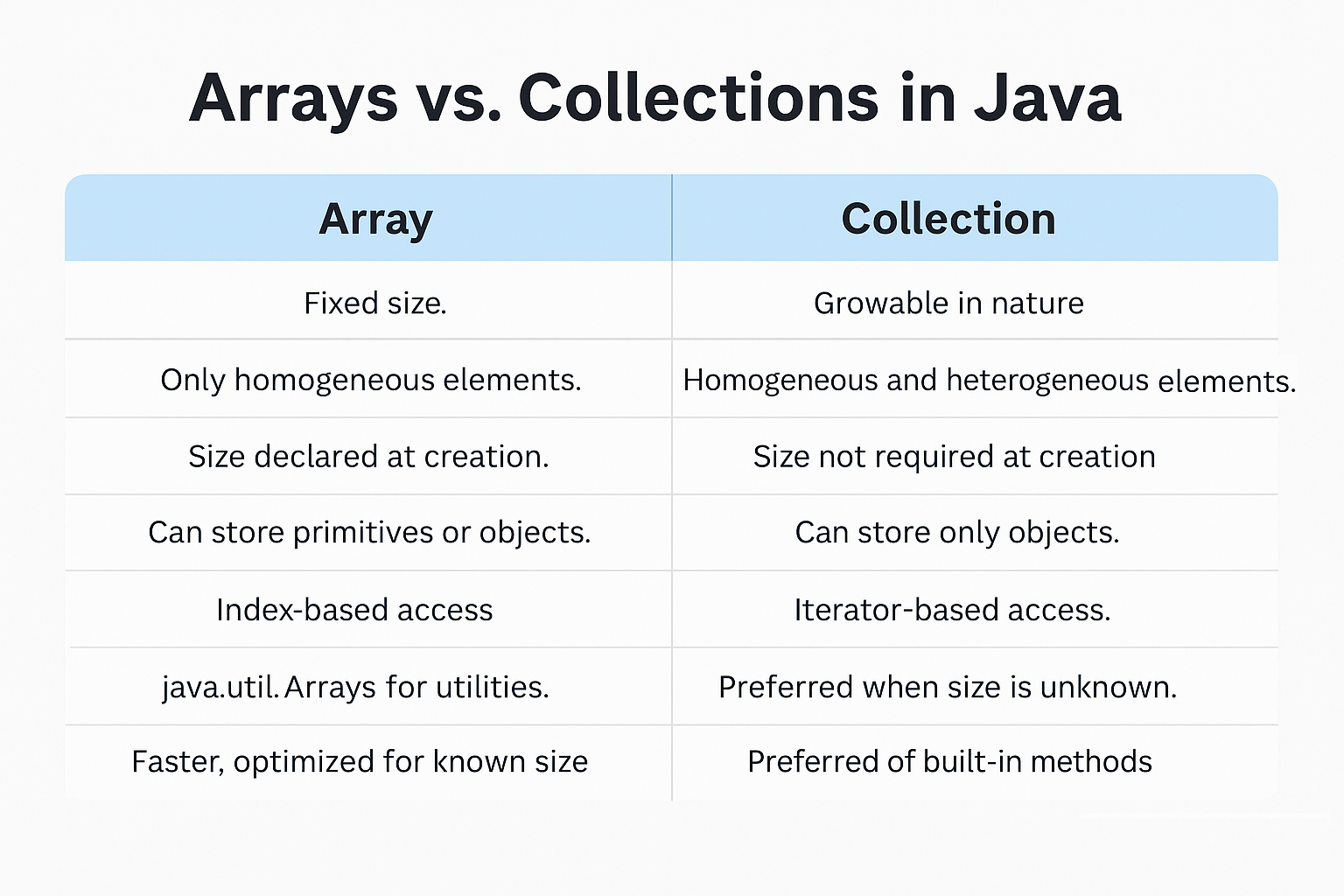Modern Java applications juggle thousands—sometimes millions—of objects. Picking the right data container is critical for readability, performance, and future maintenance. This guide dives deep into the differences between raw arrays and the Java Collection Framework (JCF) so you can make informed choices.
⚡ Quick Comparison Table
| Aspect | Array | Collection (e.g., List, Set, Map) |
|---|---|---|
| Size | Fixed at creation (new int[10]) |
Dynamically resizable (new ArrayList<>()) |
| Data Types | Supports primitives and objects | Objects only (use wrappers for primitives) |
| Homogeneity | Single data type per array | Homogeneous or heterogeneous (with raw types) |
| Access Pattern | Index-based (arr[5]) |
Iterators, enhanced for-loop, Streams |
| Algorithms | Manual (Arrays.sort(arr)) |
Built-in (Collections.sort(list), list.sort(...)) |
| Underlying DS | None (contiguous block) | Arrays, linked lists, hash tables, trees |
| Performance | Faster for fixed size & primitives | Flexible, but overhead for boxing and resizing |
| When to Use | Known size, primitive math, 2‑D matrices | Unknown size, complex operations, polymorphic collections |
🧩 1. Core Concepts Explained
1.1 Fixed vs Dynamic Size
// Array (fixed 10 slots)
int[] scores = new int[10];
// Collection (grows dynamically)
List<Integer> scoreList = new ArrayList<>();
for (int i = 0; i < 10; i++) scoreList.add(i * 10);
- Arrays allocate a contiguous memory block—great for cache locality.
- Collections reallocate or link nodes as they grow, trading some memory for flexibility.
1.2 Primitives vs Objects
Arrays can store primitive types directly:
double[] temps = {36.6, 37.0, 38.2};
Collections require wrapper classes:
List<Double> temps = List.of(36.6, 37.0, 38.2);
Boxing/unboxing introduces overhead but is negligible for most business logic.
🚀 2. Real‑World Scenario
Use‑case: Reading sensor data at a fixed sampling rate.
- Arrays shine when you pre‑allocate a buffer of 60 000 samples/min and process them in a tight loop.
- Collections excel when sensors stream data unpredictably, and you need to filter, map, and aggregate on the fly:
Deque<Double> window = new ArrayDeque<>();
while (stream.hasNext()) {
double val = stream.read();
window.addLast(val);
if (window.size() > 60) window.removeFirst(); // rolling window
}
⚖️ 3. Performance & Memory
| Operation | ArrayList (n elements) |
Raw Array (n elements) |
|---|---|---|
| Random access | O(1) | O(1) |
| Insert at end | Amortized O(1) | O(1) if space, else O(n) |
| Insert in middle | O(n) | O(n) |
| Primitive storage | Boxing overhead | None |
Takeaway: Arrays win in tight numeric loops; Collections win in algorithmic flexibility.
🛑 4. Common Mistakes
- Using raw arrays for unknown data sizes → leads to manual resizing code.
- Storing primitives in collections without considering boxing → hidden performance hit.
- Iterating with indices over
ArrayListinstead of enhanced for‑loop or iterator.
🎯 5. When to Use & When to Avoid
| Use Arrays When | Use Collections When |
|---|---|
| Data size is fixed and small | Data size varies at runtime |
| Primitive math or multidimensional matrices | Need dynamic filters, sort, group, search |
| Memory footprint is critical | Code readability & maintenance matter more |
🗂️ 6. Interview Perspective
Q: Why is
ArrayListslower for primitiveintstorage thanint[]?
A: BecauseArrayList<Integer>must box eachintinto anIntegerobject, adding indirection and GC overhead.
Prepare such questions to demonstrate deep understanding.
🧭 Java Version Relevance
| Feature | Introduced In | Notes |
|---|---|---|
| Collection Framework | Java 1.2 | Added List, Set, Map APIs |
| Autoboxing | Java 5 | Eliminated manual Integer.valueOf |
| Generics | Java 5 | Type‑safe collections (List<String>) |
Diamond Operator (<>) |
Java 7 | Simplified generic instantiation |
| Streams API | Java 8 | Functional processing over collections |
📝 Summary
- Arrays: fastest for fixed‑size, primitive‑heavy tasks.
- Collections: flexible, rich APIs, essential for most business logic.
- Rule of Thumb: Start with
List/Setfor productivity; switch to arrays only for proven performance bottlenecks.
🏗️ Next Steps: Try refactoring a legacy array‑based module to use
ArrayListand measure readability, LOC, and performance.