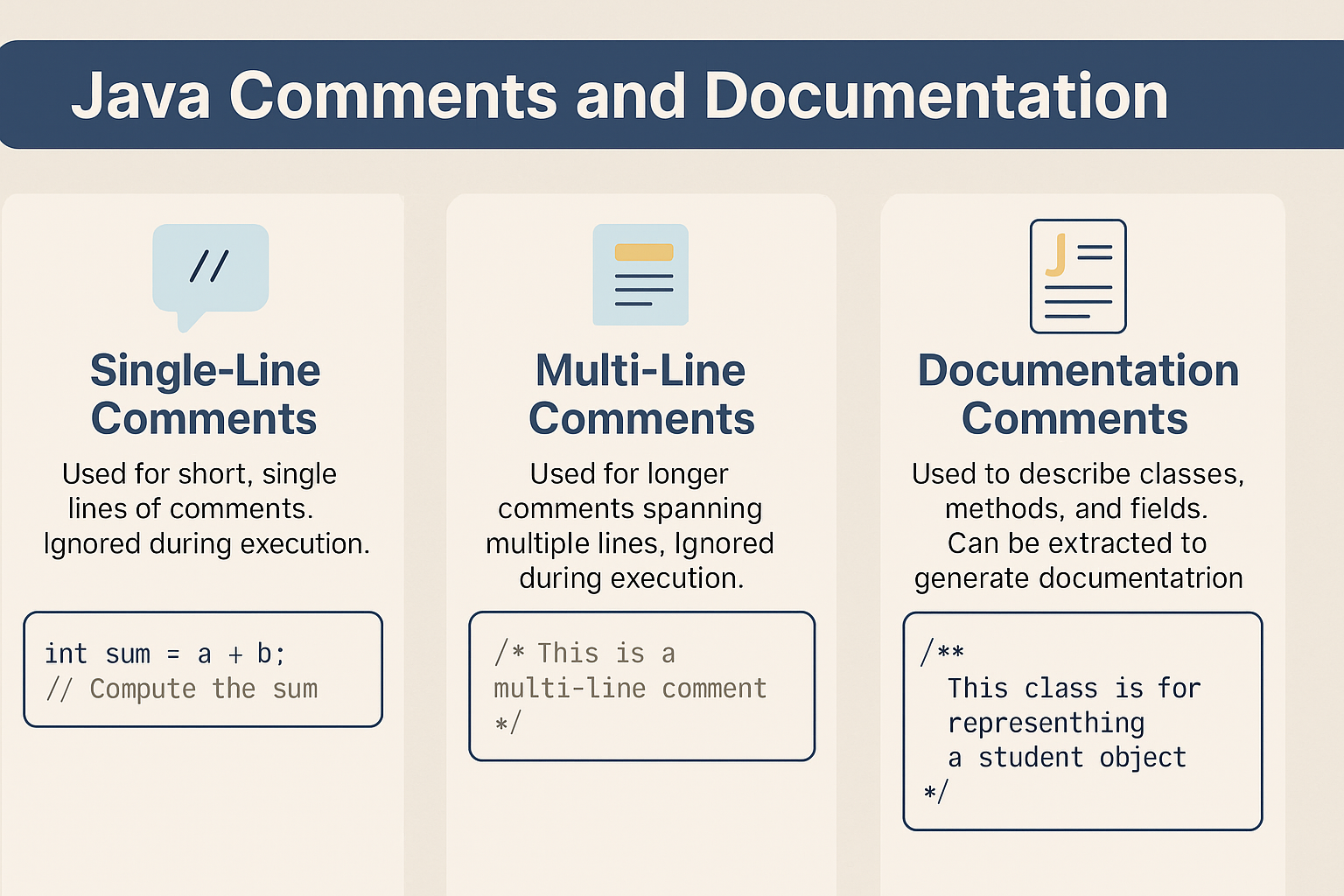Comments and documentation are critical for writing readable and maintainable Java code. They help developers understand the intent behind code, improve collaboration, and allow automatic generation of API documentation.
🔍 What Are Comments in Java?
Comments are non-executable statements in the source code that serve as notes for developers. The compiler ignores them.
Types of Java Comments:
- Single-Line Comments (
//) - Multi-Line Comments (
/* ... */) - Javadoc Comments (
/** ... */)
✍️ Single-Line Comments
Used for brief explanations or annotations.
public class HelloWorld {
public static void main(String[] args) {
// Print a greeting message
System.out.println("Hello, World!");
}
}
✅ Best Practice: Keep them short and relevant.
📄 Multi-Line Comments
Useful for larger explanations or temporarily disabling code.
/*
This class demonstrates the use of multi-line comments.
It can span multiple lines.
*/
public class Calculator {
public int add(int a, int b) {
return a + b; // simple addition
}
}
⚠️ Anti-Pattern: Avoid commenting obvious code like i++ // increment i by 1.
📚 Javadoc Comments
Special comments used to generate HTML documentation.
/**
* This class provides math utilities.
* @author John
* @version 1.0
*/
public class MathUtils {
/**
* Adds two numbers.
* @param a first number
* @param b second number
* @return sum of a and b
*/
public int add(int a, int b) {
return a + b;
}
}
Generate docs using:
javadoc MathUtils.java
✅ Best Practice: Always use Javadoc for public APIs.
🆚 Comparison of Comment Types
| Feature | Single-Line | Multi-Line | Javadoc |
|---|---|---|---|
| Purpose | Short notes | Detailed explanations | API documentation |
| Compiler Behavior | Ignored | Ignored | Processed by javadoc tool |
| Use-Case | Inline hints | Block comments | Public API docs |
💡 Tips and Best Practices
- Write comments to explain why, not what.
- Keep comments updated; outdated comments are worse than none.
- Use Javadoc for libraries and APIs.
- Avoid excessive commenting that clutters code.
🚫 Common Mistakes
- Commenting obvious logic (
x = x + 1; // adds 1 to x). - Using comments as a substitute for clear variable/method names.
- Forgetting to update comments after refactoring.
📌 Performance Impact
Comments have no runtime performance cost since they are stripped at compile time.
🧩 Java Version Relevance
| Java Version | Changes Related to Comments |
|---|---|
| Java 1.2 | Introduced Javadoc tags like @since |
| Java 5 | Added @deprecated tag enhancements |
| Java 8+ | Supports Javadoc with lambda and default methods |
✅ Summary
- Use comments for readability and intent.
- Prefer Javadoc for reusable APIs.
- Keep them updated and meaningful.