Assertions in Java are a powerful debugging tool that allows developers to test assumptions about their code at runtime. They are not meant for production error handling but serve as a safety net during development and testing.
📌 What are Java Assertions?
An assertion is a statement in Java that checks a boolean condition. If the condition is false, the program throws an AssertionError.
- Why it matters: Helps detect logical errors early in development.
- When to use: Use assertions to validate internal assumptions, not user input.
[Related: link-to-other-article]
🔹 Syntax of Java Assertions
✅ Basic Syntax
assert condition;
✅ Syntax with Message
assert condition : "Error Message";
💻 Example:
public class TestAssertions {
public static void main(String[] args) {
int x = 10;
assert x > 0 : "x must be positive";
System.out.println("Assertion passed");
}
}
If x <= 0, an AssertionError will be thrown.
🔹 Enabling and Disabling Assertions
- By default, assertions are disabled at runtime.
- To enable:
java -ea TestAssertions - To disable (default):
java -da TestAssertions
🔍 Selective Enable/Disable:
- Enable for a package:
java -ea:com.example... TestAssertions - Disable for a class:
java -da:com.example.MyClass TestAssertions
🔹 Real-World Analogy
Think of assertions as “internal alarms” in your code. Just like a car dashboard warning light tells you something is wrong inside the engine, assertions warn you when an internal assumption fails.
🔹 Use Cases
- Checking invariants inside algorithms.
- Validating method preconditions and postconditions during development.
- Debugging complex business logic.
💻 Example:
void calculateDiscount(int price) {
assert price >= 0 : "Price cannot be negative";
// Discount calculation logic
}
🚫 Common Mistakes and Anti-Patterns
- ❌ Using assertions to validate user input or external data.
- ❌ Relying on assertions for production error handling.
- ❌ Forgetting that assertions are disabled by default.
📈 Performance and Memory Implications
- Assertions add minimal overhead when enabled.
- No impact on performance when disabled since the code is ignored by the JVM.
| State | Performance Impact |
|---|---|
| Assertions ON | Slight, only during checks |
| Assertions OFF | None |
🔧 Best Practices
- Use assertions for internal sanity checks only.
- Always include a meaningful message with complex assertions.
- Don’t use assertions to replace exceptions for business logic.
📚 Interview Questions
-
Q: What is the difference between an assertion and an exception?
A: Assertions are for debugging internal logic, exceptions are for handling runtime errors. -
Q: How do you enable assertions in Java?
A: Use-eaJVM flag when running the program. -
Q: Are assertions checked at compile-time or runtime?
A: At runtime only.
📌 Java Version Relevance
| Java Version | Change |
|---|---|
| Java 1.4 | Assertions introduced |
✅ Conclusion & Key Takeaways
- Assertions help catch programming errors early in development.
- They are disabled by default and should be enabled selectively.
- Use them for internal assumptions, not external validation.
❓ FAQ
Q: Do assertions affect compiled bytecode size?
A: Minimal impact, assertion code is present but ignored when disabled.
Q: Can I catch AssertionError?
A: Technically yes, but it’s discouraged; let assertions fail naturally.
Q: Should assertions be used in production?
A: No, they are primarily for development and testing.