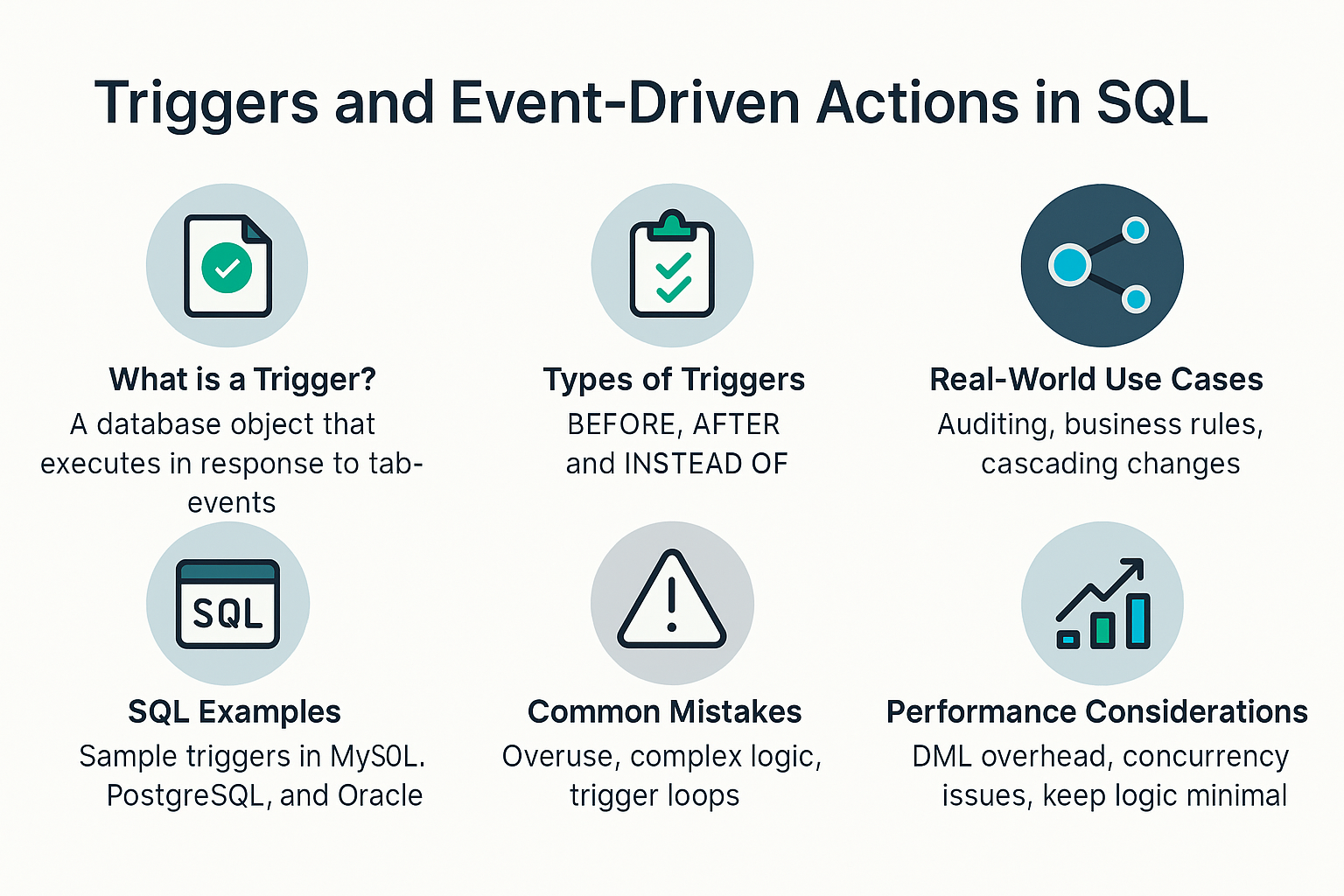Introduction
A trigger in SQL is a special type of stored procedure that executes automatically in response to specific database events such as INSERT, UPDATE, or DELETE. Triggers enable event-driven actions inside the database.
Why Triggers Matter
- Automate auditing and logging.
- Enforce business rules at the database level.
- Reduce repetitive logic in applications.
Real-world analogy:
Think of a trigger like a motion sensor light. When an event (motion) occurs, the light (action) turns on automatically without manual intervention.
Core Concepts
What is a Trigger?
- A database object that executes in response to table events.
- Can run BEFORE or AFTER the triggering event.
- Can be row-level (per row) or statement-level (per operation).
Types of Triggers
- BEFORE Triggers: Execute before the event; useful for validation.
- AFTER Triggers: Execute after the event; useful for logging.
- INSTEAD OF Triggers: Replace the event action (mainly for views).
SQL Examples
Creating a Simple Trigger (MySQL)
CREATE TRIGGER log_customer_update
AFTER UPDATE ON customers
FOR EACH ROW
INSERT INTO customer_audit(customer_id, old_email, new_email, changed_at)
VALUES (OLD.customer_id, OLD.email, NEW.email, NOW());
BEFORE Trigger Example (PostgreSQL)
CREATE TRIGGER validate_balance
BEFORE UPDATE ON accounts
FOR EACH ROW
WHEN (NEW.balance < 0)
EXECUTE FUNCTION prevent_negative_balance();
INSTEAD OF Trigger Example (Oracle)
CREATE OR REPLACE TRIGGER view_update_trigger
INSTEAD OF UPDATE ON customer_view
FOR EACH ROW
BEGIN
UPDATE customers SET name = :NEW.name WHERE customer_id = :OLD.customer_id;
END;
Real-World Use Cases
- Auditing: Track changes to sensitive tables.
- Enforcing Business Rules: Prevent invalid updates (e.g., negative balances).
- Cascading Changes: Automatically update related tables.
- Synchronization: Push changes to external systems.
Common Mistakes and Anti-Patterns
- Overusing triggers: Creates hidden logic that's hard to debug.
- Complex logic in triggers: Slows down DML operations.
- Trigger loops: Recursive triggers can cause infinite loops if not managed.
Performance and Scalability Implications
- Triggers add overhead to DML operations.
- Poorly optimized triggers can block high-concurrency systems.
- Use minimal logic inside triggers; delegate heavy work to background jobs.
RDBMS Comparison
| Feature | PostgreSQL | MySQL | Oracle |
|---|---|---|---|
| BEFORE/AFTER Triggers | Supported | Supported | Supported |
| INSTEAD OF Triggers | Supported (Views) | Not supported | Supported |
| Row-Level Triggers | Supported | Supported | Supported |
Best Practices & Optimization Tips
- Keep triggers simple and efficient.
- Document triggers clearly to avoid hidden logic issues.
- Use triggers for auditing and validation, not business workflows.
- Avoid recursion unless absolutely necessary.
When to Use vs When to Avoid
Use Triggers When:
- You need automatic auditing and validation at the database level.
- Business rules must be enforced regardless of application.
Avoid When:
- Application logic can handle the workflow better.
- Triggers add unnecessary complexity and performance overhead.
Conclusion & Key Takeaways
Triggers are powerful for event-driven automation inside the database. Used wisely, they enhance security, auditing, and consistency, but overuse can lead to hidden complexity.
Key Points:
- Triggers execute automatically on table events.
- Use AFTER for logging and BEFORE for validation.
- Keep logic lightweight and document thoroughly.
FAQ
1. What is a trigger in SQL?
A database object that executes automatically on DML events.
2. Can I create multiple triggers on one table?
Yes, multiple triggers can be defined for different events.
3. What is the difference between BEFORE and AFTER triggers?
BEFORE executes before the DML operation; AFTER executes after.
4. Are triggers bad for performance?
Not inherently, but heavy logic in triggers can degrade performance.
5. Can I disable a trigger temporarily?
Yes, most RDBMS support disabling triggers.
6. What is a row-level trigger?
A trigger that fires for each affected row.
7. What is an INSTEAD OF trigger?
A trigger that replaces the triggering action, often used for views.
8. Can triggers call stored procedures?
Yes, triggers can execute stored procedures or functions.
9. Are triggers supported in all RDBMS?
Yes, but syntax and feature sets vary.
10. Should I use triggers for business logic?
Use them sparingly; prefer application-level logic for workflows.