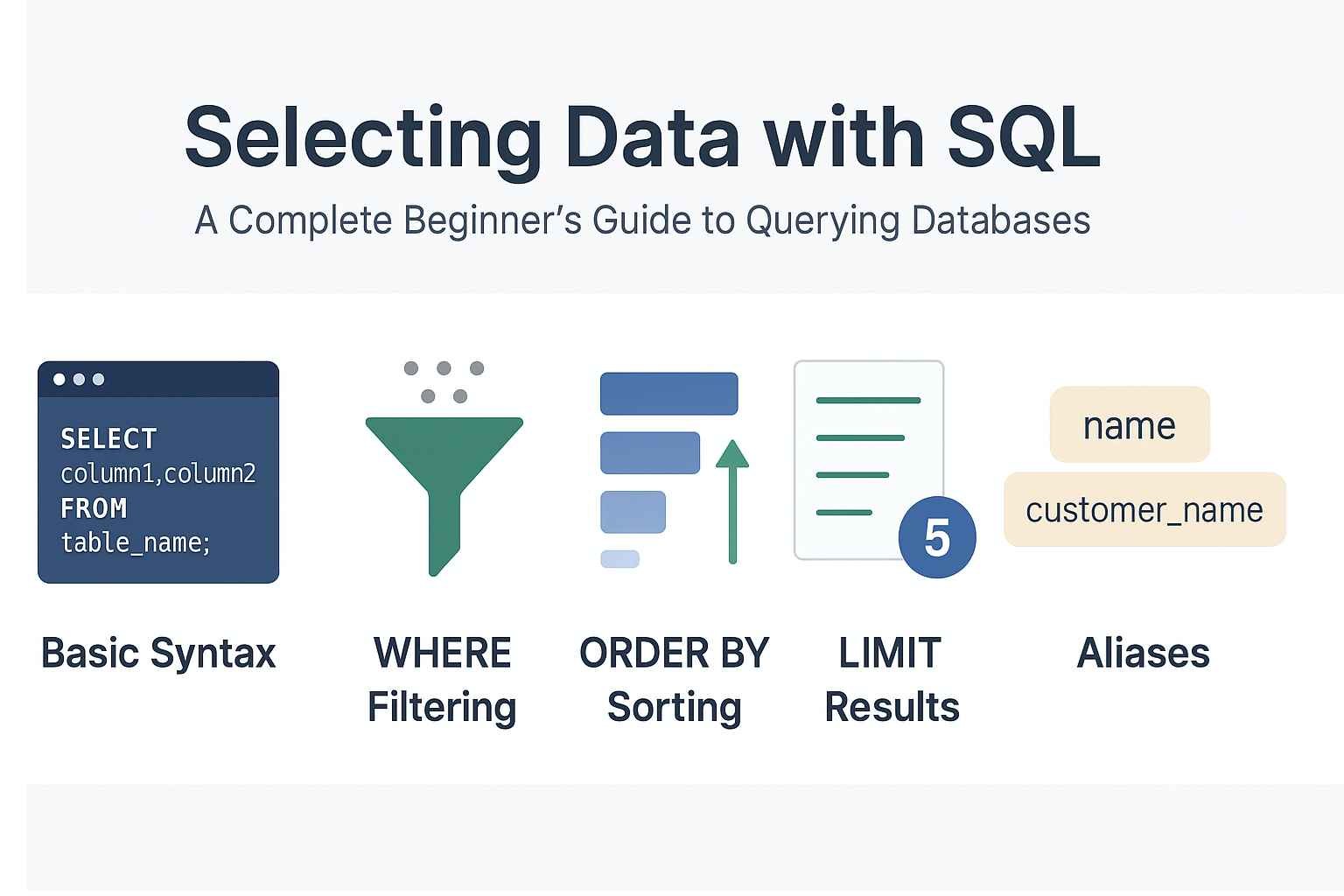Introduction
The SELECT statement is the most used SQL command, allowing you to retrieve and view data stored in relational databases. Whether you’re building reports, APIs, or dashboards, SELECT is at the core of database interaction.
Why It Matters
- Enables data retrieval for applications and analytics.
- Forms the basis for joins, aggregations, and complex queries.
- Helps developers and analysts understand stored information.
Real-world analogy:
Think of a database table as a large spreadsheet. The SELECT statement is like applying filters and extracting specific rows and columns to view the information you need.
Core Concepts
Basic SELECT Syntax
SELECT column1, column2
FROM table_name;
Selecting All Columns
SELECT * FROM customers;
Filtering with WHERE
SELECT name, email
FROM customers
WHERE signup_date > '2025-01-01';
Sorting with ORDER BY
SELECT name, email
FROM customers
ORDER BY name ASC;
Limiting Results
SELECT * FROM customers
LIMIT 5;
Aliases for Readability
SELECT name AS customer_name, email AS contact_email
FROM customers;
Real-World Use Cases
- E-commerce: Fetch customer orders based on status.
- Banking: Generate account statements.
- Analytics: Retrieve and aggregate sales data.
Common Mistakes and Anti-Patterns
- *Using SELECT : Fetches unnecessary data and affects performance.
- Not using indexes: Leads to slow queries on large tables.
- Incorrect WHERE clauses: Can return incorrect or excessive rows.
Performance and Scalability Implications
- Use selective columns instead of SELECT * for better performance.
- Proper indexing improves filtering and sorting speed.
- Caching frequently used queries reduces database load.
RDBMS Comparison
| Feature | PostgreSQL | MySQL | Oracle |
|---|---|---|---|
| LIMIT Syntax | LIMIT n |
LIMIT n |
ROWNUM or FETCH FIRST n ROWS |
| Aliases | Supported | Supported | Supported |
| Case Sensitivity | Lowercase by default | Depends on collation | Case sensitive by default |
Best Practices & Optimization Tips
- Always specify needed columns instead of using SELECT *.
- Use meaningful aliases for readability in reports.
- Combine WHERE with LIMIT for efficient queries.
- Analyze execution plans for complex queries.
When to Use vs When to Avoid
Use SELECT When:
- Retrieving data for application logic or reporting.
- Performing joins and aggregations.
Avoid Inefficient SELECT When:
- Running frequent heavy queries without proper indexing.
- Using SELECT * in production APIs.
Conclusion & Key Takeaways
The SELECT statement is the backbone of SQL. Mastering it is essential for any developer, analyst, or DBA to work effectively with databases.
Key Points:
- SELECT retrieves data from tables.
- Use WHERE, ORDER BY, and LIMIT to refine results.
- Avoid SELECT * for performance reasons.
FAQ
1. What is the basic syntax for SELECT?SELECT columns FROM table;
2. How do I select all columns?
Use SELECT * FROM table_name;
3. What is the difference between WHERE and HAVING?
WHERE filters rows before aggregation; HAVING filters after aggregation.
4. Can I select data from multiple tables?
Yes, using JOINs.
5. How to sort results?
Use ORDER BY column ASC/DESC;
6. Is SELECT * bad practice?
Yes, in production; it fetches unnecessary columns.
7. How to limit the number of rows?
Use LIMIT n in PostgreSQL/MySQL or FETCH FIRST n ROWS in Oracle.
8. Can I use SELECT without FROM?
Yes, for constant expressions like SELECT 1+1;
9. Does SELECT lock the table?
Typically no; it's a read-only operation.
10. How do I optimize SELECT queries?
Use indexes, avoid SELECT *, and analyze query plans.