What is a Database?
A database is an organized collection of data that can be easily accessed, managed, and updated. Databases power everything from small mobile apps to massive enterprise systems. They allow you to store, query, and manipulate data efficiently.
Why Databases Matter
- Centralized storage: Keep data organized in one place.
- Efficient retrieval: Query large datasets quickly.
- Data integrity: Ensure accuracy and consistency.
- Scalability: Handle growing amounts of data.
Real-world analogy: Think of a database as a digital library. Instead of books, it stores data. A librarian (the DBMS) helps you find, update, or add information efficiently.
Core Concepts of Databases
1. Tables and Rows
- Tables: Store data in rows and columns.
- Rows (Records): Each row represents a single data entry.
- Columns (Fields): Define attributes of the data.
Example Table: Customers
| customer_id | name | |
|---|---|---|
| 1 | John Smith | john@example.com |
| 2 | Jane Doe | jane@example.com |
2. Primary Keys and Foreign Keys
- Primary Key: Unique identifier for each row.
- Foreign Key: Links data between tables.
3. SQL (Structured Query Language)
SQL is the language used to interact with relational databases.
Example: Creating a Table
CREATE TABLE customers (
customer_id SERIAL PRIMARY KEY,
name VARCHAR(50),
email VARCHAR(100) UNIQUE
);
Example: Inserting Data
INSERT INTO customers (name, email)
VALUES ('John Smith', 'john@example.com');
Example: Querying Data
SELECT name, email FROM customers;
Real-World Use Cases
- E-commerce platforms: Store product catalogs and customer orders.
- Banking systems: Manage accounts and transactions.
- Healthcare: Patient records and medical history.
- Social media: User profiles and interactions.
Common Mistakes and Anti-Patterns
- Not normalizing data: Leads to redundancy and inconsistencies.
- Ignoring indexes: Slows down queries as data grows.
- *Overusing SELECT : Fetches unnecessary data.
- Poor backup strategy: Risk of data loss.
Performance and Scalability Implications
- Indexes: Speed up queries but add overhead on writes.
- Partitioning: Helps manage large datasets.
- Caching: Reduces load on the database.
RDBMS Comparison
| Feature | PostgreSQL | MySQL | Oracle |
|---|---|---|---|
| Open Source | Yes | Yes | No |
| ACID Support | Full | Good | Full |
| JSON Support | Excellent | Basic | Good |
| Scalability | High | High | Enterprise-level |
Best Practices
- Use proper data types for columns.
- Always define primary keys.
- Implement indexing strategically.
- Regularly back up your database.
- Secure access with roles and permissions.
When to Use vs When to Avoid
Use a Database When:
- Your app requires structured data storage.
- Multiple users need concurrent access.
- You need ACID transactions for consistency.
Avoid When:
- Data is minimal and can be stored in simple files.
- Real-time processing with no persistence required.
Optimization Tips & Tricks
- Analyze query execution plans.
- Use connection pooling.
- Denormalize only when necessary for performance.
- Archive old data to reduce table size.
Conclusion & Key Takeaways
Databases are the backbone of modern applications. Understanding their core concepts, best practices, and performance implications is essential for building reliable systems.
Key Points:
- Databases store and organize data efficiently.
- SQL is the standard language for relational databases.
- Proper design and optimization are crucial for scalability.
FAQ
1. What is a DBMS?
A Database Management System (DBMS) is software that manages databases, such as PostgreSQL or MySQL.
2. What are ACID properties?
They ensure reliable transactions: Atomicity, Consistency, Isolation, Durability.
3. What is the difference between SQL and NoSQL?
SQL databases are structured and relational, while NoSQL databases are non-relational and flexible.
4. Which is better: PostgreSQL or MySQL?
It depends. PostgreSQL is feature-rich; MySQL is lightweight and widely supported.
5. What is database normalization?
It's the process of organizing data to reduce redundancy and improve integrity.
6. How often should I back up my database?
Depends on your app, but daily backups are a good practice.
7. Can a database handle millions of records?
Yes, with proper indexing, partitioning, and hardware scaling.
8. What is a schema?
A schema defines the structure of the database, including tables, relationships, and constraints.
9. How do I secure my database?
Use strong passwords, roles, encryption, and regular audits.
10. What is the difference between a database and a data warehouse?
A database stores operational data; a data warehouse is optimized for analytics and reporting.