Introduction
Database design is the process of structuring data and relationships to ensure efficient storage, retrieval, and integrity. At the heart of database design lies the Entity-Relationship (ER) diagram, a visual representation of entities and their relationships.
Why Database Design Matters
- Ensures data consistency and eliminates redundancy.
- Simplifies maintenance and scalability.
- Forms the foundation for application logic.
Real-world analogy:
Think of designing a database like planning a city. You define roads (relationships), buildings (tables), and zoning rules (constraints) to avoid chaos.
Core Concepts
1. Entities and Attributes
- Entity: Represents a real-world object (e.g., Customer, Order).
- Attribute: Properties of entities (e.g., name, email).
2. Relationships
- One-to-One (1:1): One record relates to one record.
- One-to-Many (1:N): One record relates to multiple records.
- Many-to-Many (M:N): Multiple records relate to multiple records.
3. Keys
- Primary Key: Unique identifier for a table.
- Foreign Key: Links two tables together.
4. ER Diagram Components
- Rectangles: Entities
- Ellipses: Attributes
- Diamonds: Relationships
- Lines: Connections between entities and relationships.
Steps in Database Design
- Requirement Analysis: Understand the business needs.
- Identify Entities: Determine the main objects.
- Define Relationships: Map how entities are connected.
- Draw ER Diagram: Visualize structure and constraints.
- Convert to Schema: Translate ER diagram into SQL tables.
- Normalize Data: Reduce redundancy and improve integrity.
Example ER Diagram
Entities: Customers, Orders
[Customers]---<places>---[Orders]
Customers Table:
| customer_id | name | |
|---|---|---|
| 1 | John Smith | john@example.com |
| 2 | Jane Doe | jane@example.com |
Orders Table:
| order_id | customer_id | product |
|---|---|---|
| 101 | 1 | Laptop |
| 102 | 2 | Keyboard |
SQL Schema Example
CREATE TABLE customers (
customer_id SERIAL PRIMARY KEY,
name VARCHAR(50),
email VARCHAR(100) UNIQUE
);
CREATE TABLE orders (
order_id SERIAL PRIMARY KEY,
customer_id INT REFERENCES customers(customer_id),
product VARCHAR(50)
);
Real-World Use Cases
- E-commerce: Customers, orders, and products relationships.
- Banking: Accounts, transactions, and customers.
- Education: Students, courses, and enrollments.
Common Mistakes and Anti-Patterns
- Skipping normalization: Leads to redundant data.
- Not defining relationships properly: Breaks data integrity.
- Overcomplicating ER diagrams: Makes design hard to maintain.
Performance and Scalability Implications
- Proper indexes improve query performance.
- Denormalization may help for high-read systems.
- Poor design can cause slow queries and maintenance nightmares.
RDBMS Comparison
| Feature | PostgreSQL | MySQL | Oracle |
|---|---|---|---|
| ER Modeling | Fully supported | Fully supported | Fully supported |
| JSON Support | Excellent | Basic | Good |
| Best For | Complex designs | Web applications | Enterprise-scale |
Best Practices & Tips
- Start simple; refine as requirements evolve.
- Always define primary and foreign keys.
- Use meaningful names for entities and attributes.
- Keep ER diagrams updated with schema changes.
When to Use vs When to Avoid
Use ER Diagrams When:
- Designing new databases.
- Visualizing relationships for complex systems.
Avoid When:
- Handling small, flat datasets with no relationships.
Conclusion & Key Takeaways
Database design and ER diagrams form the backbone of efficient systems. A well-thought-out design saves time, reduces bugs, and scales with your application.
Key Points:
- ER diagrams are critical for visualizing relationships.
- Proper design ensures data integrity and performance.
- Normalize data but consider denormalization for performance.
FAQ
1. What is database design?
It's the process of structuring data and relationships for efficient storage and retrieval.
2. What is an ER diagram?
A visual tool that represents entities and their relationships.
3. What is the difference between logical and physical design?
Logical design is conceptual; physical design translates it into tables and indexes.
4. Do I always need an ER diagram?
For complex databases, yes. For simple flat data, not always.
5. What is normalization?
The process of organizing data to reduce redundancy.
6. Can I skip foreign keys for performance?
Not recommended; it compromises data integrity.
7. Which tools can I use for ER diagrams?
Lucidchart, Draw.io, ER/Studio, MySQL Workbench.
8. Can ER diagrams represent many-to-many relationships?
Yes, using a junction table.
9. Is database design different for NoSQL?
Yes, NoSQL uses different modeling techniques focused on documents or key-value pairs.
10. How do I update an ER diagram after changes?
Regularly synchronize ER diagrams with schema updates to avoid drift.