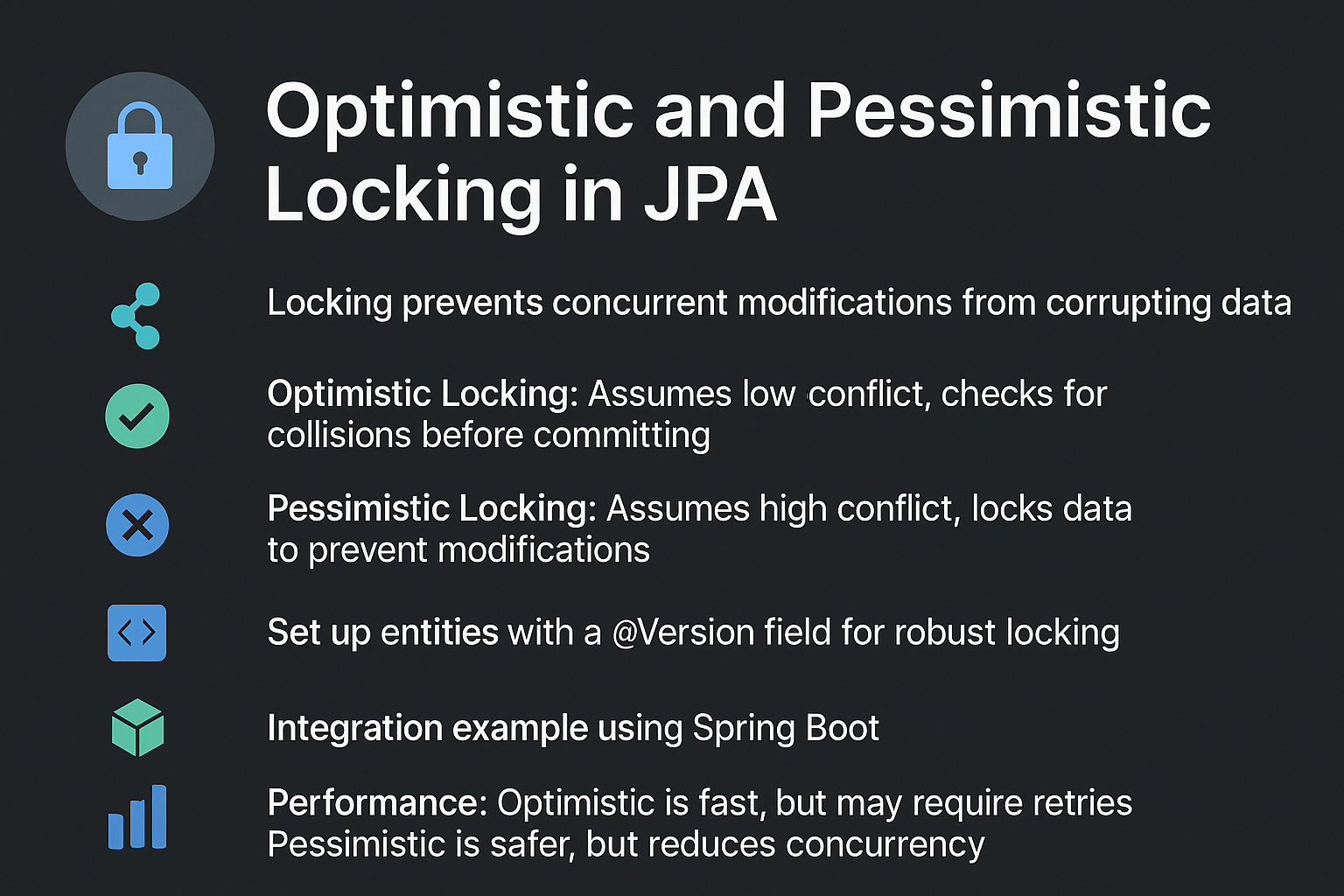When working with multi-user applications, data consistency becomes a critical challenge. Imagine two users updating the same record in your database at the same time — whose update should win? To solve this problem, JPA (Java Persistence API) provides two main concurrency control mechanisms: Optimistic Locking and Pessimistic Locking.
Locking ensures that your database remains consistent even under concurrent transactions. Choosing the right strategy can make the difference between a scalable system and one plagued with race conditions or deadlocks.
This tutorial will walk you through:
- Core concepts of optimistic and pessimistic locking
- Required annotations and configurations
- EntityManager usage and query examples
- Real-world integration with Spring Boot
- Pitfalls, best practices, and FAQs
1. What is Locking in JPA?
Locking is a mechanism that prevents concurrent modifications from corrupting data.
- Optimistic Locking: Assumes that collisions are rare. Transactions proceed without locking resources, but checks are made before committing. If a conflict is detected, an exception is thrown.
- Pessimistic Locking: Assumes that collisions are common. Transactions lock data immediately, preventing other transactions from modifying it until the lock is released.
Think of it as:
- Optimistic = “I trust others not to interfere”
- Pessimistic = “I don’t trust others, so I’ll lock it now”
2. Setting Up JPA Entities
Example Entity with Versioning (Optimistic Locking)
import jakarta.persistence.*;
@Entity
public class Product {
@Id
@GeneratedValue(strategy = GenerationType.IDENTITY)
private Long id;
private String name;
private double price;
@Version // Enables optimistic locking
private int version;
// getters and setters
}
Here, the @Version annotation enables optimistic locking. Each update increments the version column. If another transaction updates the entity in the meantime, a OptimisticLockException will be thrown.
3. Optimistic Locking in Action
Persisting and Updating
EntityManager em = emf.createEntityManager();
em.getTransaction().begin();
Product product = em.find(Product.class, 1L);
product.setPrice(500.0);
em.getTransaction().commit();
em.close();
If another transaction updates the same row before commit, JPA compares the version field. If mismatched, it throws an exception:
javax.persistence.OptimisticLockException
Example SQL Behind the Scenes
UPDATE product SET price=?, version=? WHERE id=? AND version=?
If the version in the WHERE clause doesn’t match, the update fails.
4. Pessimistic Locking in Action
Using LockModeType
EntityManager em = emf.createEntityManager();
em.getTransaction().begin();
Product product = em.find(Product.class, 1L, LockModeType.PESSIMISTIC_WRITE);
product.setPrice(600.0);
em.getTransaction().commit();
em.close();
PESSIMISTIC_READ: Prevents other transactions from acquiring a write lock.PESSIMISTIC_WRITE: Prevents others from both reading and writing until the lock is released.PESSIMISTIC_FORCE_INCREMENT: Similar to optimistic but forces version increment.
Example SQL Behind the Scenes
SELECT * FROM product WHERE id=? FOR UPDATE
This ensures no other transaction can update the row until the current one commits or rolls back.
5. Querying with Lock Modes
You can also apply locks in JPQL:
TypedQuery<Product> query = em.createQuery(
"SELECT p FROM Product p WHERE p.id = :id", Product.class);
query.setParameter("id", 1L);
query.setLockMode(LockModeType.OPTIMISTIC);
Product p = query.getSingleResult();
Or with Criteria API:
CriteriaBuilder cb = em.getCriteriaBuilder();
CriteriaQuery<Product> cq = cb.createQuery(Product.class);
Root<Product> root = cq.from(Product.class);
cq.select(root).where(cb.equal(root.get("id"), 1L));
TypedQuery<Product> query = em.createQuery(cq);
query.setLockMode(LockModeType.PESSIMISTIC_WRITE);
Product p = query.getSingleResult();
6. Performance Considerations
- Optimistic Locking: Best when conflicts are rare. Lightweight, no database locks, but may cause retries.
- Pessimistic Locking: Best when conflicts are common. Guarantees data consistency but can reduce concurrency and cause deadlocks.
Analogy:
- Optimistic = Ordering food without reservation, hoping no one else takes your seat.
- Pessimistic = Reserving a table before eating to ensure no conflicts.
7. Integration with Spring Boot
In Spring Boot with JPA (Hibernate as provider), locking works out of the box.
@Service
public class ProductService {
@PersistenceContext
private EntityManager em;
@Transactional
public void updateProductPrice(Long id, double price) {
Product product = em.find(Product.class, id, LockModeType.OPTIMISTIC);
product.setPrice(price);
}
}
Spring’s @Transactional ensures that locks are respected within a transaction boundary.
8. Common Pitfalls and Anti-Patterns
- N+1 Select Problem: Be mindful of fetching strategies; use
JOIN FETCHor entity graphs. - Overusing Eager Fetching: Leads to performance bottlenecks. Prefer
LAZYunless absolutely necessary. - Deadlocks in Pessimistic Locking: Always acquire locks in a consistent order.
- Ignoring Retry Logic: With optimistic locking, retries are often needed on conflicts.
9. Best Practices
- Use optimistic locking by default; it scales better.
- Switch to pessimistic locking only for critical sections (e.g., banking, ticket booking).
- Monitor performance using database logs and JPA’s statistics.
- Use
@Versionfor all entities that are frequently updated. - Always design with retry mechanisms when using optimistic locks.
📌 JPA Version Notes
-
JPA 2.0
- Introduced Criteria API, Metamodel, and standardized optimistic locking.
-
JPA 2.1
- Added stored procedures, entity graphs, and better support for pessimistic locking.
-
Jakarta Persistence (EE 9/10/11)
- Package name changed from
javax.persistencetojakarta.persistence. - Full support for modern containers and cloud-native environments.
- Package name changed from
Conclusion and Key Takeaways
- Optimistic and pessimistic locking are both crucial tools for handling concurrency in JPA.
- Optimistic Locking is the default choice for high-concurrency systems with low conflict probability.
- Pessimistic Locking is suited for critical operations where consistency outweighs scalability.
- Always test locking strategies under realistic load before moving to production.
FAQ (Expert-Level)
Q1: What’s the difference between JPA and Hibernate?
A: JPA is a specification, while Hibernate is a popular implementation of JPA with additional features.
Q2: How does JPA handle the persistence context?
A: The persistence context acts as a first-level cache, managing entities and ensuring transactional consistency.
Q3: What are the drawbacks of eager fetching in JPA?
A: It can lead to unnecessary joins and large queries, hurting performance.
Q4: How can I solve the N+1 select problem with JPA?
A: Use JOIN FETCH, @EntityGraph, or batch fetching strategies.
Q5: Can I use JPA without Hibernate?
A: Yes, other providers like EclipseLink and OpenJPA implement JPA.
Q6: What’s the best strategy for inheritance mapping in JPA?
A: It depends — SINGLE_TABLE is simplest, JOINED balances normalization, and TABLE_PER_CLASS is rarely used.
Q7: How does JPA handle composite keys?
A: Using @IdClass or @EmbeddedId annotations.
Q8: What changes with Jakarta Persistence?
A: Mainly package renaming (javax → jakarta), with future enhancements aligned with cloud-native Java.
Q9: Is JPA suitable for microservices?
A: Yes, but lightweight alternatives like jOOQ or MyBatis may be better when fine-grained SQL control is needed.
Q10: When should I avoid using JPA?
A: Avoid it in heavy batch-processing systems, real-time analytics, or when you need raw SQL performance.