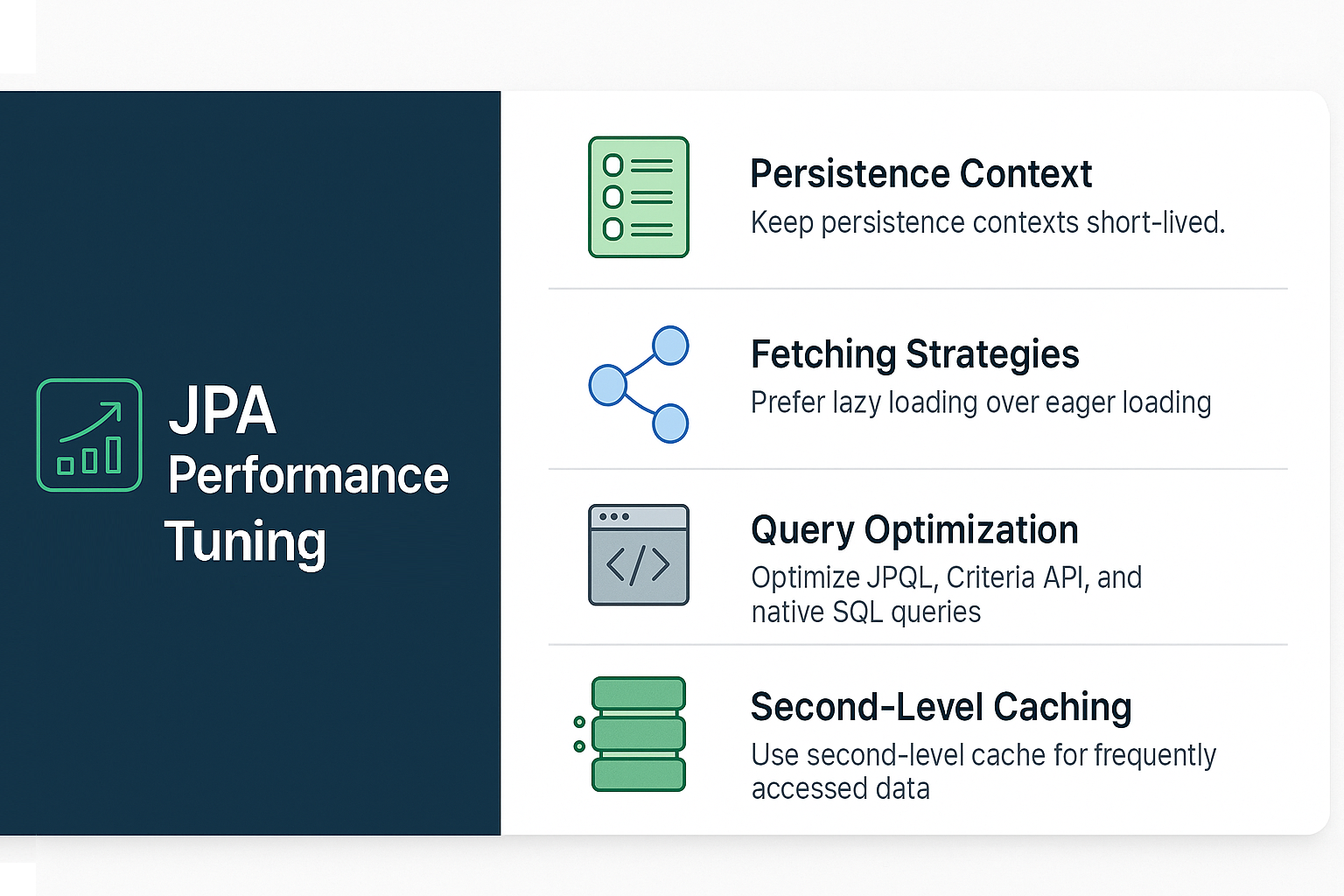JPA (Jakarta Persistence API) provides a powerful ORM abstraction that bridges the world of Java objects and relational databases. While it simplifies persistence, improper usage can lead to severe performance bottlenecks such as unnecessary queries, memory leaks, and sluggish response times.
Performance tuning in JPA is not about changing the specification itself but about optimizing how we use it. Think of JPA like a car engine: if tuned properly, it runs smoothly and efficiently; if ignored, it consumes too much fuel and breaks down.
In this tutorial, we’ll explore practical strategies to improve JPA performance in enterprise applications.
Understanding JPA Persistence Context
The Persistence Context is like a classroom attendance register—it tracks all managed entities. Mismanaging it can lead to memory issues or duplicate queries.
Key Tips
- Keep persistence contexts short-lived in request-driven apps.
- Use
clear()ordetach()for long-running batch processes. - Avoid holding references to entities longer than needed.
Fetching Strategies: Lazy vs Eager
Fetching strategy plays a huge role in performance.
Example
@OneToMany(mappedBy = "department", fetch = FetchType.LAZY)
private List<Employee> employees;
- Lazy Loading (Recommended): Data is fetched only when accessed (like ordering food only when hungry).
- Eager Loading (Risky): Fetches related entities immediately (like ordering the entire menu upfront).
Best Practice: Default to Lazy and use JOIN FETCH for specific queries.
List<Department> departments = em.createQuery(
"SELECT d FROM Department d JOIN FETCH d.employees", Department.class)
.getResultList();
Optimizing Queries with JPQL, Criteria API, and Native SQL
JPQL Example
List<Employee> employees = em.createQuery(
"SELECT e FROM Employee e WHERE e.salary > :minSalary", Employee.class)
.setParameter("minSalary", 50000)
.getResultList();
Criteria API Example
CriteriaBuilder cb = em.getCriteriaBuilder();
CriteriaQuery<Employee> cq = cb.createQuery(Employee.class);
Root<Employee> root = cq.from(Employee.class);
cq.select(root).where(cb.greaterThan(root.get("salary"), 50000));
List<Employee> results = em.createQuery(cq).getResultList();
Native SQL Example
List<Object[]> results = em.createNativeQuery(
"SELECT name, salary FROM employees WHERE salary > 50000")
.getResultList();
Batch Processing and Fetch Size
Batch Inserts
<property name="hibernate.jdbc.batch_size" value="30"/>
for (int i = 0; i < employees.size(); i++) {
em.persist(employees.get(i));
if (i % 30 == 0) {
em.flush();
em.clear();
}
}
Fetch Size
<property name="hibernate.jdbc.fetch_size" value="50"/>
Improves performance for large result sets.
Second-Level Caching
Second-level cache reduces redundant database hits by storing entities across sessions.
Example with Ehcache
<property name="hibernate.cache.use_second_level_cache" value="true"/>
<property name="hibernate.cache.region.factory_class" value="org.hibernate.cache.ehcache.EhCacheRegionFactory"/>
@Entity
@Cacheable
@org.hibernate.annotations.Cache(usage = CacheConcurrencyStrategy.READ_WRITE)
public class Product {
// fields, getters, setters
}
Common Pitfalls in JPA Performance
- N+1 Select Problem: Happens when fetching collections lazily without
JOIN FETCH. - Improper Cascade Usage: CascadeType.ALL may delete unintended records.
- Eager Fetching Everywhere: Causes unnecessary joins and bloated queries.
- Not Using DTOs: Returning entire entities when only a few fields are needed.
Best Practices
- Use DTO projections for read-heavy queries.
- Monitor queries using
hibernate.show_sqlor tools like p6spy. - Limit the size of persistence context in batch jobs.
- Profile performance with JMeter or YourKit.
- Apply indexes in the database for frequently queried columns.
Real-World Use Cases
- Enterprise HR Systems: Fetch thousands of employee records with DTO projections.
- E-Commerce Apps: Cache product catalogs with second-level cache.
- Microservices: Use lightweight entities and projections to minimize payload size.
📌 JPA Version Notes
-
JPA 2.0
- Introduced Criteria API and Metamodel.
-
JPA 2.1
- Added stored procedures and entity graphs.
-
Jakarta Persistence (EE 9/10/11)
- Namespace migration:
javax.persistence→jakarta.persistence. - Improved schema generation and validation APIs.
- Namespace migration:
Conclusion & Key Takeaways
- JPA performance tuning requires careful fetch strategy selection, batching, caching, and query optimization.
- Avoid common pitfalls like N+1 queries and eager fetching.
- Use Flyway/Liquibase with schema evolution to prevent mismatches.
- Treat JPA tuning as an ongoing process, not a one-time task.
FAQ
Q1: What’s the difference between JPA and Hibernate?
A: JPA is a specification; Hibernate is one of its implementations.
Q2: How does JPA handle the persistence context?
A: Like an attendance register, it tracks all managed entities.
Q3: What are the drawbacks of eager fetching in JPA?
A: Loads unnecessary data and bloats queries.
Q4: How can I solve the N+1 select problem with JPA?
A: Use JOIN FETCH, batch fetching, or entity graphs.
Q5: Can I use JPA without Hibernate?
A: Yes, EclipseLink and OpenJPA are alternatives.
Q6: What’s the best strategy for inheritance mapping in JPA?
A: SINGLE_TABLE for speed, JOINED for normalized data.
Q7: How does JPA handle composite keys?
A: Through @EmbeddedId or @IdClass.
Q8: What changes with Jakarta Persistence?
A: Migration from javax.persistence to jakarta.persistence.
Q9: Is JPA suitable for microservices?
A: Yes, but keep entities lightweight and avoid shared databases.
Q10: When should I avoid using JPA?
A: For high-performance analytics or batch jobs better served by raw SQL.