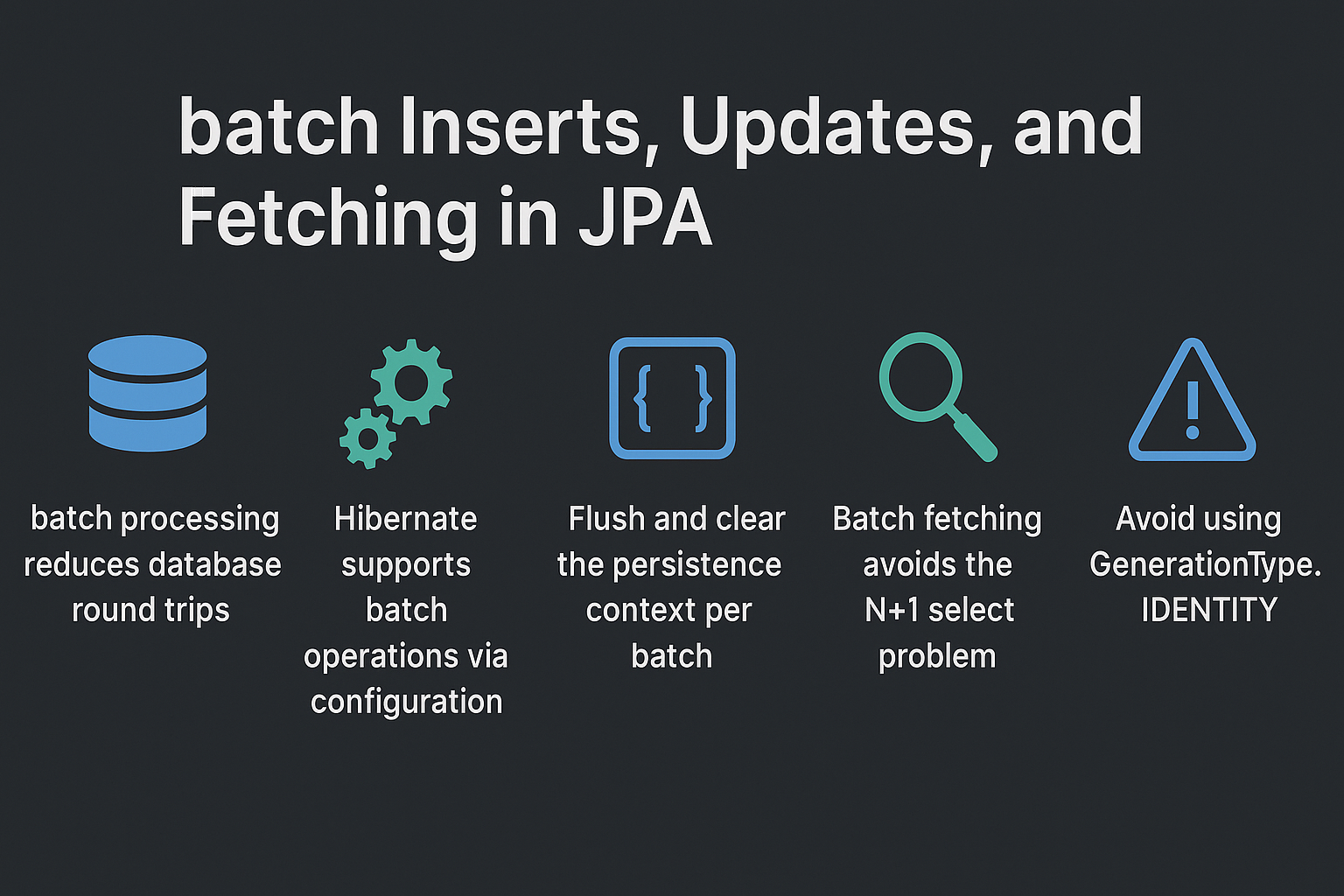Out-of-the-box, JPA (Java Persistence API) is designed for developer productivity, not raw database performance. However, in high-throughput enterprise applications, executing thousands of inserts, updates, or queries one by one becomes a bottleneck.
This is where batch operations come in. By grouping SQL statements into batches, JPA can minimize round trips to the database, reduce transaction overhead, and drastically improve performance.
In this tutorial, we’ll explore batch inserts, updates, and fetching in JPA with detailed configuration, code samples, SQL examples, best practices, and pitfalls.
1. What is Batch Processing in JPA?
Batch processing in JPA is the ability to group multiple database operations into a single round trip to the database. Instead of executing each SQL statement individually, JPA sends them in bulk.
Analogy:
- Non-batched mode = Delivering letters one by one to the post office.
- Batched mode = Putting all letters in one bag and delivering them at once.
2. Configuration Setup
Hibernate (as JPA Provider)
Add to application.properties (Spring Boot) or persistence.xml:
spring.jpa.properties.hibernate.jdbc.batch_size=30
spring.jpa.properties.hibernate.order_inserts=true
spring.jpa.properties.hibernate.order_updates=true
spring.jpa.properties.hibernate.generate_statistics=true
hibernate.jdbc.batch_size: Defines batch size (e.g., 30 statements per batch).hibernate.order_inserts: Groups inserts by entity type for efficiency.hibernate.order_updates: Groups updates by entity type.
3. Example Entity Setup
import jakarta.persistence.*;
@Entity
@Table(name = "products")
public class Product {
@Id
@GeneratedValue(strategy = GenerationType.IDENTITY)
private Long id;
private String name;
private double price;
// getters and setters
}
4. Batch Inserts in Action
EntityManager em = emf.createEntityManager();
em.getTransaction().begin();
for (int i = 1; i <= 100; i++) {
Product product = new Product();
product.setName("Product " + i);
product.setPrice(100 + i);
em.persist(product);
if (i % 30 == 0) { // Flush & clear every batch
em.flush();
em.clear();
}
}
em.getTransaction().commit();
em.close();
SQL Output (Batch Insert)
insert into products (name, price) values (?, ?)
insert into products (name, price) values (?, ?)
...
-- Sent as a single batch of 30 inserts
5. Batch Updates in Action
EntityManager em = emf.createEntityManager();
em.getTransaction().begin();
List<Product> products = em.createQuery("SELECT p FROM Product p", Product.class).getResultList();
for (int i = 0; i < products.size(); i++) {
products.get(i).setPrice(products.get(i).getPrice() + 10);
if (i % 30 == 0) {
em.flush();
em.clear();
}
}
em.getTransaction().commit();
em.close();
SQL Output (Batch Update)
update products set price=? where id=?
-- Sent as grouped batches instead of single row updates
6. Batch Fetching in Action
Batch fetching is used to reduce N+1 select problems.
spring.jpa.properties.hibernate.default_batch_fetch_size=20
Example
List<Product> products = em.createQuery("SELECT p FROM Product p", Product.class).getResultList();
for (Product product : products) {
System.out.println(product.getName());
}
SQL Behind the Scenes
SELECT * FROM products WHERE id IN (?, ?, ?, ?, ?, ?, ?, ?, ?, ?, ?, ?, ?, ?, ?, ?, ?, ?, ?, ?);
-- Instead of 1 query per entity (N+1 problem), Hibernate fetches 20 at a time
7. Real-World Use Case with Spring Boot
@Service
public class ProductService {
@PersistenceContext
private EntityManager em;
@Transactional
public void batchInsertProducts(List<Product> products) {
for (int i = 0; i < products.size(); i++) {
em.persist(products.get(i));
if (i % 50 == 0) {
em.flush();
em.clear();
}
}
}
}
8. Performance Considerations
- Batch inserts/updates reduce network round trips.
- Batch fetching avoids the N+1 select problem.
- Flushing and clearing in loops prevent memory bloat.
- Larger batch sizes = fewer round trips but higher memory use.
9. Pitfalls and Anti-Patterns
- IDENTITY Strategy:
GenerationType.IDENTITYprevents batching inserts in some databases (useSEQUENCEinstead). - Cascade Pitfalls: Excessive cascades may increase batch sizes unexpectedly.
- Mixing Fetch Strategies: Improper lazy/eager fetching may still cause N+1 selects.
- Not Clearing Persistence Context: Can lead to
OutOfMemoryErrorin large batches.
10. Best Practices
- Use
SEQUENCEinstead ofIDENTITYfor batch inserts. - Set a reasonable batch size (30–50).
- Always flush & clear persistence context after each batch.
- Monitor with
hibernate.generate_statistics=true. - Use batch fetching for relationships to avoid N+1 issues.
📌 JPA Version Notes
- JPA 2.0: Introduced Criteria API, entity metamodel — no direct batch support.
- JPA 2.1: Enhanced query features but batching still provider-specific (Hibernate supports it).
- Jakarta Persistence (EE 9/10/11): Package rename (
javax.persistence→jakarta.persistence). Batch behavior remains provider-specific.
Conclusion and Key Takeaways
- Batch Inserts/Updates significantly improve performance in bulk operations.
- Batch Fetching helps prevent N+1 select issues.
- Proper flush & clear usage is critical in large datasets.
- Always tune batch size based on workload and memory.
- Combine JPA batching with database-level optimizations for maximum performance.
FAQ (Expert-Level)
Q1: What’s the difference between JPA and Hibernate?
A: JPA is a specification, Hibernate is a provider with extended batching support.
Q2: How does JPA handle the persistence context?
A: It manages entity state and synchronizes changes with the database on flush/commit.
Q3: What are the drawbacks of eager fetching in JPA?
A: It loads unnecessary data upfront, slowing performance.
Q4: How can I solve the N+1 select problem with JPA?
A: Use batch fetching, JOIN FETCH, or entity graphs.
Q5: Can I use JPA without Hibernate?
A: Yes, alternatives include EclipseLink and OpenJPA, but batching features differ.
Q6: Why doesn’t batching work with IDENTITY generation?
A: Because each insert requires immediate key retrieval, preventing batching.
Q7: How do I enable batch fetching in Hibernate?
A: Configure hibernate.default_batch_fetch_size property.
Q8: Should I always use batch size 1000 for best performance?
A: Not always. Optimal batch size depends on DB, driver, and memory.
Q9: Is JPA batching suitable for microservices?
A: Yes, but balance between batching and service responsiveness.
Q10: When should I avoid JPA batching?
A: Avoid in real-time, low-latency APIs where batching delays responses.