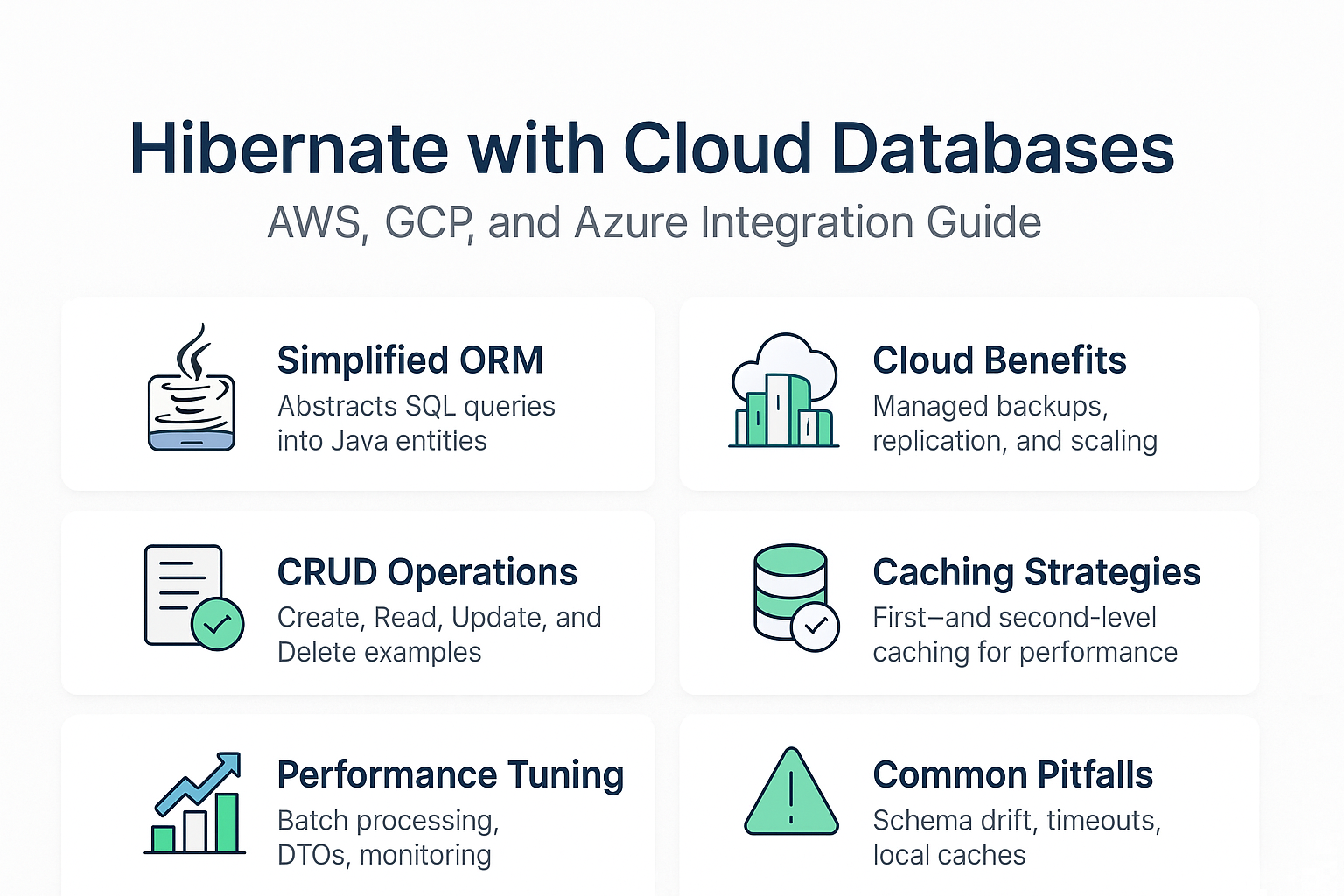Cloud databases such as AWS RDS, Google Cloud SQL, and Azure SQL Database are widely used for enterprise applications due to their scalability, reliability, and managed services. Hibernate, as a popular ORM framework, integrates seamlessly with these cloud databases to simplify persistence in Java applications.
In this tutorial, we’ll cover:
- Setting up Hibernate with cloud databases (AWS, GCP, Azure).
- Connection configurations and tuning.
- CRUD examples with Hibernate.
- Caching and performance strategies.
- Best practices for production-ready deployments in cloud environments.
Why Use Hibernate with Cloud Databases?
- Simplified ORM: Hibernate abstracts SQL queries into Java entities.
- Cloud benefits: Managed backups, replication, and scaling.
- Portability: Same Hibernate code works across different cloud providers.
- Resilience: Built-in failover and high availability in cloud databases.
Analogy: Hibernate is like a universal translator — you write Java, and it speaks SQL fluently to cloud databases.
Setting Up Hibernate with AWS RDS
Example: PostgreSQL on AWS RDS
application.properties
spring.datasource.url=jdbc:postgresql://your-rds-endpoint:5432/mydb
spring.datasource.username=myuser
spring.datasource.password=secret
spring.jpa.hibernate.ddl-auto=validate
spring.jpa.properties.hibernate.dialect=org.hibernate.dialect.PostgreSQLDialect
spring.datasource.hikari.maximum-pool-size=20
✅ Best Practice: Use HikariCP for efficient connection pooling.
Setting Up Hibernate with Google Cloud SQL
Example: MySQL on GCP Cloud SQL
application.properties
spring.datasource.url=jdbc:mysql://google/mydb?cloudSqlInstance=my-project:us-central1:my-instance&socketFactory=com.google.cloud.sql.mysql.SocketFactory
spring.datasource.username=myuser
spring.datasource.password=secret
spring.jpa.hibernate.ddl-auto=validate
spring.jpa.properties.hibernate.dialect=org.hibernate.dialect.MySQL8Dialect
✅ Best Practice: Use Cloud SQL SocketFactory to avoid exposing database credentials.
Setting Up Hibernate with Azure SQL Database
Example: Microsoft SQL Server on Azure
application.properties
spring.datasource.url=jdbc:sqlserver://your-server.database.windows.net:1433;database=mydb
spring.datasource.username=myuser
spring.datasource.password=secret
spring.jpa.hibernate.ddl-auto=validate
spring.jpa.properties.hibernate.dialect=org.hibernate.dialect.SQLServerDialect
spring.datasource.hikari.maximum-pool-size=30
✅ Best Practice: Configure retry logic for transient connection errors in Azure.
Entity Example
@Entity
@Table(name = "customers")
public class Customer {
@Id
@GeneratedValue(strategy = GenerationType.IDENTITY)
private Long id;
private String name;
private String email;
}
CRUD Operations with Cloud Databases
Create
Customer customer = new Customer();
customer.setName("Alice");
customer.setEmail("alice@example.com");
session.save(customer);
Read
Customer customer = session.get(Customer.class, 1L);
Update
session.beginTransaction();
customer.setEmail("newalice@example.com");
session.update(customer);
session.getTransaction().commit();
Delete
session.beginTransaction();
session.delete(customer);
session.getTransaction().commit();
Querying Hibernate in Cloud Environments
HQL Example
List<Customer> list = session.createQuery("FROM Customer WHERE email = :email", Customer.class)
.setParameter("email", "alice@example.com")
.list();
Criteria API Example
CriteriaBuilder cb = session.getCriteriaBuilder();
CriteriaQuery<Customer> cq = cb.createQuery(Customer.class);
Root<Customer> root = cq.from(Customer.class);
cq.select(root).where(cb.equal(root.get("email"), "alice@example.com"));
List<Customer> results = session.createQuery(cq).getResultList();
Caching Strategies in Cloud Databases
- First-Level Cache: Session-local, enabled by default.
- Second-Level Cache: Configure distributed caches (e.g., Redis, Hazelcast) for multi-instance cloud apps.
- Query Cache: Avoid for highly dynamic queries.
✅ Best Practice: In cloud systems, prefer distributed caches to maintain consistency across multiple app instances.
Performance Tuning for Cloud Databases
-
Enable batch processing:
spring.jpa.properties.hibernate.jdbc.batch_size=50 -
Use DTO projections for reporting queries.
-
Monitor with cloud-native tools: AWS CloudWatch, GCP Stackdriver, Azure Monitor.
-
Apply connection pooling (HikariCP recommended).
-
Configure read replicas for read-heavy workloads.
Common Pitfalls in Cloud + Hibernate
- Using
hbm2ddl.auto=updatein production → schema drift. - Not configuring timeouts → long-hanging queries.
- Ignoring retry logic in cloud environments.
- Using local caches only in multi-instance deployments.
Best Practices for Hibernate with Cloud Databases
- Use Flyway or Liquibase for schema migrations.
- Always configure connection pooling.
- Cache reference data in distributed caches.
- Secure credentials with AWS Secrets Manager, Google Secret Manager, or Azure Key Vault.
- Monitor SQL performance with cloud-native monitoring tools.
📌 Hibernate Version Notes
Hibernate 5.x
- Uses
javax.persistence. - Works seamlessly with JDBC connections to cloud databases.
- Relies on legacy APIs for configuration.
Hibernate 6.x
- Migrated to Jakarta Persistence (
jakarta.persistence). - Improved SQL dialect support for cloud databases.
- Enhanced bootstrapping and query APIs.
Conclusion and Key Takeaways
Hibernate integrates smoothly with cloud databases like AWS RDS, GCP Cloud SQL, and Azure SQL Database. With proper configuration, caching strategies, and schema migration tools, Hibernate applications can achieve scalability, resilience, and high performance in the cloud.
Key Takeaway: Use Hibernate’s ORM power with cloud-native features like distributed caching, connection pooling, and monitoring for production-grade cloud deployments.
FAQ: Expert-Level Questions
1. What’s the difference between Hibernate and JPA?
Hibernate is an implementation of JPA with additional features.
2. How does Hibernate caching improve performance?
By reducing repeated database calls through first- and second-level caching.
3. What are the drawbacks of eager fetching?
It loads unnecessary data, leading to performance bottlenecks.
4. How do I solve the N+1 select problem in Hibernate?
Use JOIN FETCH, batch fetching, or entity graphs.
5. Can I use Hibernate without Spring?
Yes, but Spring Boot simplifies cloud integration and transactions.
6. What’s the best strategy for inheritance mapping?SINGLE_TABLE for performance, JOINED for normalized schemas.
7. How does Hibernate handle composite keys?
Via @EmbeddedId or @IdClass annotations.
8. How is Hibernate 6 different from Hibernate 5?
Hibernate 6 introduces Jakarta Persistence and better SQL dialect support.
9. Is Hibernate suitable for microservices?
Yes, if each service manages its schema and cloud database connection.
10. When should I not use Hibernate?
When working with schema-less databases or needing extreme raw SQL performance.