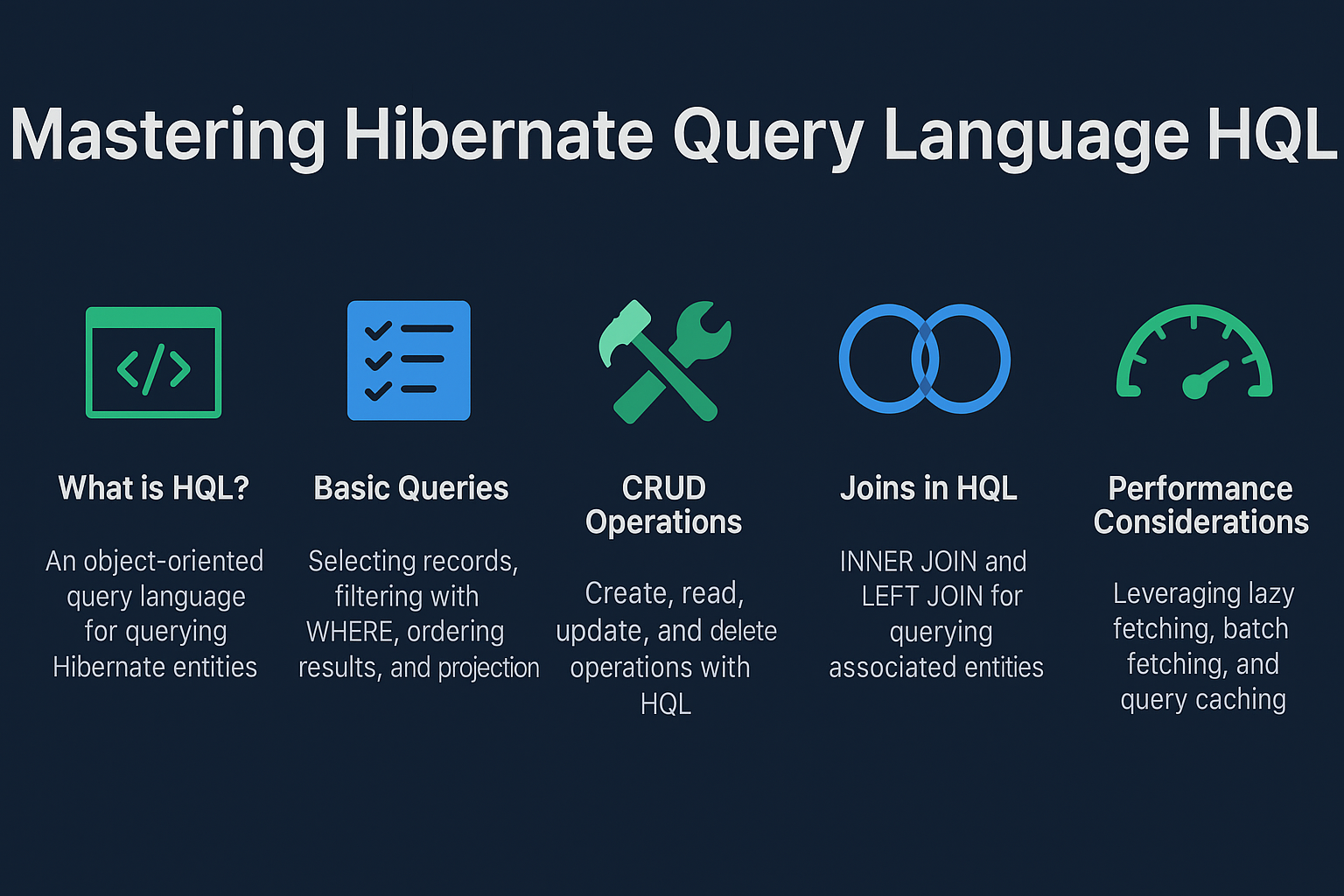In modern Java applications, database communication is critical for handling business data efficiently. Hibernate, as an Object-Relational Mapping (ORM) framework, simplifies this by allowing developers to interact with relational databases using objects rather than complex SQL queries.
One of Hibernate’s most powerful features is the Hibernate Query Language (HQL). Unlike plain SQL, HQL operates on entity objects and their mappings, not on database tables directly. This abstraction makes queries more flexible, portable, and maintainable.
In this tutorial, we’ll explore HQL in depth: from basic queries to advanced performance optimizations, real-world examples, and best practices.
What is HQL?
- Definition: HQL is an object-oriented query language similar to SQL but designed for Hibernate entities.
- Purpose: Instead of querying tables and columns, HQL queries entities and their properties.
- Key Feature: HQL is database-independent—it translates automatically to the specific SQL dialect of your database.
Example:
Query query = session.createQuery("FROM Employee WHERE salary > :salary");
query.setParameter("salary", 50000);
List<Employee> employees = query.list();
This query retrieves all Employee objects where the salary is greater than 50,000.
Hibernate Setup for HQL
Before writing HQL queries, ensure Hibernate is configured properly.
Entity Example
@Entity
@Table(name = "employees")
public class Employee {
@Id
@GeneratedValue(strategy = GenerationType.IDENTITY)
private Long id;
private String name;
private String department;
private Double salary;
// Getters and setters
}
Hibernate Configuration (hibernate.cfg.xml)
<hibernate-configuration>
<session-factory>
<property name="hibernate.dialect">org.hibernate.dialect.MySQLDialect</property>
<property name="hibernate.connection.driver_class">com.mysql.cj.jdbc.Driver</property>
<property name="hibernate.connection.url">jdbc:mysql://localhost:3306/mydb</property>
<property name="hibernate.connection.username">root</property>
<property name="hibernate.connection.password">password</property>
<property name="hibernate.hbm2ddl.auto">update</property>
<mapping class="com.example.Employee"/>
</session-factory>
</hibernate-configuration>
Basic HQL Queries
1. Selecting All Records
Query query = session.createQuery("FROM Employee");
List<Employee> employees = query.list();
Equivalent SQL: SELECT * FROM employees;
2. Filtering with WHERE Clause
Query query = session.createQuery("FROM Employee WHERE department = :dept");
query.setParameter("dept", "IT");
List<Employee> employees = query.list();
3. Ordering Results
Query query = session.createQuery("FROM Employee ORDER BY salary DESC");
List<Employee> employees = query.list();
4. Projection (Selecting Specific Columns)
Query query = session.createQuery("SELECT name, salary FROM Employee");
List<Object[]> result = query.list();
for (Object[] row : result) {
System.out.println("Name: " + row[0] + ", Salary: " + row[1]);
}
CRUD Operations with HQL
Create (Insert via Entity)
Hibernate does not allow direct INSERT with HQL; instead, save entities:
Employee emp = new Employee();
emp.setName("John Doe");
emp.setDepartment("Finance");
emp.setSalary(60000.0);
session.save(emp);
Read
Query query = session.createQuery("FROM Employee WHERE id = :id");
query.setParameter("id", 1L);
Employee employee = (Employee) query.uniqueResult();
Update
Query query = session.createQuery("UPDATE Employee SET salary = :salary WHERE id = :id");
query.setParameter("salary", 75000.0);
query.setParameter("id", 1L);
int updated = query.executeUpdate();
Delete
Query query = session.createQuery("DELETE FROM Employee WHERE id = :id");
query.setParameter("id", 1L);
int deleted = query.executeUpdate();
Joins in HQL
Inner Join
Query query = session.createQuery(
"SELECT e.name, d.name FROM Employee e INNER JOIN e.department d"
);
Left Join
Query query = session.createQuery(
"SELECT e.name, d.name FROM Employee e LEFT JOIN e.department d"
);
HQL vs Native SQL
| Feature | HQL | Native SQL |
|---|---|---|
| Database Independence | Yes | No |
| Entity-Oriented | Yes | No |
| Complex Queries | Limited | Full SQL power |
| Performance | Optimized by Hibernate | Depends on database |
Performance Considerations
- Use lazy fetching where possible to avoid loading unnecessary data.
- Use batch fetching to reduce N+1 select issues.
- Cache frequently used queries with Hibernate’s Query Cache.
Example:
query.setCacheable(true);
📌 Hibernate Version Notes
Hibernate 5.x
- Legacy APIs (
SessionFactoryinitialization). - Strong reliance on XML configurations.
Hibernate 6.x
- Uses Jakarta Persistence namespace.
- Improved SQL support and query API.
- Enhanced type system for queries.
Best Practices
- Always use parameterized queries to avoid SQL injection.
- Use DTO projection for read-heavy queries.
- Leverage second-level caching for performance.
- Monitor logs to detect N+1 select problems.
Real-World Analogy
Think of HQL as ordering food in a restaurant by dish name (entity), not by ingredient list (columns). It’s more natural and lets the kitchen (Hibernate) handle the details.
Conclusion and Key Takeaways
- HQL provides a powerful, database-independent query language.
- Queries operate on entities, not tables, making code cleaner and portable.
- With proper caching, fetching, and best practices, HQL delivers excellent performance.
FAQ
1. What’s the difference between Hibernate and JPA?
Hibernate is an ORM implementation; JPA is a specification. Hibernate implements JPA.
2. How does Hibernate caching improve performance?
It reduces database calls by storing frequently accessed data in memory.
3. What are the drawbacks of eager fetching?
It loads all related entities immediately, which can cause memory and performance issues.
4. How do I solve the N+1 select problem in Hibernate?
Use batch fetching, joins, or @Fetch(FetchMode.JOIN).
5. Can I use Hibernate without Spring?
Yes, Hibernate works standalone or integrated with Spring.
6. What’s the best strategy for inheritance mapping?
It depends on your needs: single table for simplicity, joined for normalization, table-per-class for isolation.
7. How does Hibernate handle composite keys?
By using @EmbeddedId or @IdClass.
8. How is Hibernate 6 different from Hibernate 5?
Hibernate 6 uses Jakarta namespace, has improved SQL support, and new query APIs.
9. Is Hibernate suitable for microservices?
Yes, but lightweight ORMs like JOOQ may be better in highly distributed systems.
10. When should I not use Hibernate?
Avoid Hibernate in applications requiring extreme SQL control or ultra-high performance where direct JDBC is preferable.