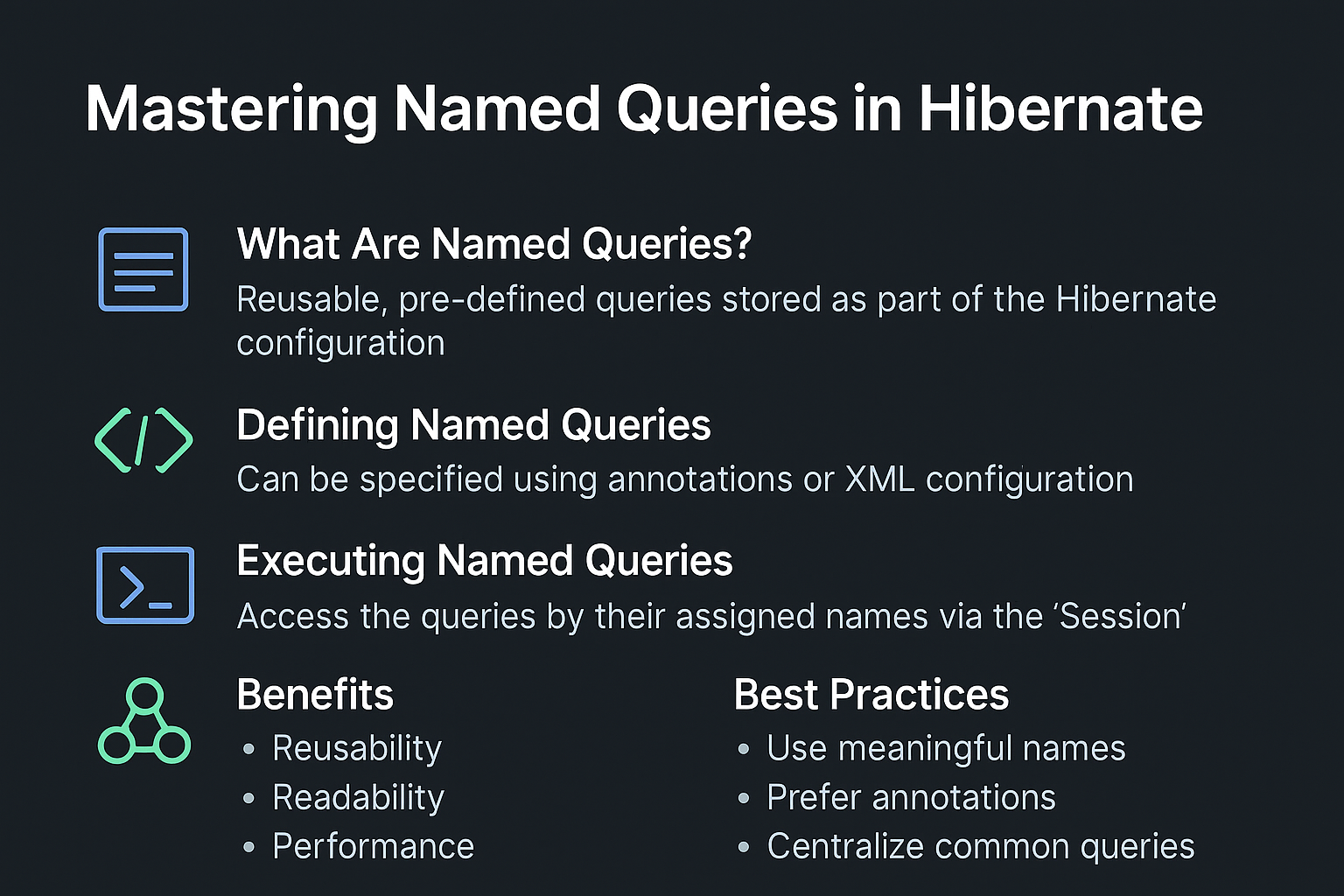In modern Java applications, database interaction efficiency plays a critical role in performance. Hibernate, as one of the most widely used Object-Relational Mapping (ORM) frameworks, provides multiple ways to query data. Among them, Named Queries stand out as a powerful feature that helps developers write reusable, pre-defined queries that improve maintainability, readability, and performance.
Think of Named Queries like having “saved SQL/HQL templates” inside your entity classes or mapping files. Instead of rewriting queries multiple times, you declare them once and reuse them across your application.
In this tutorial, you’ll learn everything about Hibernate Named Queries — from setup and configuration to best practices and performance optimization.
What are Named Queries in Hibernate?
A Named Query is a static query expressed in HQL (Hibernate Query Language) or SQL that is defined with a name and stored in a mapping file or entity annotation. Once defined, you can call the query by name instead of rewriting the query string.
Benefits of Named Queries
- Reusability: Define once, use multiple times.
- Readability: Clean separation of query logic from business logic.
- Performance: Hibernate may pre-compile Named Queries, reducing runtime parsing overhead.
- Maintainability: Centralized query management reduces duplication.
Defining Named Queries
Hibernate allows you to define named queries using annotations or XML configuration.
1. Using Annotations
@Entity
@Table(name = "employees")
@NamedQueries({
@NamedQuery(
name = "Employee.findAll",
query = "FROM Employee"
),
@NamedQuery(
name = "Employee.findByDepartment",
query = "FROM Employee e WHERE e.department = :dept"
)
})
public class Employee {
@Id
@GeneratedValue(strategy = GenerationType.IDENTITY)
private Long id;
private String name;
private String department;
// getters and setters
}
2. Using XML Configuration
In Employee.hbm.xml:
<hibernate-mapping>
<class name="com.example.Employee" table="employees">
<id name="id" column="id">
<generator class="identity"/>
</id>
<property name="name" column="name"/>
<property name="department" column="department"/>
<query name="Employee.findAll">
<![CDATA[FROM Employee]]>
</query>
<query name="Employee.findByDepartment">
<![CDATA[FROM Employee e WHERE e.department = :dept]]>
</query>
</class>
</hibernate-mapping>
Executing Named Queries
SessionFactory factory = new Configuration().configure().buildSessionFactory();
Session session = factory.openSession();
// Fetch all employees
Query<Employee> query1 = session.createNamedQuery("Employee.findAll", Employee.class);
List<Employee> employees = query1.getResultList();
// Fetch employees by department
Query<Employee> query2 = session.createNamedQuery("Employee.findByDepartment", Employee.class);
query2.setParameter("dept", "IT");
List<Employee> itEmployees = query2.getResultList();
session.close();
CRUD Operations with Named Queries
Create (Insert)
Transaction tx = session.beginTransaction();
Employee emp = new Employee();
emp.setName("Alice");
emp.setDepartment("HR");
session.persist(emp);
tx.commit();
Read (Using Named Query)
Query<Employee> query = session.createNamedQuery("Employee.findAll", Employee.class);
List<Employee> employees = query.getResultList();
Update
Transaction tx = session.beginTransaction();
Query query = session.createQuery("UPDATE Employee e SET e.department = :dept WHERE e.name = :name");
query.setParameter("dept", "Finance");
query.setParameter("name", "Alice");
query.executeUpdate();
tx.commit();
Delete
Transaction tx = session.beginTransaction();
Query query = session.createQuery("DELETE FROM Employee e WHERE e.name = :name");
query.setParameter("name", "Alice");
query.executeUpdate();
tx.commit();
Real-World Use Cases
- Enterprise Systems: Centralize queries for consistency across modules.
- Spring Boot Applications: Combine Named Queries with Spring Data JPA repositories.
- Microservices: Reduce duplication by standardizing queries across services.
Anti-Patterns & Common Pitfalls
- Hardcoding Business Logic in Queries: Avoid embedding business rules in query strings.
- Overusing Eager Fetching: May lead to performance issues (N+1 select problem).
- Ignoring Parameters: Always use parameter binding to prevent SQL injection.
Best Practices
- Use meaningful names for queries (
Employee.findByDepartmentinstead ofquery1). - Prefer annotations over XML for modern projects (annotations are closer to the entity definition).
- Centralize commonly used queries for maintainability.
- Benchmark queries for performance when dealing with large datasets.
📌 Hibernate Version Notes
Hibernate 5.x
- Named Queries primarily rely on legacy
javax.persistencenamespace. - XML and annotations both fully supported.
Hibernate 6.x
- Moved to Jakarta Persistence (
jakarta.persistence) namespace. - Improved query parsing and SQL generation.
- Enhanced support for advanced queries and projections.
Conclusion & Key Takeaways
- Named Queries are reusable, pre-defined queries that improve readability, maintainability, and performance.
- They can be defined via annotations or XML.
- Support for parameters makes them flexible and secure.
- Hibernate 6 introduces Jakarta Persistence improvements and better query parsing.
- Use best practices like meaningful names and parameter binding for production readiness.
FAQ
1. What’s the difference between Hibernate and JPA?
Hibernate is an implementation of JPA but also provides extra features like Criteria API and better caching.
2. How does Hibernate caching improve performance?
By avoiding repetitive DB hits, Hibernate cache serves frequently requested data directly from memory.
3. What are the drawbacks of eager fetching?
Eager fetching may load unnecessary data, causing performance bottlenecks (N+1 queries).
4. How do I solve the N+1 select problem in Hibernate?
Use JOIN FETCH, batch fetching, or second-level cache.
5. Can I use Hibernate without Spring?
Yes. Hibernate works standalone but is often integrated with Spring for transaction management.
6. What’s the best strategy for inheritance mapping?
Depends on use case. Use Single Table for performance, Joined Table for normalization, and Table Per Class for flexibility.
7. How does Hibernate handle composite keys?
Using @EmbeddedId or @IdClass annotations.
8. How is Hibernate 6 different from Hibernate 5?
Hibernate 6 uses Jakarta Persistence, has improved SQL generation, and enhanced Criteria/Query APIs.
9. Is Hibernate suitable for microservices?
Yes, but ensure lightweight session management and avoid large monolithic schemas.
10. When should I not use Hibernate?
Avoid Hibernate when raw SQL performance is crucial (e.g., high-frequency trading systems).