When writing efficient Java applications, choosing the right collection and understanding its time complexity is paramount. Whether you're handling millions of records in-memory or trying to shave off milliseconds in a backend service, knowing the internal workings of Java collections and their Big-O behavior empowers you to make performance-driven decisions.
This tutorial dives deep into the Java Collections Framework and the Big-O time complexity of its most-used implementations. We’ll analyze their internal mechanics, compare performance, walk through real-world examples, and explore the evolution of these structures across Java versions.
Core Purpose of the Collections Framework
Java Collections Framework (JCF) provides a unified architecture for manipulating and storing groups of objects. It includes:
- Interfaces like List, Set, Map, Queue
- Implementations like ArrayList, HashSet,
HashMap,LinkedList - Utility classes like
CollectionsandArrays
The primary goals are to improve code reusability, efficiency, and type safety, while giving developers the flexibility to choose the right structure based on performance trade-offs.
(... Full tutorial continues with Big-O complexity charts, internal working, use cases, Java 8–21 changelog, FAQs ...)
Collection Categories and Syntax
Java provides various collection types tailored to different needs. Here's a breakdown:
List Implementations
ArrayList<E>– Resizable-array, fast for random access, slow for insert/delete in the middle.LinkedList<E>– Doubly-linked list, better for frequent insert/delete but slower for access.
Set Implementations
HashSet<E>– No duplicates, unordered, backed byHashMap.LinkedHashSet<E>– Maintains insertion order.TreeSet<E>– Sorted set, backed by a Red-Black tree.
Map Implementations
HashMap<K,V>– Key-value storage, unordered, fast access.LinkedHashMap<K,V>– Maintains access or insertion order.TreeMap<K,V>– Sorted map based on natural or custom ordering.
Internal Working and Memory Behavior
ArrayList
- Backed by a dynamically resizing array.
- When the array is full, it resizes to 1.5x or 2x capacity.
- Index-based access is O(1), but insert/remove in the middle is O(n).
HashMap
- Uses an array of buckets and hashing for key storage.
- Collisions are handled by chaining (LinkedList/Tree).
- Buckets convert to balanced trees if collisions increase (since Java 8).
TreeSet / TreeMap
- Internally backed by a Red-Black tree.
- Maintains elements in sorted order.
- Insertion and access take O(log n) time.
Big-O Complexity Cheat Sheet
| Collection | Add | Remove | Search | Notes |
|---|---|---|---|---|
| ArrayList | O(1)* | O(n) | O(1) | *Amortized add |
| LinkedList | O(1) | O(1) | O(n) | |
| HashSet | O(1) | O(1) | O(1) | Best-case, depends on hash |
| TreeSet | O(log n) | O(log n) | O(log n) | Maintains sorted order |
| HashMap | O(1) | O(1) | O(1) | Fast access with good hash |
| TreeMap | O(log n) | O(log n) | O(log n) | Red-black tree |
Real-World Use Cases
ArrayList: For storing and iterating large datasets like user IDs.HashMap: For caching or lookups like config key-value pairs.TreeSet: For leaderboard systems that need sorted scores.
Functional Programming with Java 8+
Collections can be enhanced with streams:
List<String> names = List.of("Tom", "Jerry", "Spike");
names.stream()
.filter(n -> n.startsWith("T"))
.map(String::toUpperCase)
.forEach(System.out::println);
Also use Collectors.toMap(), Function.identity(), Predicate, etc.
Pros and Cons
- ArrayList: Fast access, slow middle operations.
- LinkedList: Great for queues, slow search.
- HashMap: Excellent lookup, order not guaranteed.
- TreeMap: Sorted, but slower than HashMap.
Anti-Patterns to Avoid
- Modifying a collection inside a loop (
ConcurrentModificationException). - Using non-thread-safe collections in multithreaded apps.
- Using
==instead of.equals()for key lookup.
Refactoring Legacy Code
Before:
Map map = new HashMap();
map.put("a", 1);
After:
Map<String, Integer> map = new HashMap<>();
map.put("a", 1);
Use generics, avoid raw types, prefer interfaces (Map over HashMap).
Best Practices
- Use interface types (
List,Set,Map) in declarations. - Use
Collections.unmodifiableList()for read-only collections. - Use immutable collections (
List.of,Map.of) for constants.
📌 What's New in Java Versions
Java 8
- Streams API, lambda expressions
Collectorsutility methods- Optional and Predicate
Java 9
- Factory methods:
List.of(),Set.of(),Map.of() - Immutable collections
Java 10–17
varfor type inference- Improvements in GC and memory allocation
Java 21
- Better concurrency support with virtual threads
- Structured concurrency API
Conclusion and Key Takeaways
- Understand the structure before choosing the collection.
- Big-O complexity affects your app's scalability.
- Java's Collections Framework is flexible, powerful, and keeps evolving.
FAQ
1. What is the default capacity of ArrayList?
10 in most Java versions, and it grows by 50% upon resizing.
2. How are collisions handled in HashMap?
With LinkedList chaining or red-black trees after a threshold.
3. Is HashSet faster than TreeSet?
Yes, for most operations. But TreeSet maintains sort order.
4. Why use interfaces like List instead of ArrayList?
For flexibility—code to the interface, not the implementation.
5. Can we sort a HashMap?
No, but you can use TreeMap or sort its entries manually.
6. What is the difference between fail-fast and fail-safe?
Fail-fast throws exceptions on concurrent modification. Fail-safe does not.
7. Which collections are thread-safe?
Vector, Hashtable, and all in java.util.concurrent like ConcurrentHashMap.
8. How to convert an array to list?
List<String> list = Arrays.asList(array);
9. What are immutable collections?
Collections that cannot be modified after creation—e.g., List.of()
10. How many collisions can HashMap tolerate?
It handles many, but performance degrades. Java 8+ converts chains to trees.