Many Java developers—especially beginners—confuse Collection with Collections. Despite similar names, they serve completely different roles in the Java Collections Framework (JCF). Understanding this distinction is crucial for writing clean, efficient, and maintainable code.
Imagine Collection as a blueprint for data structures, while Collections is a toolbox filled with utilities to manipulate those structures. In this article, we’ll dissect both, explore their roles, and clarify where and how each should be used.
🧬 Core Definitions and Purpose
What is Collection?
- It’s a root interface in the Java Collections Framework.
- It represents a group of objects known as elements.
- Extended by List, Set, and Queue.
Collection<String> names = new ArrayList<>();
names.add("Alice");
What is Collections?
- It’s a utility class in
java.util. - Contains static methods to operate on or return collections (e.g., sort, reverse, synchronized).
- Cannot be instantiated.
List<String> list = Arrays.asList("A", "B", "C");
Collections.reverse(list);
📚 Interface vs Utility Class
| Feature | Collection |
Collections |
|---|---|---|
| Type | Interface | Final class |
| Package | java.util |
java.util |
| Purpose | Blueprint for data structures | Utility methods for collections |
| Usage | Extended by classes like List, Set |
Static method access only |
| Instantiable | No (interface) | No (final class) |
🧩 Functional Capabilities
Collection
- Supports iteration, size, add/remove
- Foundation for
List,Set,Queue
Collections
sort(),shuffle(),binarySearch(),synchronizedList(),unmodifiableList()- Example:
List<Integer> nums = Arrays.asList(3, 1, 2);
Collections.sort(nums); // [1, 2, 3]
⚙️ Internal Concepts and Examples
Collection Hierarchy
Collection
/ | \
List Set Queue
Common Collections Methods
List<String> names = new ArrayList<>();
Collections.addAll(names, "Zoe", "Bob", "Alice");
Collections.sort(names); // [Alice, Bob, Zoe]
🚀 Performance Considerations
| Method | Time Complexity |
|---|---|
Collections.sort() (TimSort) |
O(n log n) |
Collection.add() |
O(1) for most lists |
Collections.binarySearch() |
O(log n) (sorted) |
🌍 Real-World Use Cases
- Use
Collectionwhen creating APIs that accept any type of list/set. - Use
Collectionsto:- Make lists unmodifiable
- Synchronize collections in multi-threaded environments
- Sort and search
🔄 Functional Programming (Java 8+)
While Collection interfaces support iteration, Java 8 added streams:
Collection<String> users = List.of("Alice", "Bob");
users.stream().filter(u -> u.startsWith("A")).forEach(System.out::println);
Java 8: Collections and Immutability
List<String> fruits = List.of("Apple", "Banana");
Map<String, Integer> ages = Map.of("A", 1, "B", 2);
⚠️ Common Mistakes and Anti-Patterns
- Confusing
Collections.emptyList()(returns an unmodifiable list) withnew ArrayList<>() - Calling
Collections.sort()on unsorted data then usingbinarySearch()incorrectly - Modifying an unmodifiable collection (throws
UnsupportedOperationException)
🧼 Refactoring Legacy Code
Before:
Vector<Integer> list = new Vector<>();
After:
List<Integer> list = Collections.synchronizedList(new ArrayList<>());
✅ Best Practices
- Always prefer interfaces like
Collectionover concrete classes - Use
Collections.unmodifiableList()to ensure immutability - Use
Collections.emptyList()instead ofnull - Avoid manually sorting if natural ordering or comparators can be reused
📌 What's New in Java?
Java 8
- Streams API
- Functional methods on
Collection Collectorsclass for grouping, mapping, reducing
Java 9
List.of(),Set.of(),Map.of()for immutable collections
Java 10+
varfor concise declarations- Minor performance tuning
Java 21
- Sequenced collections (preview)
- Pattern matching in enhanced switch
📘 Conclusion and Key Takeaways
Collectionis an interface,Collectionsis a utility class- Know when to implement vs when to manipulate
- Using
Collectionsmethods can reduce boilerplate and prevent bugs - Newer Java versions offer better immutability, performance, and clarity
❓ FAQ – Collection vs Collections
-
Can I instantiate Collection directly?
No, it's an interface. Use ArrayList, HashSet, etc. -
Is Collections a data structure?
No, it's a utility class with static helper methods. -
What’s the use of Collections.emptyList()?
To return an immutable, reusable, empty list instead ofnull. -
Is Collections thread-safe?
Methods likesynchronizedList()provide thread-safe wrappers. -
How is List.of() different from new ArrayList<>()?
List.of()returns an immutable list;ArrayListis mutable. -
Can I sort a Set using Collections.sort()?
No, sort applies to lists. Convert the set to a list first. -
What’s the difference between Collections.unmodifiableList() and List.of()?
Both return unmodifiable lists, butList.of()is more concise and null-rejecting. -
How does binarySearch() work?
Uses binary search algorithm on a sorted list. -
Why should I program to Collection instead of List?
To write flexible code that can accept any collection type. -
Do I need to import Collections manually?
Yes, it lives injava.util.Collections.