Encapsulation is one of the four fundamental principles of Object-Oriented Programming (OOP) in Java. It allows you to hide the internal state of an object and expose only controlled access through methods.
📌 What is Encapsulation?
- Definition: Encapsulation is the practice of wrapping data (fields) and methods into a single unit (class) while restricting direct access to some of the object's components.
- Why it matters: Promotes data integrity, security, and easier maintenance.
- When to use: Always for classes that hold critical or sensitive data.
[Related: link-to-other-article]
🔹 How Encapsulation Works
- Declare fields as
privateto restrict direct access. - Provide
publicgetter and setter methods to access and modify data safely.
🔹 Example of Encapsulation
class BankAccount {
private double balance; // Data hidden
public double getBalance() { // Getter
return balance;
}
public void setBalance(double balance) { // Setter
if (balance >= 0) {
this.balance = balance;
} else {
System.out.println("Invalid balance amount");
}
}
}
Usage:
public class Main {
public static void main(String[] args) {
BankAccount account = new BankAccount();
account.setBalance(1000);
System.out.println(account.getBalance());
}
}
🔹 Real-World Analogy
Think of encapsulation like an ATM machine. You don’t access the bank’s internal database directly; instead, you use an interface (buttons) that controls how you interact with your account.
🔹 Getters and Setters Best Practices
- Validate data inside setters to maintain integrity.
- Keep getters simple without heavy logic.
- Use naming convention:
getFieldName()andsetFieldName().
🚫 Common Mistakes and Anti-Patterns
- ❌ Making fields public and bypassing getters/setters.
- ❌ Adding unnecessary getters/setters for every field without considering design.
- ❌ Performing complex business logic inside getters/setters.
📈 Performance and Memory Implications
- Encapsulation adds negligible overhead.
- Provides long-term performance benefits through maintainable code and fewer bugs.
| Aspect | Impact |
|---|---|
| Data Hiding | Improves code safety |
| Getters/Setters | Minimal runtime overhead |
🔹 When to Use and When to Avoid
- ✅ Use when: Protecting sensitive data, maintaining class invariants, or providing controlled access.
- ❌ Avoid when: Creating simple data holder classes (consider using records in Java 16+).
🔧 Best Practices
- Always keep critical fields private.
- Provide only necessary getters and setters.
- Combine encapsulation with immutability where possible.
📚 Interview Questions
-
Q: What is the difference between encapsulation and abstraction?
A: Encapsulation hides data implementation, abstraction hides implementation details of methods. -
Q: Can a class be encapsulated without setters?
A: Yes, if you want a read-only class. -
Q: Is encapsulation possible without access modifiers?
A: No, access modifiers are key to implementing encapsulation.
📌 Java Version Relevance
| Java Version | Change |
|---|---|
| Java 1.0 | Encapsulation supported from the beginning |
| Java 16 | Introduced record classes that provide built-in encapsulation |
✅ Conclusion & Key Takeaways
- Encapsulation ensures data safety and better maintainability.
- Use private fields with public getters and setters.
- Combine encapsulation with validation for robust design.
❓ FAQ
Q: Do I need getters and setters for every field?
A: No, only expose what is necessary.
Q: Does encapsulation make code slower?
A: No, the overhead is negligible compared to its benefits.
Q: Can final classes still use encapsulation?
A: Yes, final affects inheritance, not encapsulation.