Introduction
Java provides a rich set of built-in exceptions, but sometimes you need to create your own to handle application-specific errors. Custom exceptions improve code readability, debugging, and error handling.
Why It Matters
- Makes code self-documenting.
- Provides specific error context instead of generic exceptions.
- Helps enforce business rules through meaningful exception types.
When to Use
- When built-in exceptions don’t convey the error meaning.
- For domain-specific or business logic errors.
- To differentiate between various failure scenarios.
Core Concepts
Checked vs Unchecked Exceptions
- Checked Exceptions: Subclass of
Exception(exceptRuntimeException). Must be declared or handled. - Unchecked Exceptions: Subclass of
RuntimeException. No mandatory handling.
Creating a Custom Checked Exception
public class InvalidOrderException extends Exception {
public InvalidOrderException(String message) {
super(message);
}
}
Usage:
public void placeOrder(int quantity) throws InvalidOrderException {
if (quantity <= 0) {
throw new InvalidOrderException("Quantity must be greater than zero");
}
}
Creating a Custom Unchecked Exception
public class DatabaseConnectionException extends RuntimeException {
public DatabaseConnectionException(String message) {
super(message);
}
}
Usage:
if (!dbConnected) {
throw new DatabaseConnectionException("Unable to connect to database");
}
Real-World Analogy
Think of custom exceptions as personalized error messages on a device. Instead of just “Error 404”, you get “Wi-Fi disconnected”, making debugging and action much easier.
Real-World Use Cases
- Business Rules:
InsufficientFundsExceptionin banking applications. - Validation:
InvalidUserInputExceptionfor form data. - Infrastructure:
FileProcessingExceptionfor I/O operations.
Comparison Table
| Aspect | Checked Exception | Unchecked Exception |
|---|---|---|
| Base Class | Exception | RuntimeException |
| Handling | Must be declared/handled | Optional |
| Use Case | Recoverable errors | Programming bugs or unrecoverable errors |
| Performance | Slight overhead due to handling | Slightly faster |
Common Mistakes & Anti-Patterns
-
Overusing Checked Exceptions:
- Leads to verbose code and exception pollution.
-
Using Unchecked Exceptions for Business Logic:
- Can hide important error conditions.
-
Not providing meaningful messages:
- Makes debugging harder.
-
Catching generic Exception:
- Avoid unless at a global handler.
Performance & Memory Implications
- Exceptions are relatively expensive due to stack trace generation.
- Avoid using exceptions for control flow.
- Keep exception hierarchy shallow to reduce overhead.
Best Practices
- Extend
Exceptionfor checked andRuntimeExceptionfor unchecked. - Provide constructors with
messageandcause. - Keep exception names descriptive.
- Document when and why they are thrown.
- Use custom exceptions sparingly; don’t create for every small case.
Java Version Relevance
| Version | Change |
|---|---|
| Java 7 | Multi-catch and try-with-resources improved exception handling |
| Java 14+ | Helpful NullPointerException messages aid debugging |
Code Example: Custom Exception Hierarchy
class AppException extends Exception {
public AppException(String msg) { super(msg); }
}
class ValidationException extends AppException {
public ValidationException(String msg) { super(msg); }
}
class ServiceException extends AppException {
public ServiceException(String msg) { super(msg); }
}
Conclusion & Key Takeaways
- Custom exceptions add clarity and domain-specific context.
- Use checked exceptions for recoverable errors; unchecked for programming issues.
- Keep them meaningful and avoid overengineering.
FAQ
-
What is a custom exception?
A user-defined exception class for handling specific errors. -
When should I use checked vs unchecked exceptions?
Checked for recoverable, unchecked for runtime issues. -
Do custom exceptions affect performance?
Slightly, due to stack traces, but acceptable when used properly. -
Can custom exceptions have fields?
Yes, to store additional error context. -
Can I create abstract exception classes?
Yes, for grouping related exceptions. -
Should I log exceptions inside the custom class?
No, handle logging at the catch or global handler level. -
Can I use enums with exceptions?
Yes, to define error codes. -
What’s the difference between throw and throws?
throwis used to throw an exception,throwsdeclares it. -
Can I make custom exceptions checked and unchecked?
Yes, based on whether you extendExceptionorRuntimeException. -
Are custom exceptions serializable?
Yes, they implement Serializable by default.