A common pain point for Java developers is boilerplate code—getters, setters, constructors, toString(), and builder patterns. While annotations simplify this, developers often forget that annotations are tightly integrated with build tools like Maven and Gradle. Without configuring these tools properly, annotations such as those from Lombok will not generate code as expected.
For example, many beginners add Lombok to a project, annotate fields with @Getter, and wonder why their IDE shows compilation errors. The missing piece? Annotation processing needs to be enabled in the build tool or IDE.
Think of build tools as the orchestra conductor—annotations are the sheet music, but without the conductor ensuring everyone follows the score, the music doesn’t come together.
Annotations in Build Tools
Maven Configuration
In Maven, annotation processing requires adding the maven-compiler-plugin and enabling annotation processors.
<plugin>
<groupId>org.apache.maven.plugins</groupId>
<artifactId>maven-compiler-plugin</artifactId>
<version>3.11.0</version>
<configuration>
<annotationProcessorPaths>
<path>
<groupId>org.projectlombok</groupId>
<artifactId>lombok</artifactId>
<version>1.18.30</version>
</path>
</annotationProcessorPaths>
</configuration>
</plugin>
This ensures that during compilation, Lombok’s annotation processor runs and generates the missing methods.
Gradle Configuration
In Gradle, annotation processors are configured differently:
dependencies {
compileOnly 'org.projectlombok:lombok:1.18.30'
annotationProcessor 'org.projectlombok:lombok:1.18.30'
testCompileOnly 'org.projectlombok:lombok:1.18.30'
testAnnotationProcessor 'org.projectlombok:lombok:1.18.30'
}
Gradle separates compileOnly (needed for annotations in code) and annotationProcessor (needed for generated code).
Lombok in Action
import lombok.Data;
@Data
public class User {
private String name;
private int age;
}
Without annotation processing, this class has no getters or setters at runtime. With processing enabled, Lombok generates:
public class User {
private String name;
private int age;
public String getName() { return name; }
public void setName(String name) { this.name = name; }
public int getAge() { return age; }
public void setAge(int age) { this.age = age; }
@Override
public String toString() { return "User(name=" + name + ", age=" + age + ")"; }
}
Real-World Applications
- Lombok – Eliminates boilerplate code in Java projects.
- MapStruct – Generates mappers at compile-time using annotation processors.
- Dagger – Provides dependency injection through compile-time annotations.
- Spring Boot – Uses annotations heavily but relies on runtime reflection (not APT).
📌 What's New in Java Versions?
- Java 5 – Introduced annotations.
- Java 6 – Standardized annotation processing with
javax.annotation.processing. - Java 8 – Added repeatable and type annotations.
- Java 9 – Module system affects annotation processor visibility.
- Java 11 – Continued annotation processing support.
- Java 17 – Long-term support; annotation processing widely used.
- Java 21 – No major changes, Lombok and similar tools remain popular.
Pitfalls and Best Practices
Pitfalls
- Forgetting to enable annotation processing in IDE (e.g., IntelliJ IDEA requires explicit enabling).
- Mixing
compileOnlyandannotationProcessorincorrectly in Gradle. - Using Lombok without proper IDE plugin support, causing false compilation errors.
Best Practices
- Always configure both build tool and IDE for annotation processing.
- Keep Lombok updated to avoid compatibility issues with new JDKs.
- Use annotation processing for boilerplate elimination, not for complex logic.
- Validate generated code in IDE by enabling "show generated sources".
Summary + Key Takeaways
- Annotations integrate deeply with build tools like Maven and Gradle.
- Lombok, MapStruct, and Dagger rely on annotation processing for code generation.
- Proper configuration of
maven-compiler-pluginor Gradle dependencies is essential. - Annotations + build tools = reduced boilerplate and improved developer productivity.
FAQ
-
Why does my Lombok annotation not generate code in IntelliJ IDEA?
Because annotation processing must be enabled inPreferences > Build > Compiler > Annotation Processors. -
Do I need to add Lombok to runtime dependencies?
No, Lombok is compile-time only (compileOnlyin Gradle or dependency scopeprovidedin Maven). -
Can I use annotation processors without Maven or Gradle?
Yes, withjavac -processor, but it’s cumbersome for large projects. -
What’s the difference between runtime annotations and compile-time annotation processing?
Runtime annotations are read with reflection; compile-time annotations generate code before runtime. -
Do Lombok annotations affect runtime performance?
No, they only generate code at compile-time, with no runtime overhead. -
What happens if annotation processing is disabled in Gradle?
Generated methods (getters, setters, etc.) won’t exist, causing compilation errors. -
Does Lombok work with Java modules (JPMS)?
Yes, but requires proper configuration of module paths. -
Is Lombok safe for production?
Yes, it’s widely used in enterprise projects, but dependency upgrades should be monitored. -
Can I write custom annotation processors in Maven/Gradle?
Yes, by creating your own processor and adding it toannotationProcessorPaths. -
What other libraries use annotation processing?
MapStruct, AutoValue, Dagger, Immutables, and JPA metamodel generators.