Introduction
Modern Java microservices often interact with unreliable networks, external APIs, or slow databases. Without safeguards, a simple transient failure can crash your system. That’s where Retry and Timeout patterns shine.
These resilience patterns ensure graceful degradation and fault tolerance. Retry helps recover from temporary glitches. Timeout prevents blocking indefinitely when systems slow down.
Let’s dive into how to implement these patterns effectively using Java and Spring Boot.
🔄 What Is the Retry Pattern?
The Retry Pattern involves automatically re-attempting a failed operation a predefined number of times, hoping it will succeed eventually.
UML Structure (Text-Based)
[Client]
|
|--> [Retry Wrapper] --> [Remote Service]
|
[Retry Policy]
Key Participants
- Client: Initiates the operation.
- Retry Handler: Encapsulates retry logic.
- Service: Target service or operation.
- Retry Policy: Configures max attempts, backoff delay, etc.
⏱️ What Is the Timeout Pattern?
The Timeout Pattern ensures that if an operation takes too long, it's aborted to avoid resource locking or cascading failures.
UML Structure
[Client]
|
|--> [Timeout Wrapper] --> [Remote Service]
|
[Timer / Executor]
🌐 Real-World Use Cases
- API calls to payment gateways, email services
- Querying databases that may occasionally hang
- Reading from slow message brokers or queues
- Microservice-to-microservice calls in distributed systems
🧰 Implementing Retry & Timeout in Java (Spring Boot + Resilience4j)
1. Add Maven Dependency
<dependency>
<groupId>io.github.resilience4j</groupId>
<artifactId>resilience4j-spring-boot2</artifactId>
<version>1.7.1</version>
</dependency>
2. Retry Example in Spring Boot
@RestController
public class EmailController {
@Autowired
private EmailService emailService;
@GetMapping("/send/{to}")
@Retry(name = "emailRetry", fallbackMethod = "fallbackEmail")
public String sendEmail(@PathVariable String to) {
return emailService.send(to);
}
public String fallbackEmail(String to, Throwable t) {
return "Failed to send email. Please try again later.";
}
}
application.yml
resilience4j.retry:
instances:
emailRetry:
maxAttempts: 3
waitDuration: 2s
retryExceptions:
- java.io.IOException
3. Timeout Example in Spring Boot
@RestController
public class ReportController {
@Autowired
private ReportService reportService;
@GetMapping("/report")
@TimeLimiter(name = "reportTimeout")
public CompletableFuture<String> generateReport() {
return CompletableFuture.supplyAsync(() -> reportService.create());
}
}
application.yml
resilience4j.timelimiter:
instances:
reportTimeout:
timeoutDuration: 3s
✅ Pros and Cons
| Pattern | Pros | Cons |
|---|---|---|
| Retry | Recovers from temporary failures | May overload systems if not tuned |
| Timeout | Prevents long-blocking operations | Can cut off slow-but-valid operations |
❌ Anti-Patterns
- Retrying non-idempotent operations (e.g., double billing)
- Retrying too quickly (no backoff)
- Ignoring proper exception types
- Not combining retry with timeout
🆚 Related Pattern Comparison
| Pattern | Use Case |
|---|---|
| Retry | Try again on failure |
| Timeout | Abort long-running tasks |
| Circuit Breaker | Stop executing frequently failing code |
| Bulkhead | Isolate failures between resources |
🧪 Java Code – Custom Retry Utility
public class RetryUtility {
public static <T> T executeWithRetry(Supplier<T> supplier, int maxAttempts, long waitMillis) {
for (int i = 1; i <= maxAttempts; i++) {
try {
return supplier.get();
} catch (Exception ex) {
if (i == maxAttempts) throw ex;
try {
Thread.sleep(waitMillis);
} catch (InterruptedException e) {
Thread.currentThread().interrupt();
throw new RuntimeException("Retry interrupted", e);
}
}
}
return null;
}
}
🔧 Refactoring Legacy Code
Before
String response = httpClient.get("http://unstable-service/api");
After
@Retry(name = "apiRetry", fallbackMethod = "fallback")
@TimeLimiter(name = "apiTimeout")
public CompletableFuture<String> callService() {
return CompletableFuture.supplyAsync(() -> httpClient.get("http://unstable-service/api"));
}
💡 Best Practices
- Retry only idempotent operations.
- Combine retry with backoff and jitter.
- Set timeouts on all external calls.
- Use async execution for timeouts.
- Use metrics to monitor retry success/failure rates.
🧠 Real-World Analogy
Retry is like redialing a phone number when the call doesn’t connect. Timeout is like hanging up if nobody answers after 10 seconds. Together, they make your system both persistent and practical.
☕ Java Feature Relevance
- Lambdas & Supplier: Simplify retryable code blocks.
- CompletableFuture: Async timeout handling.
- Records (Java 16+): Clean response modeling in fallbacks.
🔚 Conclusion & Key Takeaways
The Retry and Timeout patterns are vital for making Java microservices resilient. When applied correctly, they protect your services from unexpected delays, transient errors, and system crashes.
✅ Summary:
- Retry is for temporary recoverable failures.
- Timeout is for preventing resource lock.
- Use Resilience4j for best integration in Spring Boot.
- Tune settings carefully and monitor performance.
❓ FAQ – Retry and Timeout Patterns in Java
1. What’s the default behavior of Resilience4j retry?
Three attempts with no backoff unless configured.
2. Can I combine retry with timeout?
Yes. It's a recommended practice.
3. What happens if both retry and timeout fail?
Fallback methods are invoked if configured.
4. Is retry safe for POST requests?
No, unless the operation is idempotent.
5. Can I retry on specific exceptions?
Yes. Use retryExceptions config in YAML.
6. Is exponential backoff supported?
Yes. Resilience4j supports backoff and jitter.
7. How to test timeout locally?
Simulate delays using Thread.sleep() or a mock slow service.
8. What tools help visualize retries?
Spring Boot Actuator, Prometheus, Grafana.
9. Is CompletableFuture mandatory for timeouts?
Yes, for async support via @TimeLimiter.
10. What if I don’t configure timeout?
Your system may hang indefinitely on unresponsive calls.